Testing Google Veo 3.1: The Future of High-Definition Video Generation
- Veo 3.1
- AI Video Generator
Google's Veo 3.1 has truly taken video AI to the next level, especially with its exceptional ability to generate high-definition (HD) video content. For anyone who has worked with AI video models, you'll know that clarity and detail can often make or break the realism of a scene. With Veo 3.1, this has been pushed to new heights, creating images and videos that are almost indistinguishable from reality.
In this post, we’ll dive into some of the most impressive capabilities of Veo 3.1, from ultra-realistic video generation to fine-tuned editing tools, all backed by simple yet powerful prompts.
The Power of HD with Veo 3.1
One of the key standout features of Veo 3.1 is its focus on ultra-high-definition video generation. The model now supports sharper details, clearer textures, and more nuanced lighting that make videos look visually stunning. Whether you’re a filmmaker, content creator, or digital artist, the realism it offers is a game changer. Let’s explore some test cases to highlight this.
1. Case Study: Bearded Man Pouring Drink
Prompt:
The scene begins with a close-up shot of a bearded man pouring a bright blue liquid, filled with ice cubes, into a crystal-clear glass. Soft natural light bathes his face, with a slightly overcast sky creating a calm atmosphere. Slowly, the camera begins to slide smoothly to the right, as if on a track, revealing more of the surrounding scene. As the camera moves, it elegantly expands, and by the time it reaches the end of its journey, a stylish woman in a bikini stands confidently, perfectly poised in front of a tranquil background. The warm cinematic tones lend an air of refinement and serenity to the shot.
Observations:
The video quality is mind-blowing. From the subtle details like the ice cubes cracking against the glass to the clarity of the skin tones, the HD clarity is almost too perfect. The noise reduction is impressive, and the sound of the ice cubes shifting is almost lifelike. While the woman’s arm slightly distorts at one point (a minor flaw typical in AI models), overall, the visual effects are spot-on.
For non-expert viewers, this quality is nearly impossible to distinguish from a real human-generated video. The HD output truly pushes the boundaries of what AI can do.
2. Case Study: Classic Skateboard Trick
Prompt:
The camera moves steadily from left to right, circling a male skateboarder mid-air, frozen in his jump. The bright blue sky and the sun casting sharp highlights on his checkered shirt and the skateboard below create a dynamic contrast. His body is perfectly frozen in space, with fine details of his facial expression and skateboard design visible. As the camera pans about 270 degrees, the suburban houses and parked cars in the background shift slightly, capturing a dramatic sense of perspective.
Observations:
The skateboarding scene shows a great grasp of body weight and physics. The inertia of the skater’s movements as he begins to tilt backward looks incredibly natural. The lighting, coming from the sun overhead, produces realistic shadows and highlights that contribute to the action's dynamic energy. The scene has a “bullet-time” effect as the camera rotates, with small details like floating dust particles and lens flares adding a touch of realism.
However, there is a slight issue with the skater’s legs during the landing phase, where the anatomy is a little distorted—an expected challenge when working with AI models that still need fine-tuning for human movement.
3. Case Study: Split-Screen Vintage Call
Prompt:
A seamless vertical split-screen video. On the left, a hand raises the receiver of an old-fashioned rotary phone to their ear, with a close-up of their face showing only half in profile, lit dramatically with a chiaroscuro effect. On the right, the view from the other end of the call shows the phone vibrating on a table as it rings, while the person on the other end looks visibly anxious, avoiding the call. The lighting and aesthetic are influenced by classic noir cinema.
Observations:
The use of a split-screen effect is smooth, and the actors' performances look completely natural. The left side of the screen uses an excellent lighting technique with half the face illuminated, showcasing the effective use of shadow and contrast, characteristic of noir films. On the right side, the subtle details of the ringing phone and the person's nervous body language add a dramatic touch to the scene.
What really stands out is how well the cinematography and direction work together to create a cohesive, immersive experience. Despite the complexity of generating such a scene, the split-screen effect is handled seamlessly, and the actors' emotions are conveyed without the slightest hint of AI generation.
Tips for Best Results with Veo 3.1
For users looking to get the most out of Veo 3.1, here are a few essential tips:
- Use Detailed Prompts: The more detailed your prompt, the better the results. Veo 3.1 responds well to specific instructions regarding lighting, camera angles, and scene description. This ensures that the AI can generate the right atmosphere and capture nuanced details, like shadows or movement.
- Fine-Tune Scene Transitions: To avoid jarring cuts or unrealistic shifts in the scene, ensure smooth transitions by gradually changing camera movements or character positions. Veo 3.1’s ability to generate fluid camera motions (like tracking shots or panning) can help create seamless visual storytelling.
- Optimize Lighting Conditions: Just as in real filmmaking, lighting can make or break a scene. For a cinematic feel, opt for more natural light sources, like sunlight or soft diffused light, to create a more flattering and realistic look.
- Refine Post-Processing: While Veo 3.1 provides exceptional video generation, post-processing can enhance the final product. Experiment with color grading and adding subtle visual effects, such as lens flares or grain, to match your desired style.
Conclusion: The Future of Video Production with Veo 3.1
Google’s Veo 3.1 offers groundbreaking capabilities for AI-generated video. From generating cinematic scenes with realistic lighting to capturing dynamic action moments, the level of detail and clarity it provides is unmatched. With just a few well-crafted prompts, users can create visually stunning content that is nearly indistinguishable from real video footage. For video creators and AI enthusiasts, Veo 3.1 marks a major leap forward, bringing professional-grade video production into the realm of artificial intelligence.

Seedream 4.0: From Style Transfer to Scene Creation—The Ultimate AI Art Engine
Nov 04, 2025
Nano Banana: Unlocking "God-tier" Capabilities for Seamless Creativity
Nov 04, 2025
Nano Banana Tips: Unlocking Consistency and Creative Adjustments with Ease
Nov 04, 2025
Seedream 4.0 Tops Global Rankings: Redefining the Future of AI Image Generation
Oct 29, 2025

How to Create a Viral Facebook Birthday AI Video Like the K-pop Demon Hunter Singing "Happy Birthday"
In recent months, a viral AI-generated video featuring a K-pop Demon Hunter singing the iconic "Happy Birthday" song has taken Facebook by storm. With over 1.27 million views and 15,000 likes, this video has captured the attention of many, proving that AI technology can bring creativity and fun to social media in exciting new ways.
By Jacob 一 Oct 15, 2025- Birthday AI Video
- AI Video Generator

How to Make Money with Sora2: Tips and Tricks
Sora2 has taken the AI world by storm, gaining massive popularity for its precision in visuals and synchronized sound effects. Within just four days of its launch, Sora2 topped the U.S. App Store's free charts.
By Jacob 一 Oct 15, 2025- Sora2
- AI Video Generator
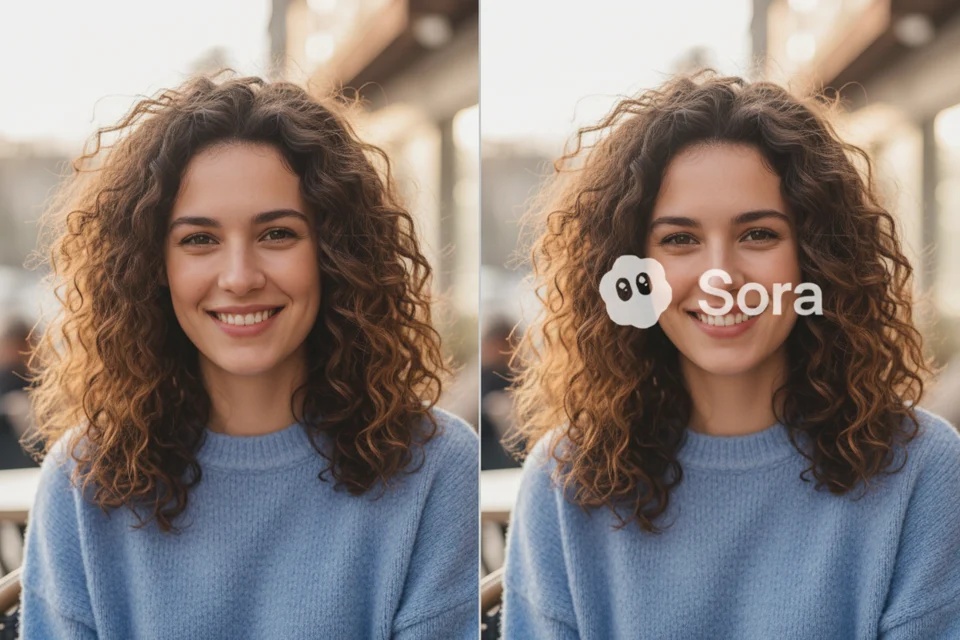
How to Remove Watermarks from Sora2 Generated Videos: A Simple Guide
Sora2 has quickly become a popular tool for creating high-quality videos, revolutionizing video production for creators, marketers, and businesses. Its AI-powered capabilities have significantly streamlined video creation, making it easier than ever to produce stunning videos in record time.
By Jacob 一 Oct 15, 2025- Sora2
- AI Video Generator
- X
- Youtube
- Discord
