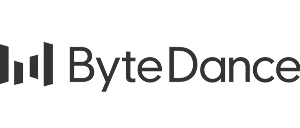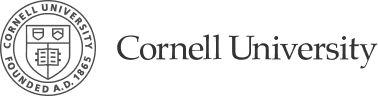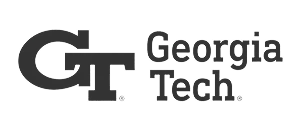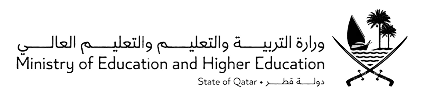DreamFace
- AI Tools
- Template
- Gallery
- Blog
- Pricing
- API
En
- English
- Português
- 简体中文
- 繁體中文
- 日本語
- Español
- Bahasa Indonesia
- ไทย
- Tiếng Việt
- हिंदी
- Русский
- Italiano
- 한국어
- मराठी
- Nederlands
- Norsk
- ਪੰਜਾਬੀ
- Polski
- Dansk
- Suomi
- Français
- Deutsch
- Svenska
- Kiswahili
- తెలుగు
- Türkçe
- বাংলা
- اردو
- العربية
- فارسی
- Ελληνικά
Language
Start Now
Colorize
Upload Image
Click to upload an image
Try with our sample images
Sample Filter
How to Use the Free AI Photo Restoration
step1 Upload Your Old Photo
Click Upload and choose your vintage, black-and-white, or faded photo. The tool supports various formats, so any old photo can be restored easily.
step2 Select Colorize Filter
Choose the Restore and Colorize option. Our AI will automatically enhance the photo's quality, restore the details, and add vibrant colors.
step3 Create and Download
Click Create and let the AI restore and colorize your photo in just seconds. Once done, you can preview the restored image and download it in high-definition.
Key Features of the Free AI Photo Restoration
AI-Powered Restoration for Flawless Results
Our AI Restoration technology automatically detects and restores faded details, bringing back the clarity of your old photos. Whether it's enhancing the facial features, removing imperfections, or recovering lost textures, the result is a vibrant and detailed restored photo.
One-Click Simplicity for Instant Restoration
Forget about complex software or manual editing. Simply upload your image and click Create—the AI does all the work, making it quick and easy to restore and colorize your photos without any technical skills.
Preserve High Definition with No Quality Loss
The AI Photo Restoration tool doesn’t just restore colors—it also enhances the resolution, ensuring the final output remains high-definition. Even if your original photo is low quality, the restoration process enhances it, offering a cleaner, more vibrant image.
Support for Various Formats and Tough Images
Whether your photo is a black-and-white portrait, a sepia-toned family picture, or a damaged old photo, the AI Photo Restoration tool supports a wide range of formats and can handle various types of wear and tear, such as scratches and discoloration.
More Valuable Features from Dreamface
AI Kiss
Create emotionally impactful kiss animations with AI, bringing characters closer in a realistic and expressive way.
AI Hug
A digital AI experience to send virtual hugs for comfort and joy
Pet Video Animation
Animate your pets in fun, lifelike scenarios, turning them into captivating video content.
AI Video Maker
A versatile tool for professional-grade video creation.