How to Create a Talking Cat Video That Got 1.2 Million Views: A DreamFace Guide
- Talking Pets
- Pet Lip Sync
- Lip-Sync Video
Have you ever scrolled through social media and seen a video of a pet talking, thinking it must be magic? You’re not alone! One hilarious video of a cat seemingly asking for chocolate has exploded online, gaining over 1.2 million views and 21,000 likes in just a few days.
Want to know the secret? It’s not magic—it’s DreamFace.
Check out the video that everyone is talking about:
This simple guide will show you how to use DreamFace’s incredible Pet Lip Sync feature to turn a regular photo of your pet into a fun, talking video that’s ready to be shared with the world. Let's get started!
Part 1: How to Make Your Pet Talk
This process is incredibly simple and only takes a few steps.
1.Select "Pet Lip Sync": On the DreamFace homepage, find and click on the “Pet Lip Sync” tool.
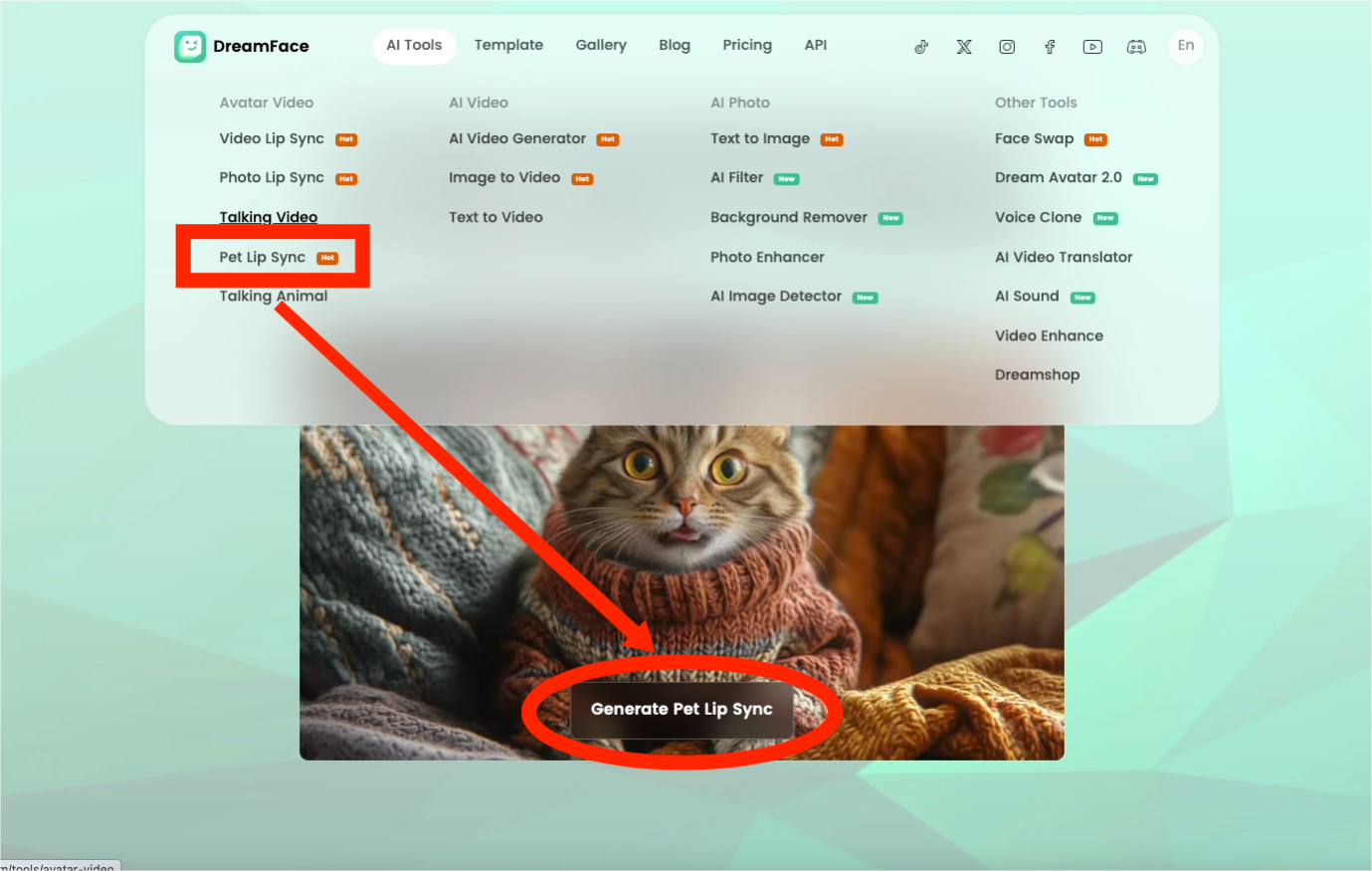
2.Upload Your Pet's Photo: Click the “+ Photo” button to upload your favorite picture. You can upload directly from your computer or your mobile device.
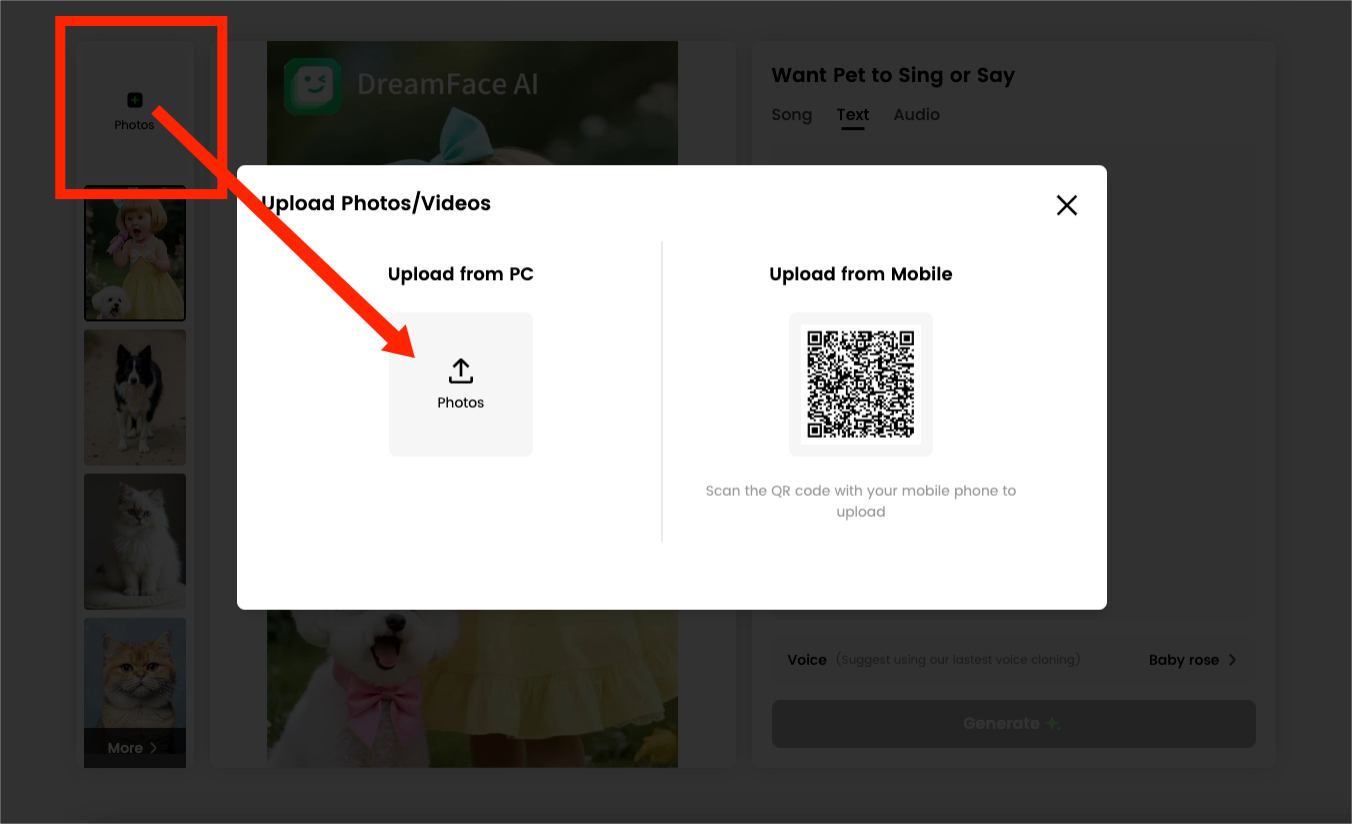 3.Give Your Pet a Voice: You can make your pet say anything you want. You have two easy options:
3.Give Your Pet a Voice: You can make your pet say anything you want. You have two easy options:
- Text: Go to the "Text" tab and type what you want your pet to say. If you need inspiration, our “AI Script” feature can automatically generate funny lines for you.
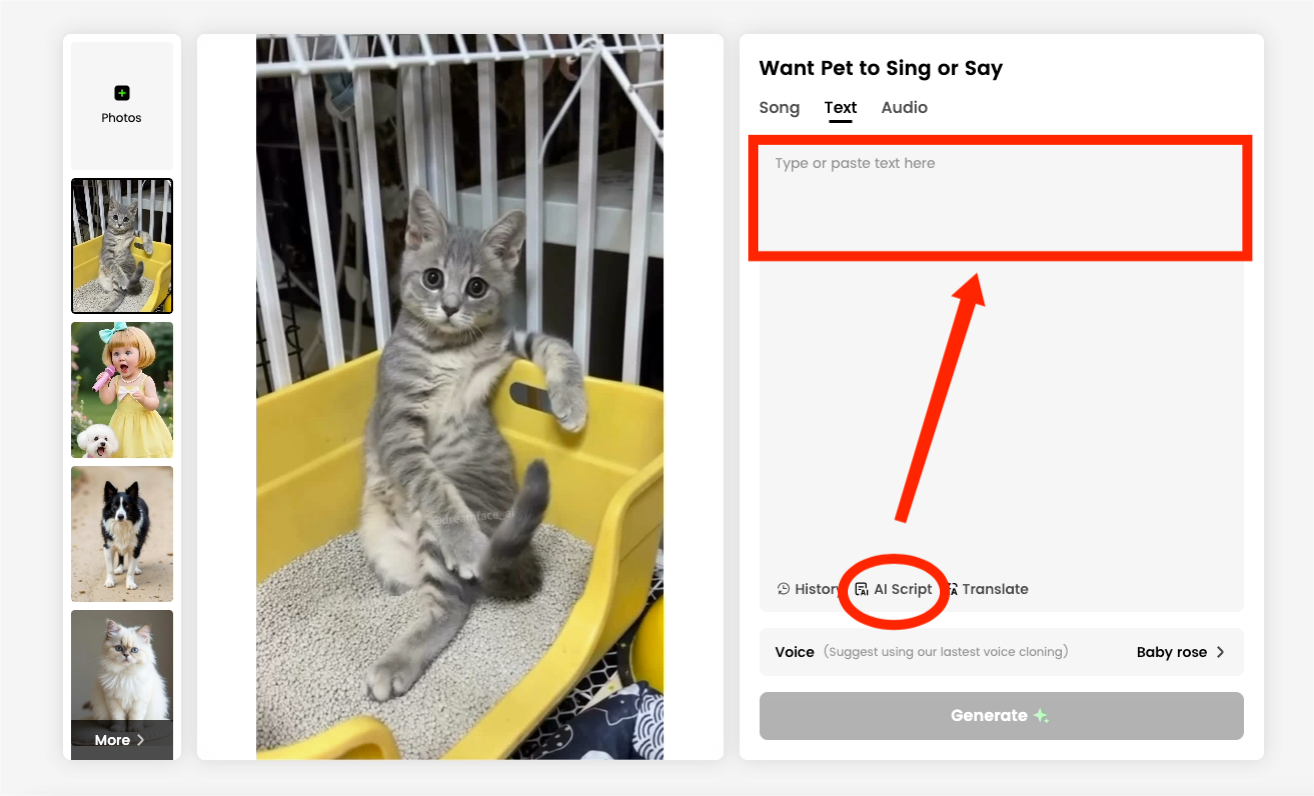
- Audio: Go to the "Audio" tab to either upload a pre-recorded audio file or record your own voice directly.
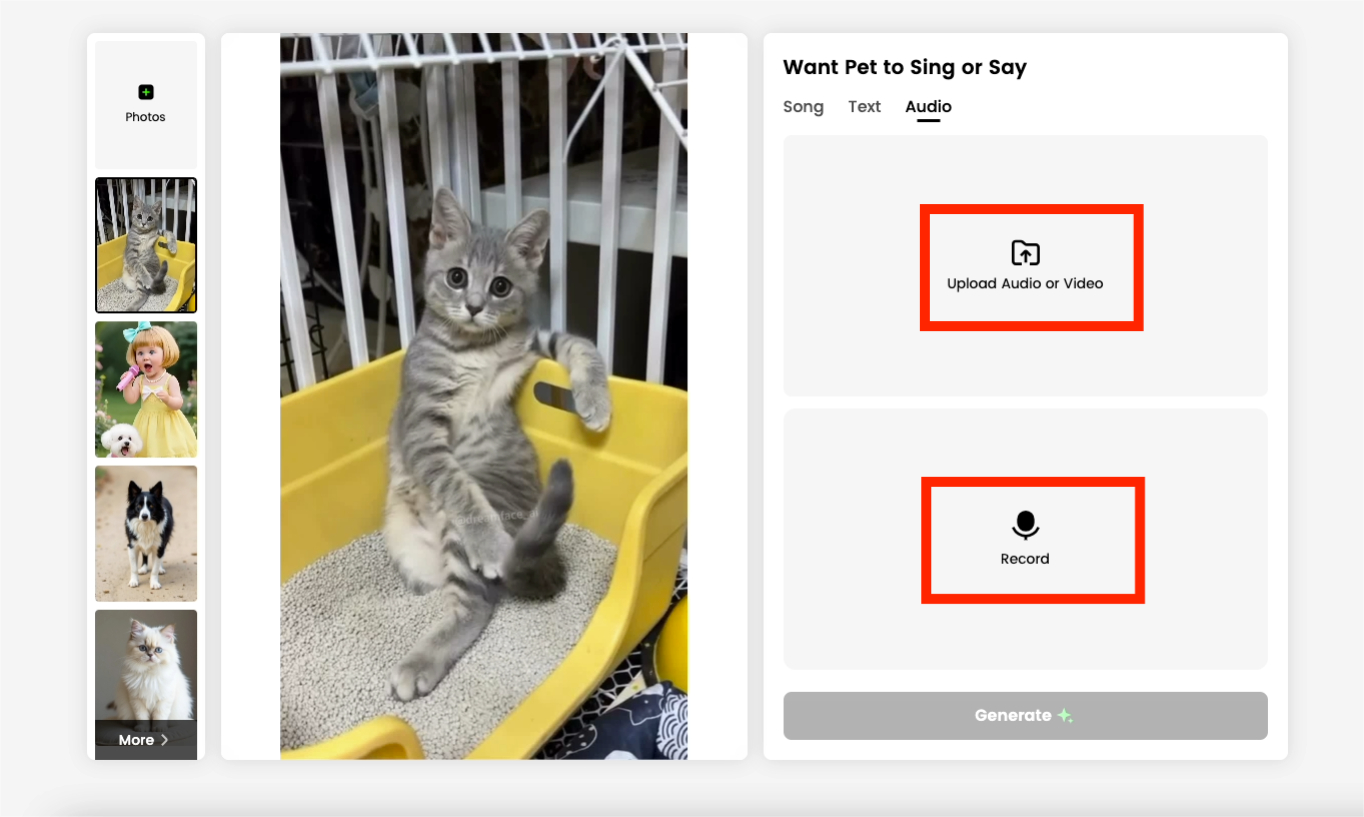
4.Generate Your Video: Once you're happy with the script or audio, just click “Generate”!
Part 2: Share Your Creation
After a few moments, your video will be ready. You can then Download it to your device or use the Share button to post it directly to your favorite social media platforms.
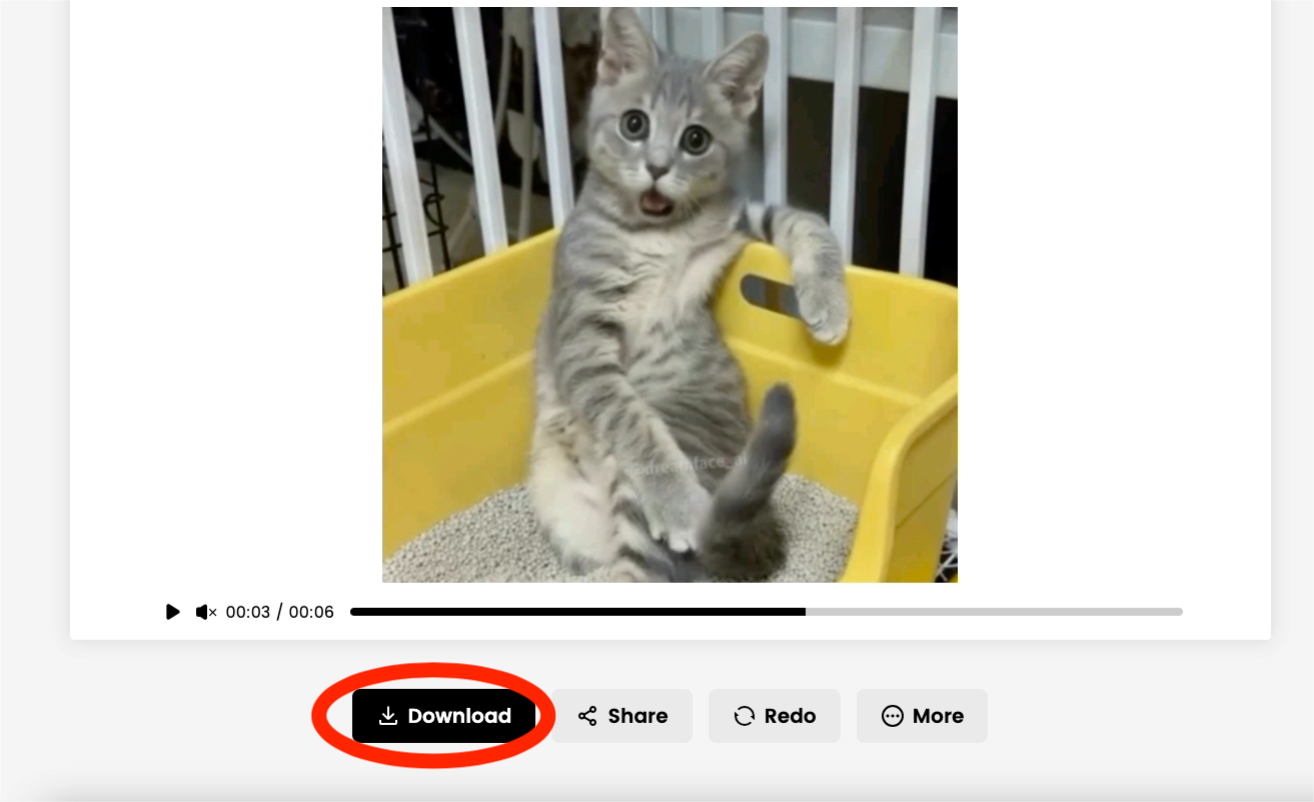
Your Pet's Fame Awaits!
That’s all it takes! In just a few simple clicks, you've transformed a cute photo into a hilarious talking video, ready to charm audiences and get tons of likes and shares. The possibilities for fun are endless.
What are you waiting for? Your pet’s social media stardom is just a few clicks away. Head over to DreamFace AI now and bring your furry friend to life!

15 Seconds from Images to Talking Avatars: How DreamFace Powers Next-Gen Creativity
Sep 10, 2025
Bringing Avatars to Life: How PixVerse V5 and DreamFace Avatar Video Transform AI Storytelling
Sep 11, 2025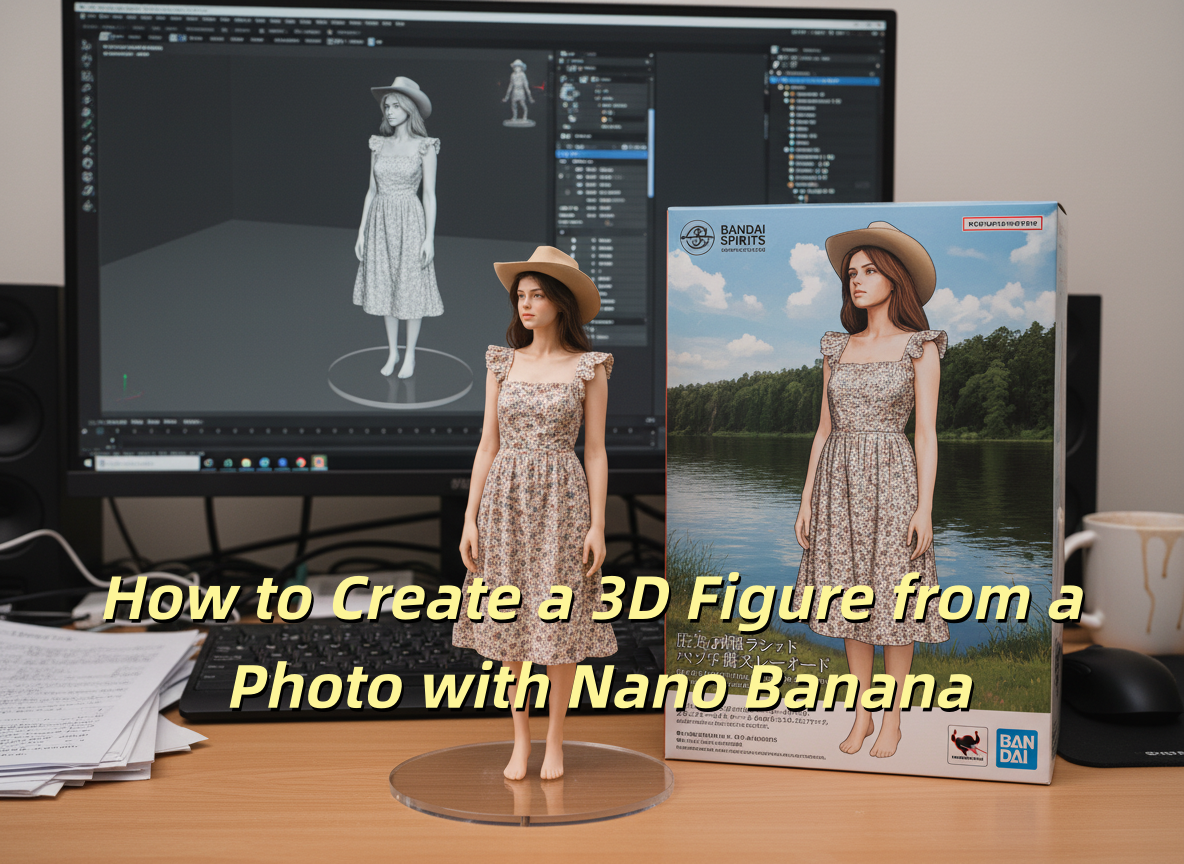
How to Create a 3D Figure from a Photo with Nano Banana
Sep 08, 2025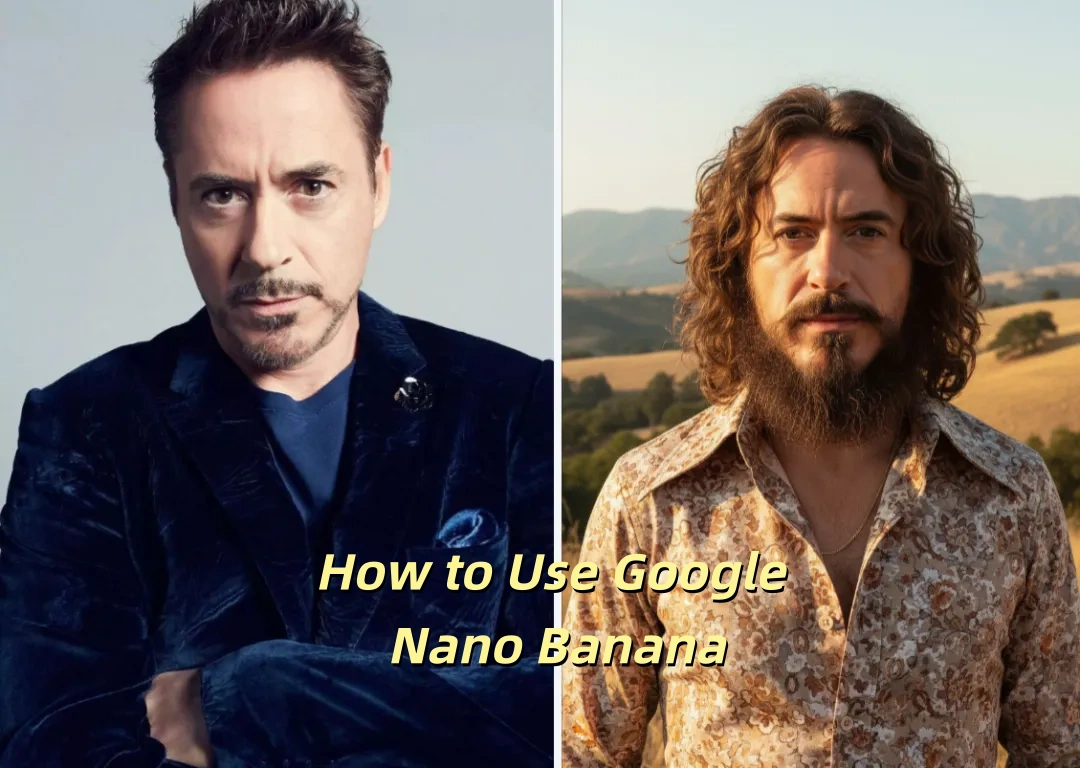
How to Use Google Nano Banana: Revolutionizing Your Photo Editing Experience
Sep 07, 2025

How to Make Your Pet Talk: Lip Syncing Tips for Pets
AI is transforming the way we interact with pets online. With the rise of pet lip sync tools, anyone can turn a simple photo of their dog, cat, or even parrot into a hilarious, heartwarming video where pets appear to talk or sing.Below are the top five websites to try for AI pet lip sync videos in 2025, starting with DreamFace.
By Colton 一 Aug 07, 2025- Talking Pets
- Pet Lip Sync
- Singing Photos
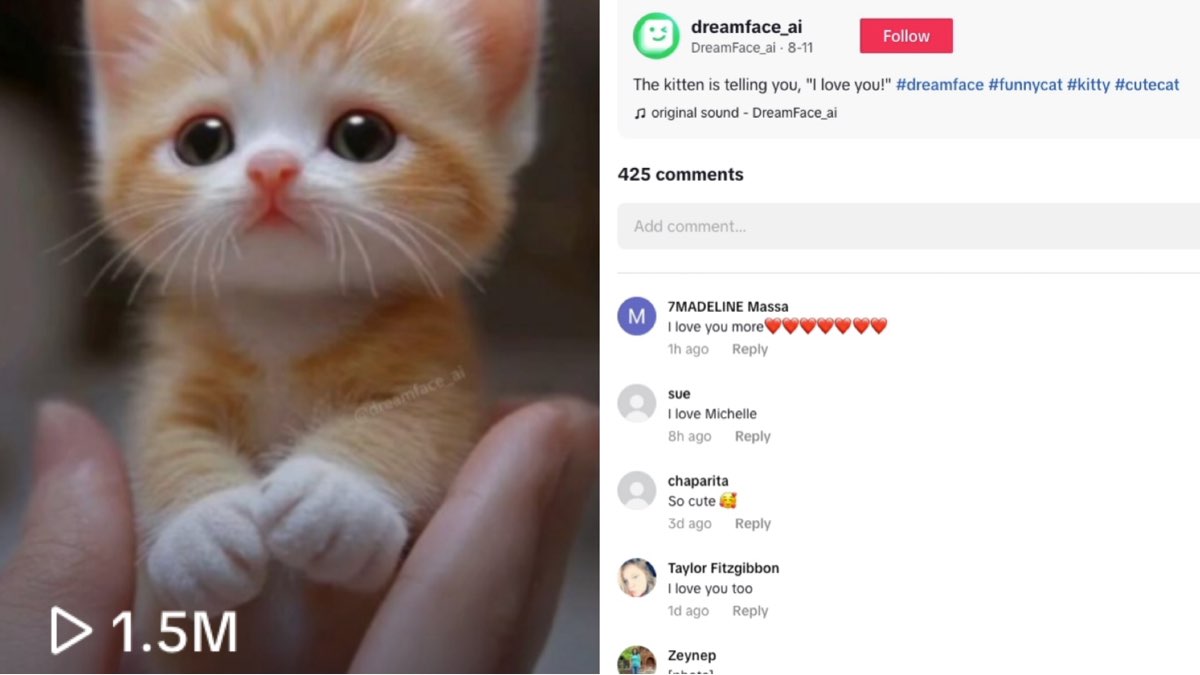
How to Make a Hit AI Talking Kitten Video with 1.5M Views and 38K Likes?
In this guide, we'll walk you through the simple six-step process to create your own adorable talking animal videos. Learn how to make any pet photo speak with perfectly synced lip movements, ready to charm, entertain, and melt the hearts of your audience on social media.
By Colton 一 Aug 07, 2025- Talking Pets
- Pet Lip Sync
- Pet Video

How to Make a Hit AI "God Blessing" Video with 1.2M Views and 290K Likes?
In this guide, we walk you through the six simple steps to create your own "God Blessing" AI video. Learn how to transform a static image into a divine character whose lip movements are perfectly synced to any audio, ready to inspire, engage, and captivate your audience on social media.
By Colton 一 Aug 07, 2025- AI Video
- Lip-Sync Video
- Avatar Video
- X
- Youtube
- Discord
