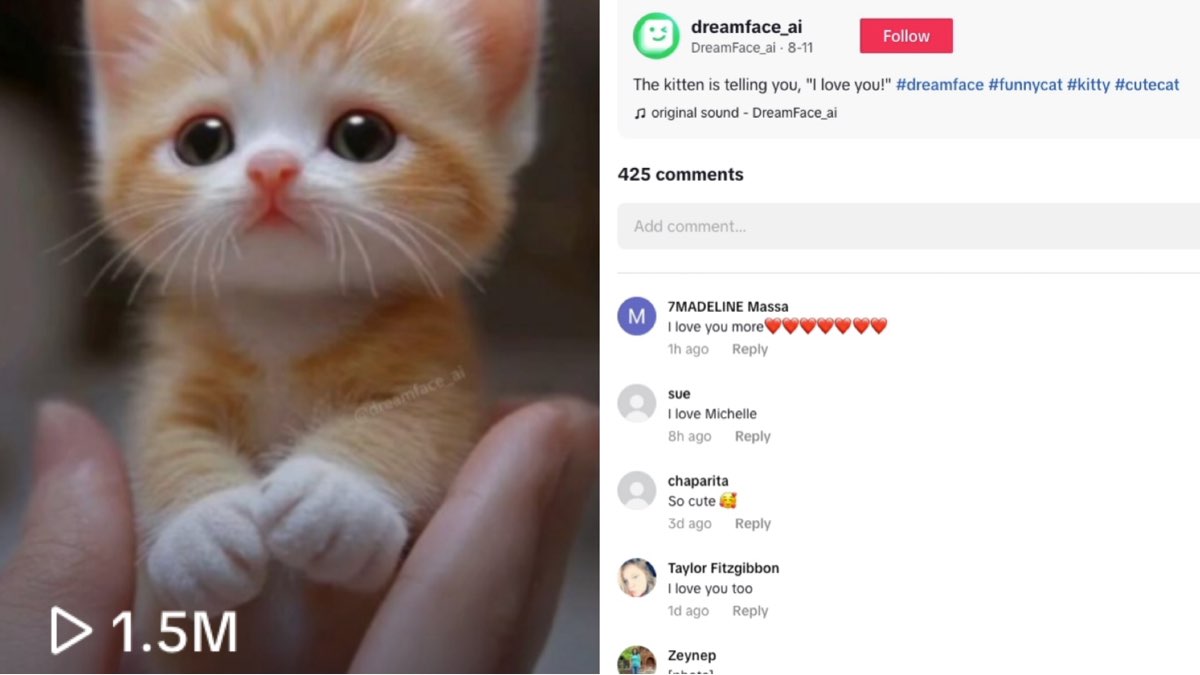How to Make a Hit AI Talking Kitten Video with 1.5M Views and 38K Likes?
- Talking Pets
- Pet Lip Sync
- Pet Video
What if your adorable pet could tell you they love you, sing a song, or crack a joke? Too cute to be true? Not anymore! Thanks to Dreamface, you can create your very own talking pet video that is guaranteed to be a viral sensation online. Ready to create a heartwarming and hilarious masterpiece in just a few simple steps?
This trend is already capturing millions of hearts on social media!
adorable talking kitten video
has already charmed its way to over 1.5 million views and 38,000 likes on TikTok.
In this guide, we’ll show you how to make your own AI talking animal video, bringing your favorite pets to life with perfectly synced lip movements that will entertain and delight your audience. Follow these six easy steps to create a video that could be your next viral hit:
Step 1: Choose AI Image
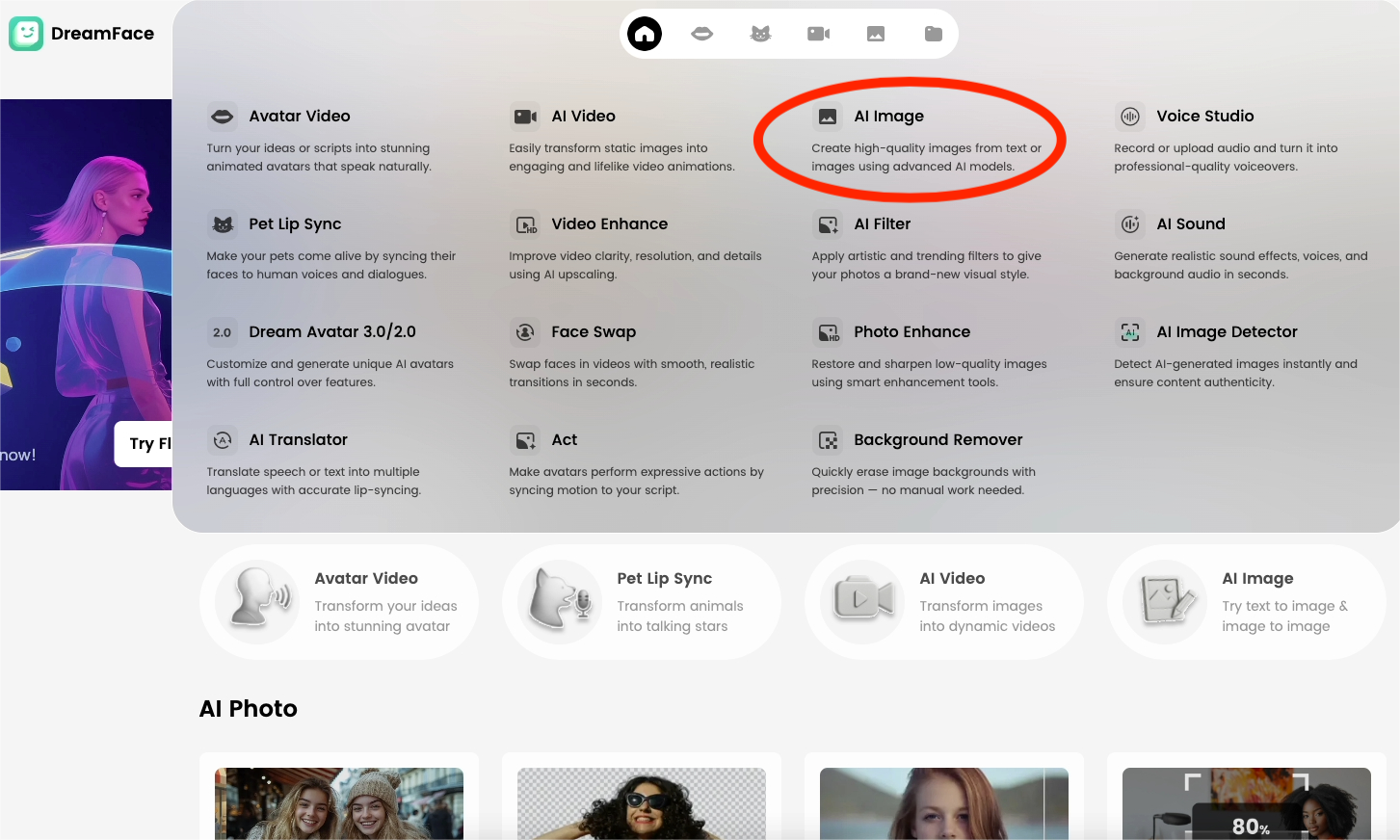
Start with a clear, high-quality photo of your pet or any cute animal you like. This will be the foundation for your animated star. For the best results, choose a photo where the animal is looking towards the camera.
Step 2: Select an AI Model & Input Prompts
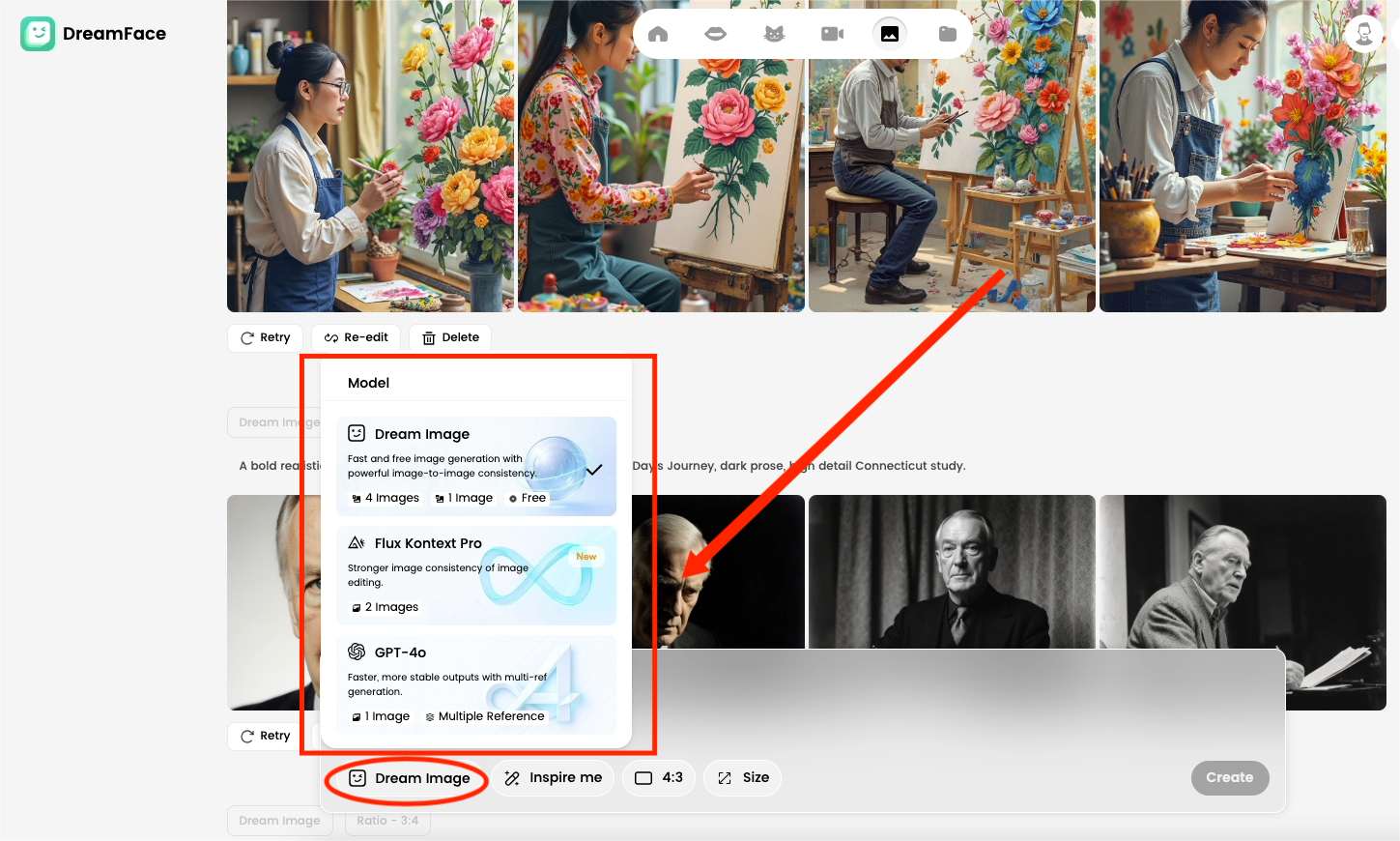
If you want to create a fantasy pet from scratch, you can select an AI model in Dreamface and use detailed prompts to generate a unique creature. However, for a talking pet video, you will most likely proceed with your own photo from Step 1.
Step 3: Choose the Dream Avatar Feature
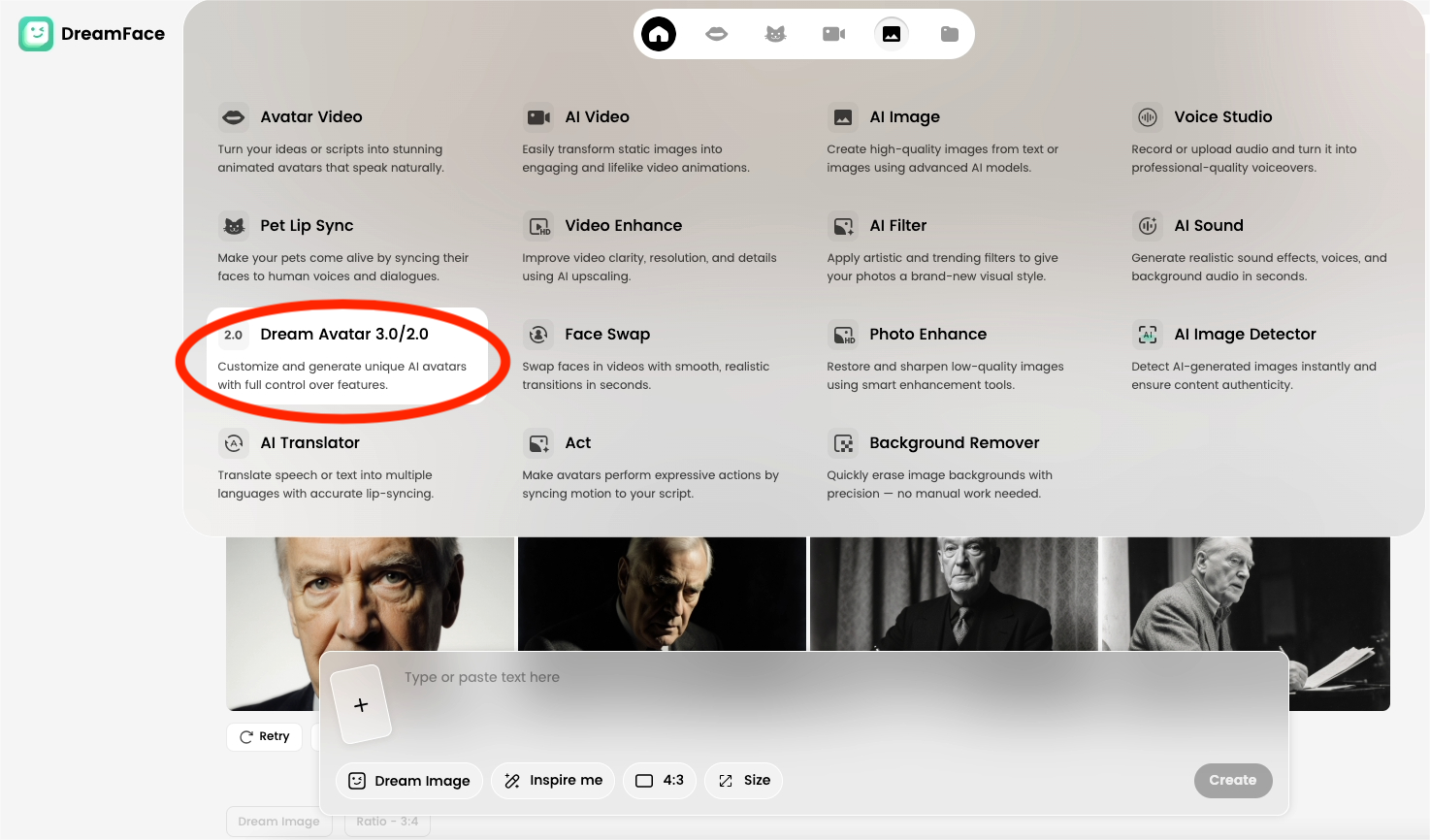
Now, switch to the Dream Avatar feature. This is the magic wand that analyzes your pet's photo and prepares it for animation, getting it ready for its big speaking debut.
Step 4: Add Your Pet's Photo
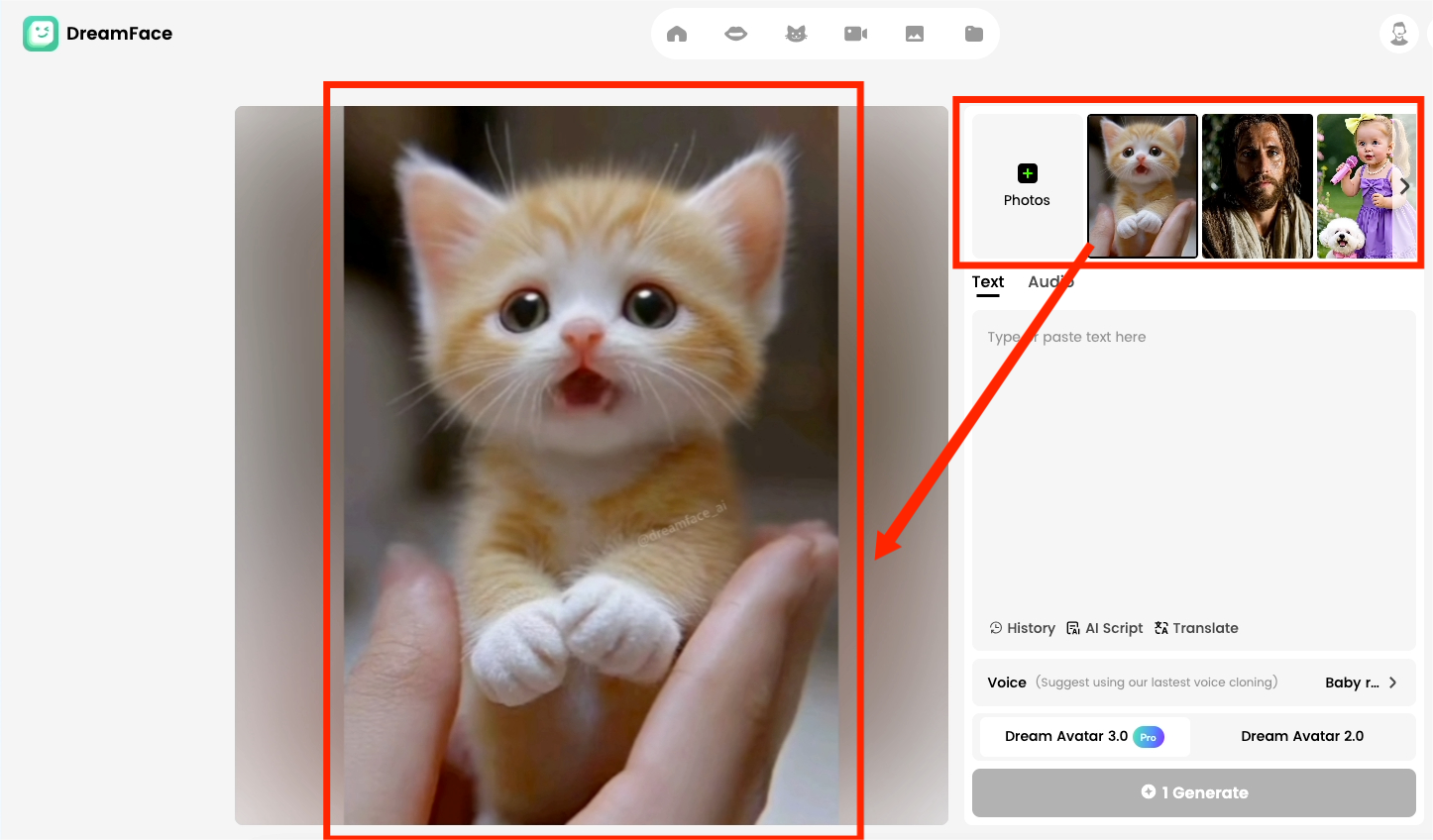
Upload the photo of your pet that you chose earlier. This image will become the base of your animated avatar, setting the stage for the lip-sync and expressive motion to be applied.
Step 5: Upload an Audio or Video File
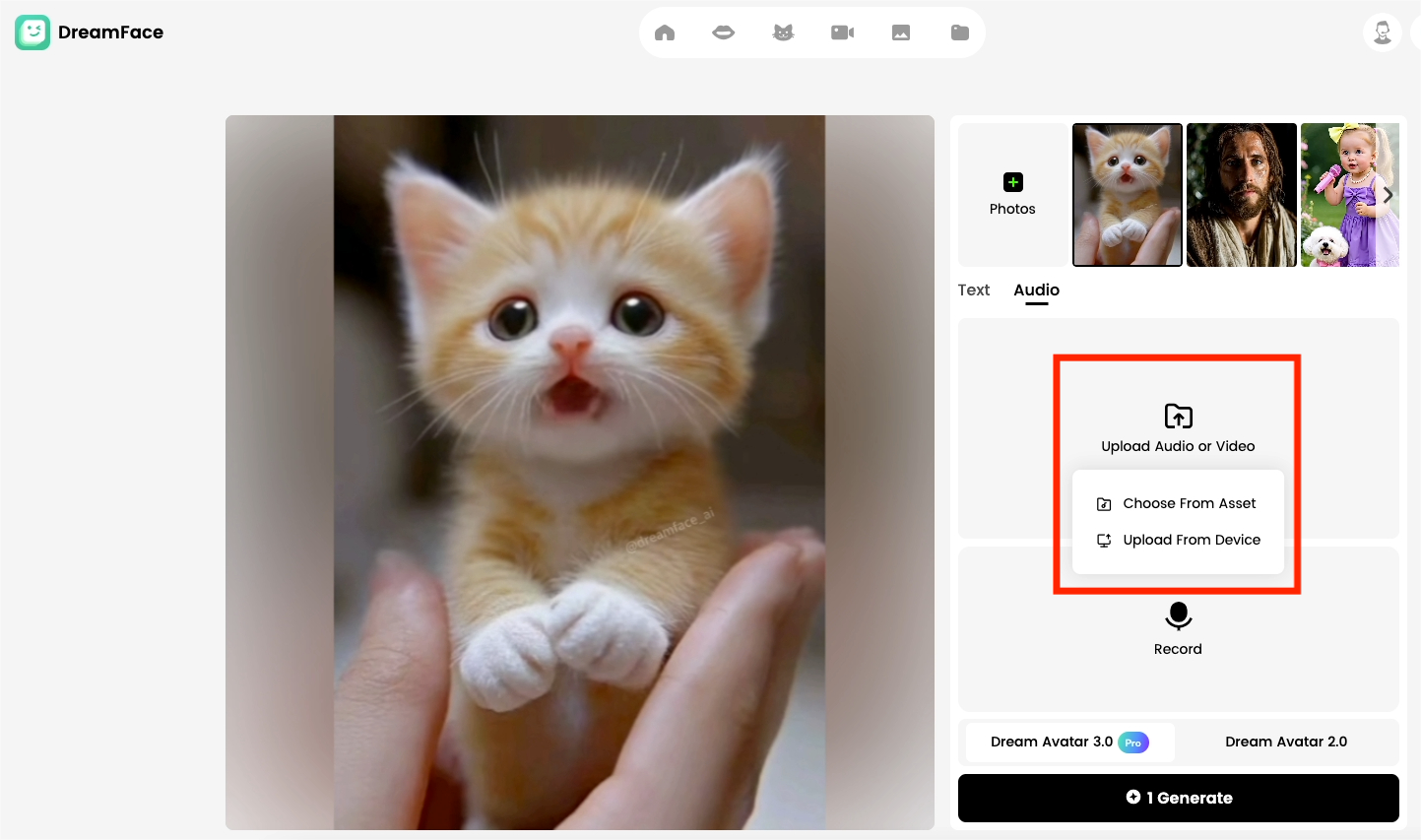
This is where the fun begins! It's time to give your pet a voice. Upload a pre-recorded audio clip—it could be you saying something funny, a line from a movie, a cute meow, or even a snippet of a song. Dreamface's AI will perfectly sync your pet's mouth movements to the audio, making it look like they are truly talking or singing.
Step 6: Generate and Preview the Results
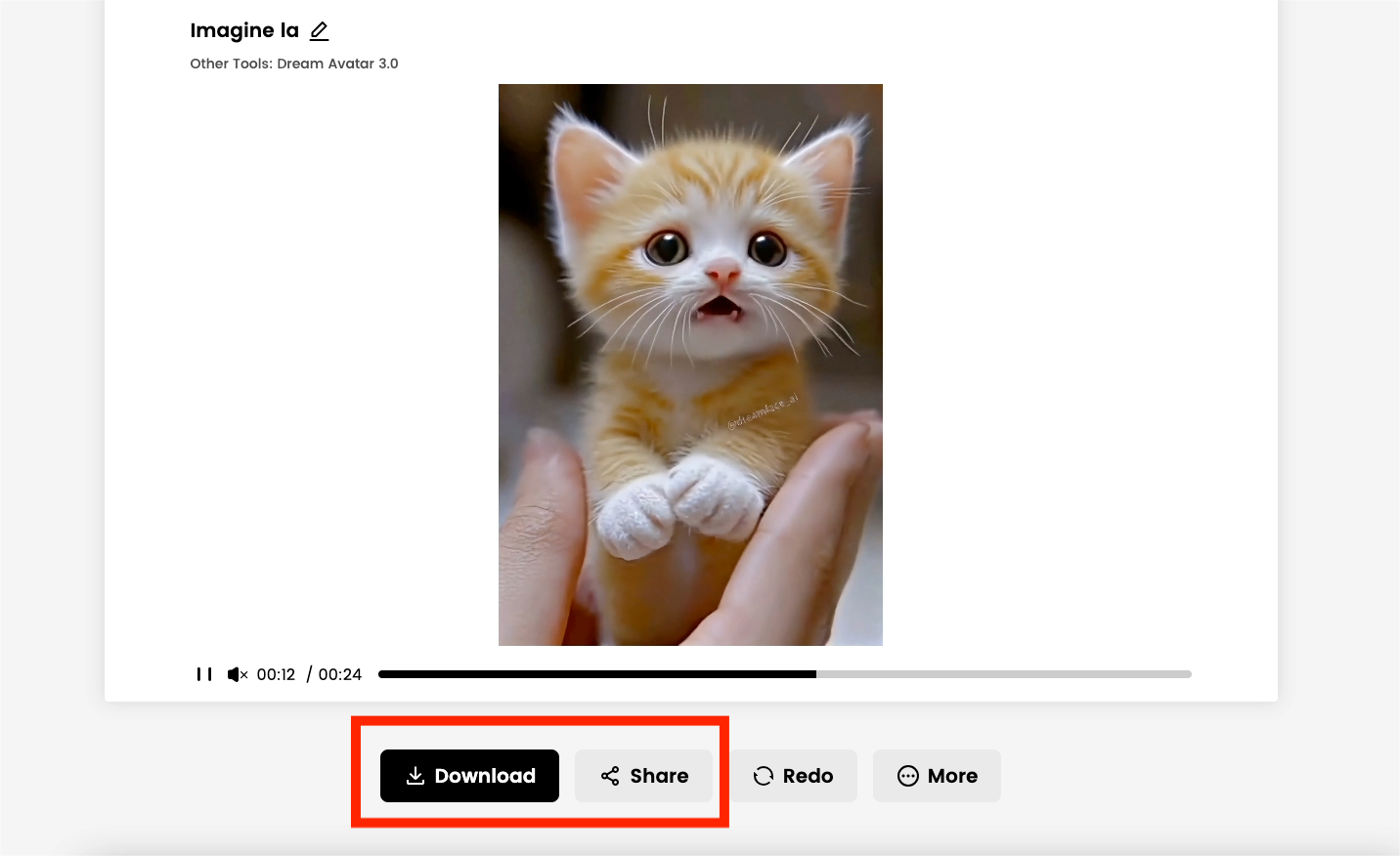
Finally, hit the "Generate" button and let Dreamface work its magic. Within moments, you’ll be able to preview your adorable talking pet video. Download it, share it across TikTok, Instagram, or YouTube, and watch the likes and comments pour in!
Final Thoughts
Creating a hilarious and heartwarming talking pet video has never been this simple. With
Dreamface
, you’re not just making content—you’re creating moments of joy and laughter that people will want to share. Whether you’re looking for viral fame, a new way to cherish your pet, or a powerful tool for creative expression, this six-step process unlocks endless possibilities.
So, are you ready to let your furry friend shine? Start making your talking pet video today—and prepare to charm the world!
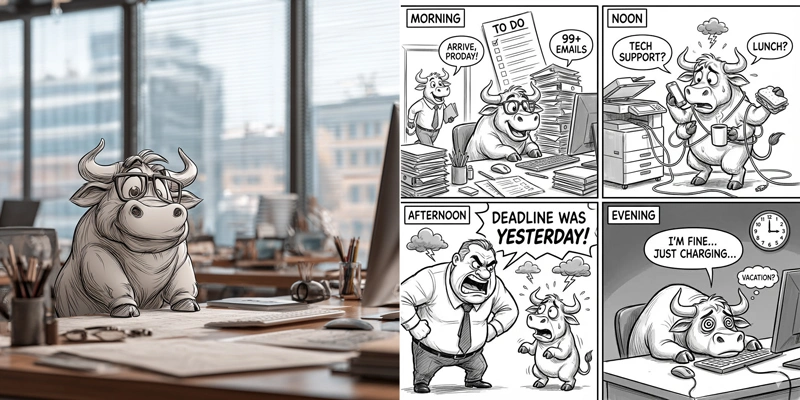
How to Use Nano Banana Pro’s New Features: A Practical Guide With Real Examples
Nov 24, 2025
Nano Banana Pro: The Most Complete Guide to Its New Capabilities and How to Use Them
Nov 24, 2025
Nano Banana Pro: The “Nuclear Upgrade” Redefining AI Image Generation
Nov 21, 2025
Unlock Your Creativity with Illustrious SDXL: The Next-Gen AI Art Model for Anime Illustrations
Nov 11, 2025
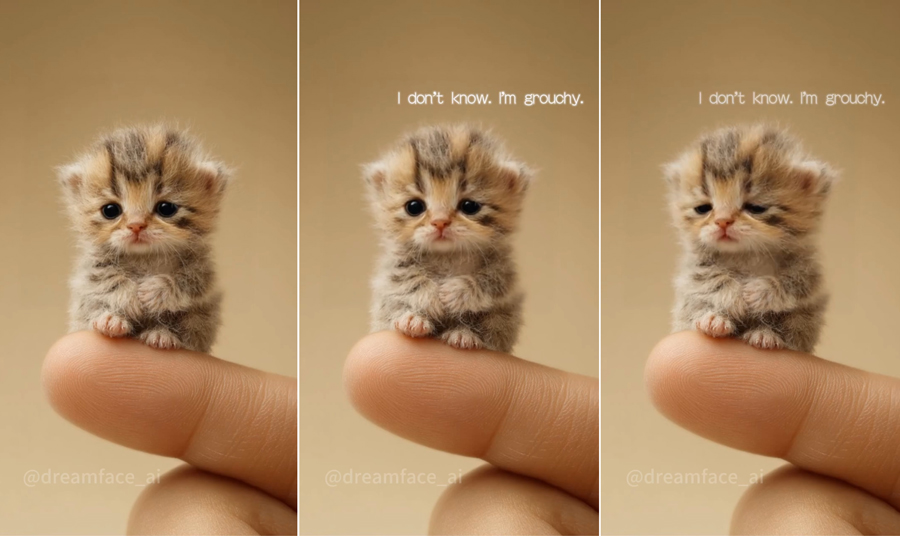
How to Create a Viral Instagram Pet Lip Sync Video Like the Adorable Cat on a Finger Saying "Not Good"
Have you ever seen a cute cat on Instagram saying, “How are you doing?” and replying, “Not good, I’m grouchy”? Well, that video took the platform by storm, amassing an astonishing 1.44 million views and 41,000 likes!
By Robin 一 Aug 17, 2025- Pet Lip Sync
- Talking Pets

How to Make Your Pet Talk: Lip Syncing Tips for Pets
AI is transforming the way we interact with pets online. With the rise of pet lip sync tools, anyone can turn a simple photo of their dog, cat, or even parrot into a hilarious, heartwarming video where pets appear to talk or sing.Below are the top five websites to try for AI pet lip sync videos in 2025, starting with DreamFace.
By Robin 一 Aug 17, 2025- Talking Pets
- Pet Lip Sync
- Singing Photos

How to Make a Faceless AI Video of a McDonald's Cat with 25M Views?
Ready to watch your cat become the ultimate MC staff at McDonald's? Keep reading to find out how to make it happen!
By Robin 一 Aug 17, 2025- AI Video
- AI Video Generator
- Pet Video
- X
- Youtube
- Discord