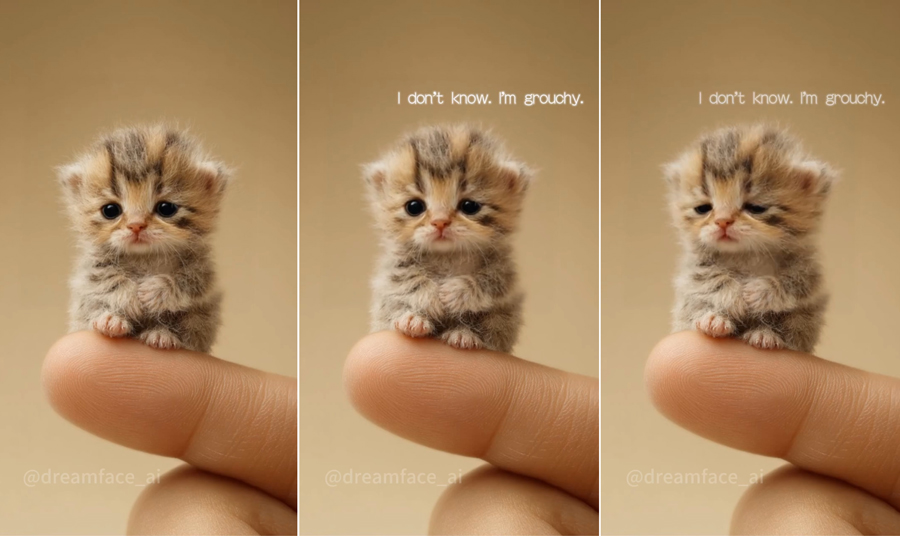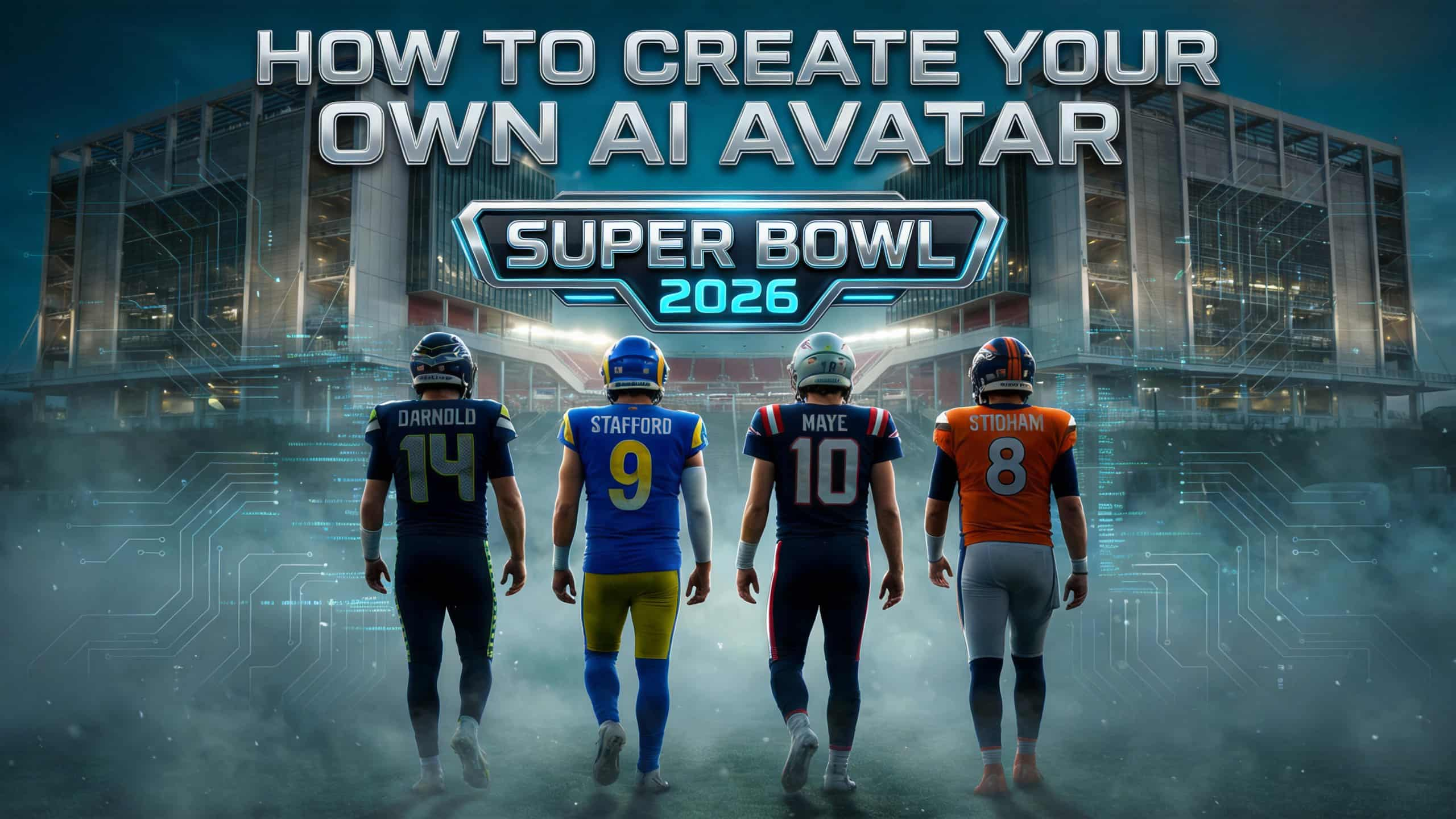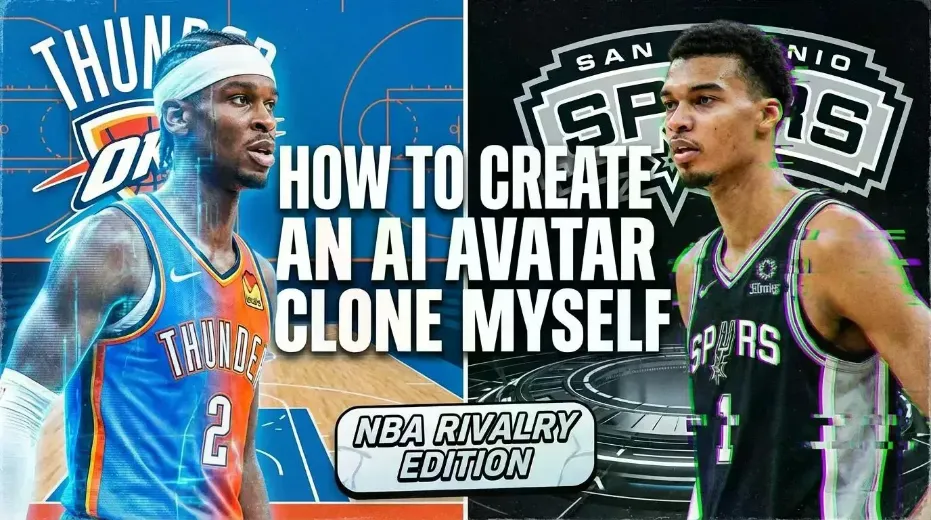How to Create a Viral Instagram Pet Lip Sync Video Like the Adorable Cat on a Finger Saying "Not Good"
- Pet Lip Sync
- Talking Pets
Have you ever seen a cute cat on Instagram saying, “How are you doing?” and replying, “Not good, I’m grouchy”? Well, that video took the platform by storm, amassing an astonishing 1.44 million views and 41,000 likes!
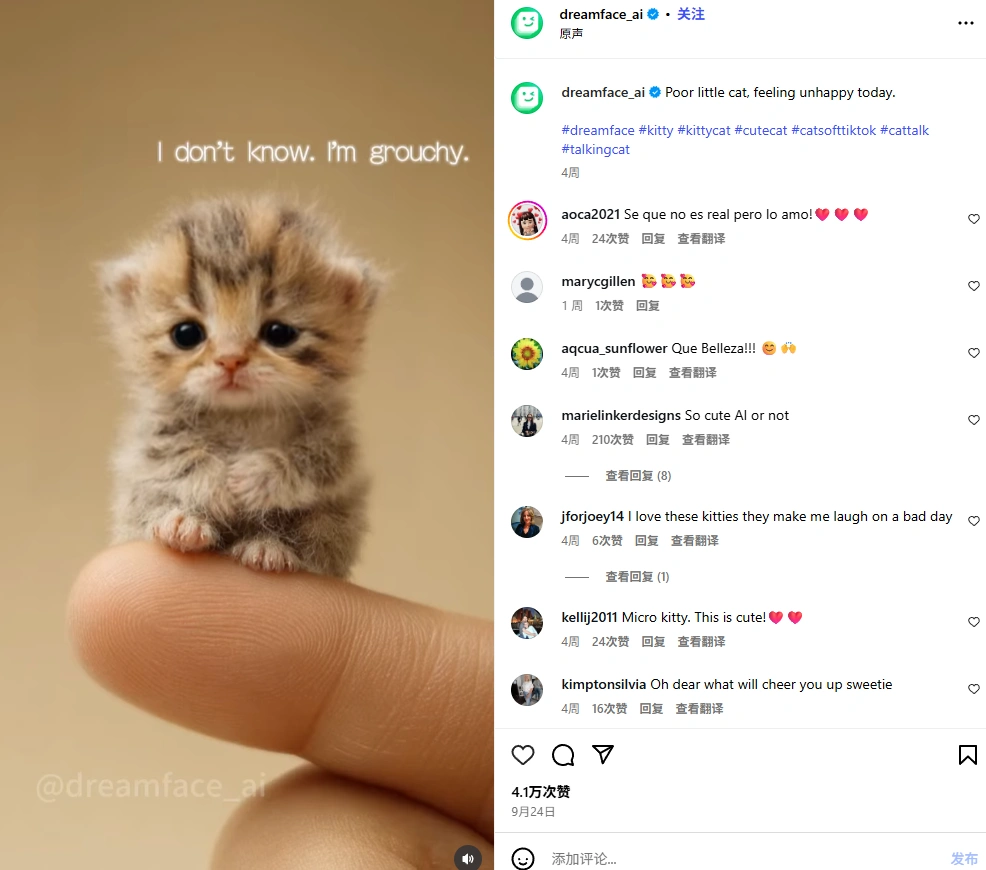
The little cat's response was so adorable and relatable, it quickly sparked a wave of comments, with users flooding the post with phrases like “So cute!” and “I can't stop watching.” If you want to make a similar viral video, here’s a simple guide on how to create your very own Pet Lip Sync video — just like the one featuring the grumpy little cat.
Step 1: Generate the Cat Image with DreamFace AI
The first step in creating your viral pet lip sync video is to generate the perfect image. In this case, we want to create a mini cat sitting on a human finger. For this, you can use the DreamFace AI Image Generator tool. This AI-driven platform allows you to create high-quality, realistic images from text prompts.
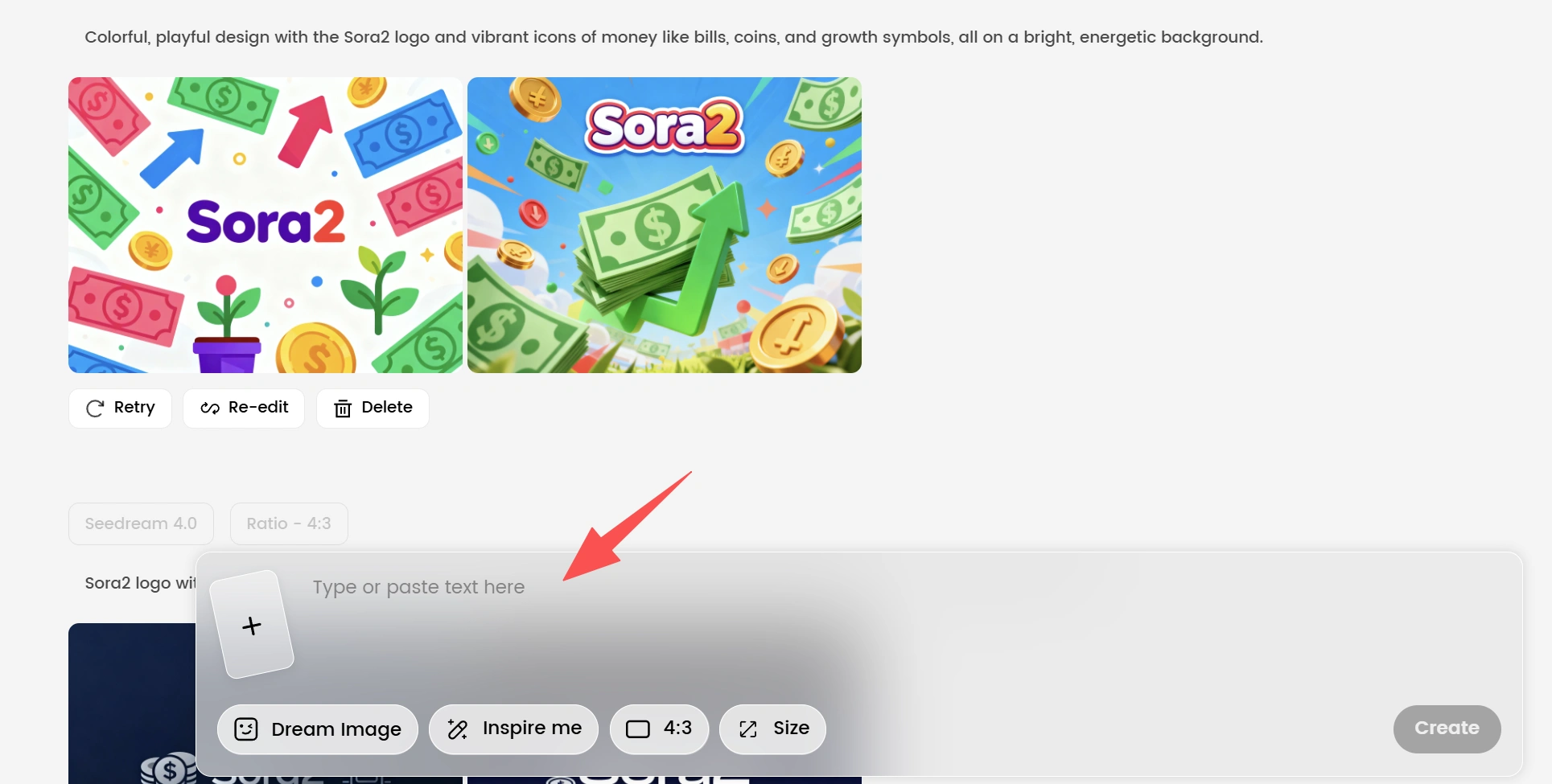
You’ll want to use one of the available models like Dream Image, Seedream, or Nano Bababa to generate the image of the cat. Simply enter a description of your image, such as “a mini cat sitting on a person’s finger,” and let the AI model work its magic. Within seconds, you’ll have a cute and realistic image of a tiny cat on a finger, ready to be brought to life!
Step 2: Use Pet Lip Sync to Make the Cat Speak
Now that you have your image, the next step is to bring the cat to life with Pet Lip Sync. This tool is specifically designed for animating pets to sync with audio or text, making it perfect for creating adorable lip sync videos of your furry friends.
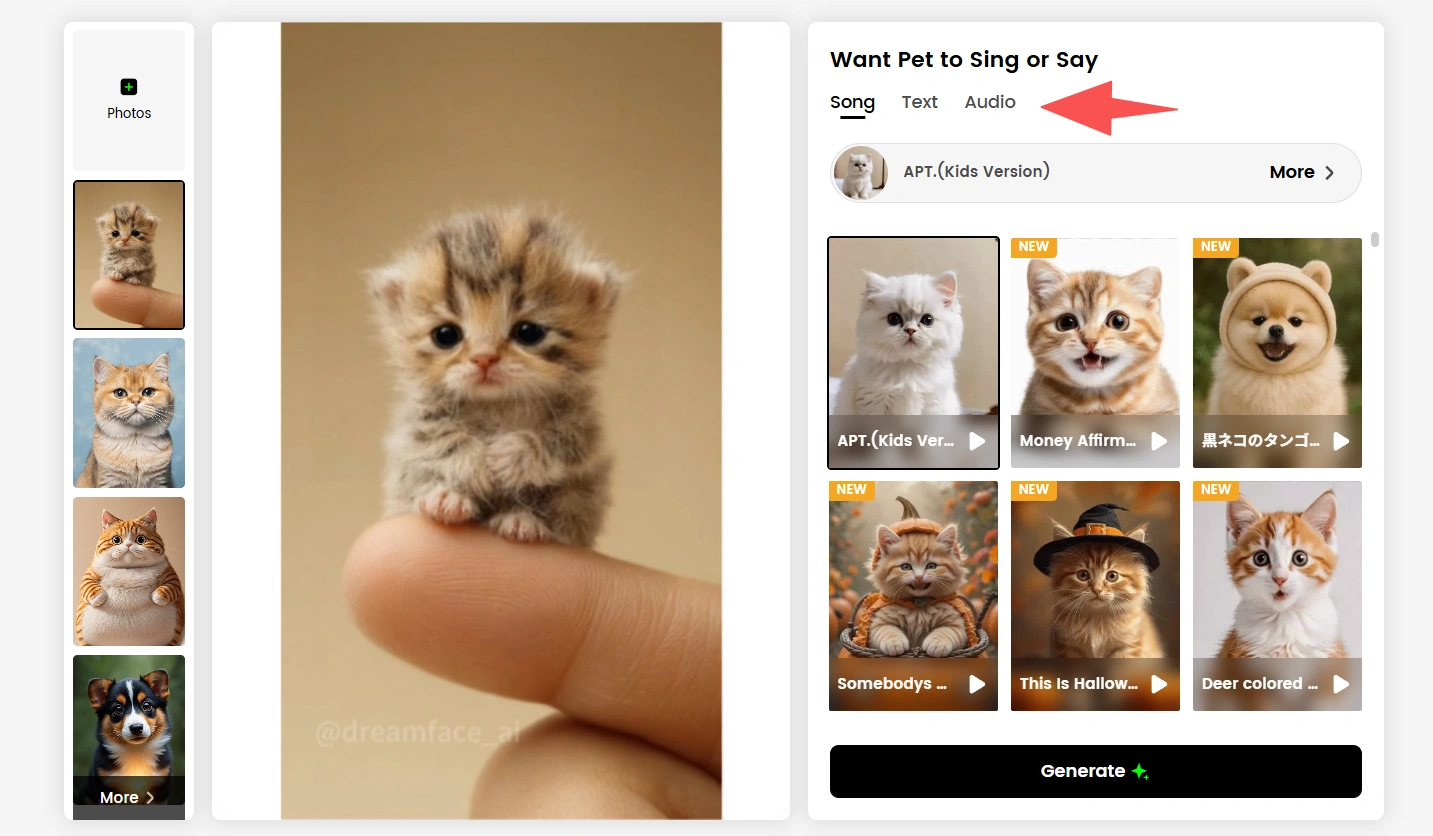
To animate the cat, you can either upload an audio clip or type out the text you want the cat to say. For example, in the viral video, the cat says:
- “How are you doing?”
- “Not good.”
- “Oh, why?”
- “I don’t know, I’m grouchy.”
...
Once you’ve uploaded your image and set the dialogue, Pet Lip Sync’s AI will automatically animate the cat’s mouth to match the words. The technology ensures that the lip movements are natural, making the cat look like it's really talking, which adds to the humor and cuteness of the video. You can adjust the timing of the audio to make the lip sync even more accurate and perfect.
Step 3: Download, Share, and Add the Perfect Caption
After creating the perfect lip sync animation, it’s time to finalize the video. Simply download the finished video, and you’re ready to share it on Instagram or any other social platform. But here’s where the magic happens — adding the right caption.
To make your video even more engaging, consider adding a caption like:
"Just a grumpy kitty having a rough day... #SorryNotSorry 😸 #SoCute" or
"When you’re not in the mood but still look cute anyway 🐾 #GrumpyCat #LipSyncChallenge".
A cute, relatable caption will not only increase engagement but also make your followers smile and comment on how adorable your cat is.
Why This Type of Content Is So Popular
The success of pet lip sync videos like this one can be attributed to their irresistible combination of cuteness, humor, and relatability. People love seeing animals behave in a human-like manner, especially when they appear to talk or express emotions. The fact that the cat in this viral video is saying something as relatable as “I’m grouchy” makes it even more endearing, creating a bond with the viewer.
Moreover, pet videos are inherently shareable. The more adorable and funny the pet, the more likely people are to comment, like, and share with their friends. This is why pet lip sync videos have become a staple of viral content on platforms like Instagram.
Final Thoughts
Creating a viral Pet Lip Sync video is easier than ever with tools like DreamFace AI Image Generator and Pet Lip Sync. The process is fast, simple, and incredibly fun, allowing you to create high-quality, shareable content in minutes. Whether you’re a pet owner looking to share some cuteness or just want to join the trend, this is the perfect way to add some personality and humor to your social media feed.
So, grab your cat (or any pet you love), create your own lip sync video, and get ready to watch your likes and comments soar!

DreamFace Review: Why It's the Best AI Avatar Video Generator Worldwide
As AI-driven content creation continues to redefine digital storytelling, AI avatar video generators have become essential tools for creators, marketers, educators, and businesses worldwide. Among a growing list of platforms, DreamFace stands out as a best-overall, all-around AI avatar video generator—balancing realism, speed, creative flexibility, and global accessibility.
By Madelyn 一 Oct 23, 2025- Talking Pets
- Photo Animation
- AI Video
- Lip-Sync Video

How to Make Your Pet Talk: Lip Syncing Tips for Pets
AI is transforming the way we interact with pets online. With the rise of pet lip sync tools, anyone can turn a simple photo of their dog, cat, or even parrot into a hilarious, heartwarming video where pets appear to talk or sing.Below are the top five websites to try for AI pet lip sync videos in 2025, starting with DreamFace.
By Madelyn 一 Oct 23, 2025- Talking Pets
- Pet Lip Sync
- Singing Photos
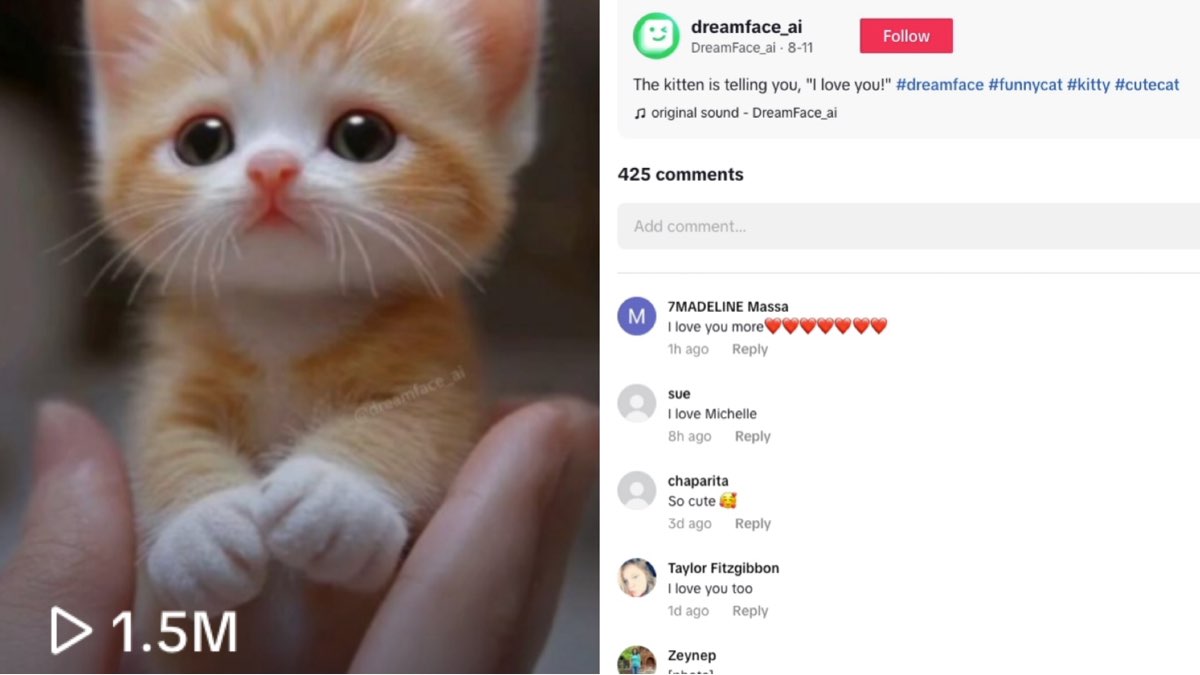
How to Make a Hit AI Talking Kitten Video with 1.5M Views and 38K Likes?
In this guide, we'll walk you through the simple six-step process to create your own adorable talking animal videos. Learn how to make any pet photo speak with perfectly synced lip movements, ready to charm, entertain, and melt the hearts of your audience on social media.
By Madelyn 一 Oct 23, 2025- Talking Pets
- Pet Lip Sync
- Pet Video
- X
- Youtube
- Discord