Flux Kontext Prompts for Removing Specific People from Images
- Flux-Kontext
- AI Image Generator
- Photo Removal
With the power of Flux Kontext, AI-driven image editing has reached a new level of precision and realism. Whether you're cleaning up a crowded shot, removing a specific subject, or restoring background details hidden behind a figure, Flux Kontext can intelligently remove targeted people from images—all in high resolution and within seconds. Unlike basic inpainting tools, Flux Kontext understands spatial depth, lighting consistency, and scene context, allowing for photorealistic reconstruction that’s virtually seamless.
Three Prompt Examples for Person Removal
1. Woman with Sword in the Field
Prompt: Removes a standing woman holding a sword while preserving the environment and the sword stabbed into the ground.

Create your image for free using Dreamface!
2. Red-Dressed Woman with Umbrella in the Rain
Prompt: Precisely removes the highly visible red-dressed woman with umbrella at the center of the image, while preserving background figures and atmosphere.

Create your image for free using Dreamface!
3. Hanfu Woman Walking Down Moonlit Street
Prompt: Removes a single walking woman in traditional clothing from the scene, restoring cobblestone texture and deepening the atmosphere.

Create your image for free using Dreamface!
Tips for Best Results with Person Removal
- Clearly specify subject traits (e.g., “no one in red”, “no central figure”) rather than vague terms like “person removed.”
- Reinforce background structure with descriptors like “empty road,” “distant horizon,” or “reflections on wet ground.”
- Use negative prompts liberally to suppress any unintended re-generation of people or silhouettes.
- Add emotional or cinematic cues (e.g., “peaceful,” “moody,” “cinematic atmosphere”) to help Flux Kontext match the visual tone.
- Use "no people" or "empty scene" to ensure complete subject removal when needed.
Use Cases for AI Person Removal
- Photography Cleanup: Remove photo-bombers or unwanted bystanders without compromising the scene.
- Art Direction & Design: Eliminate characters for versioning, compositing, or repurposing images in marketing.
- Film & Visual Storyboarding: Generate clean backgrounds or pre-visualization shots without actors.
- Historical or Thematic Edits: Restore architecture or landscapes hidden by tourists or performers.
- Creative Concepting: Build base environments before inserting your own characters or visual elements.
Try Person Removal with Flux Kontext on DreamFace
Flux Kontext brings unmatched precision to person removal—even in complex lighting or textured environments. From ancient towns to rainy streets, it can remove specific figures while reconstructing realistic, high-quality backgrounds.
With DreamFace's integrated Flux Kontext tools, you can now edit, clean, and transform your photos with just a prompt. Whether you're a creator, designer, or storyteller—try Flux Kontext today to remove people from your images with AI accuracy and visual elegance.
👉 Try it now on DreamFace and watch your scenes come to life—without distractions.

Flux Kontext Prompts for Image Background Replacement
In the field of AI-powered image editing, Flux Kontext has emerged as a cutting-edge solution for seamless and high-quality background replacement. Whether it's for portrait photography, product marketing, or furniture design
By laaaara 一 Jul 08, 2025- Flux-Kontext
- AI Image Generator
- Background Replacement

Best Flux Kontext Prompts for Image Outpainting
In the rapidly evolving world of AI-generated content, Flux Kontext stands out as a powerful outpainting technology capable of extending any image into stunning, high-resolution, coherent scenes
By laaaara 一 Jul 08, 2025- Flux-Kontext
- AI Image Generator
- Image Outpainting
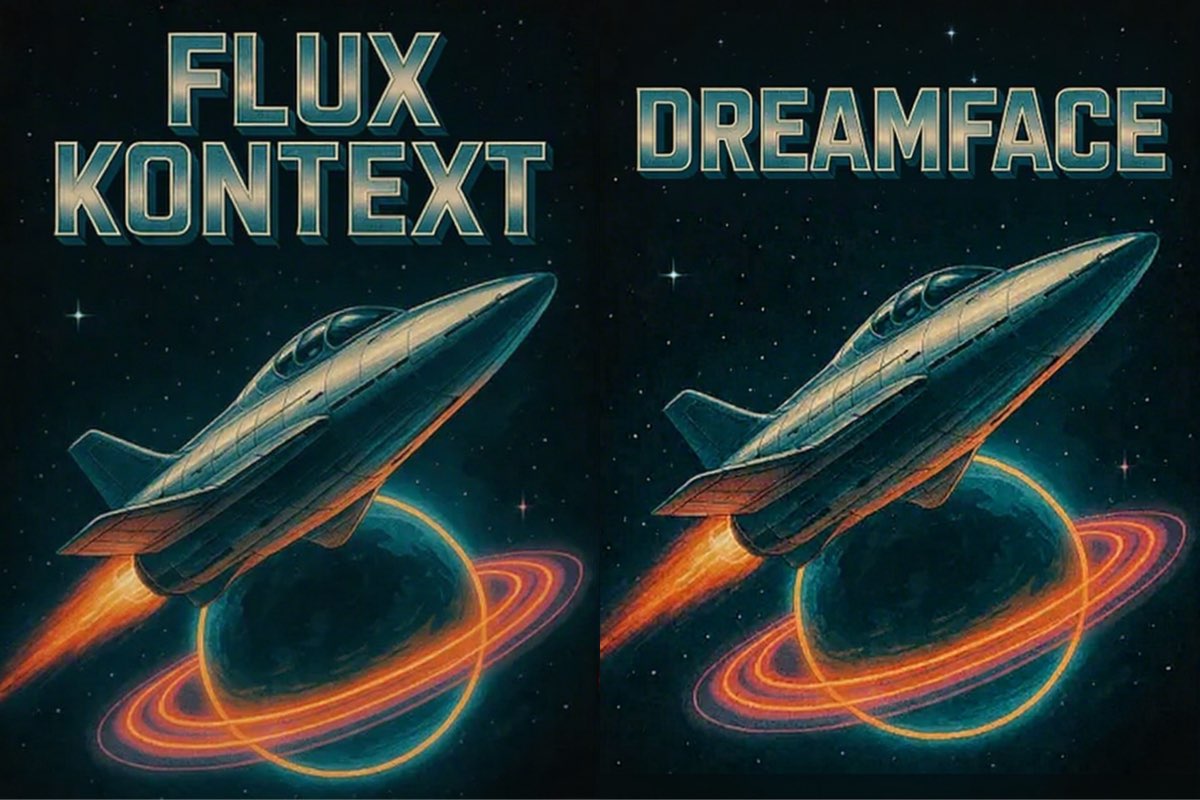
Flux Kontext Prompts for AI Image Text Editing
Discover the world of Flux Kontext Prompts for AI Image Text Editing, a fascinating approach to advanced AI image manipulation. These prompts allow users to seamlessly replace text within an image without altering the background or original text style, utilizing sophisticated AI algorithms.
By laaaara 一 Jul 08, 2025- AI image generator
- Text to Image
- Flux-Kontext
- X
- Youtube
- Discord
