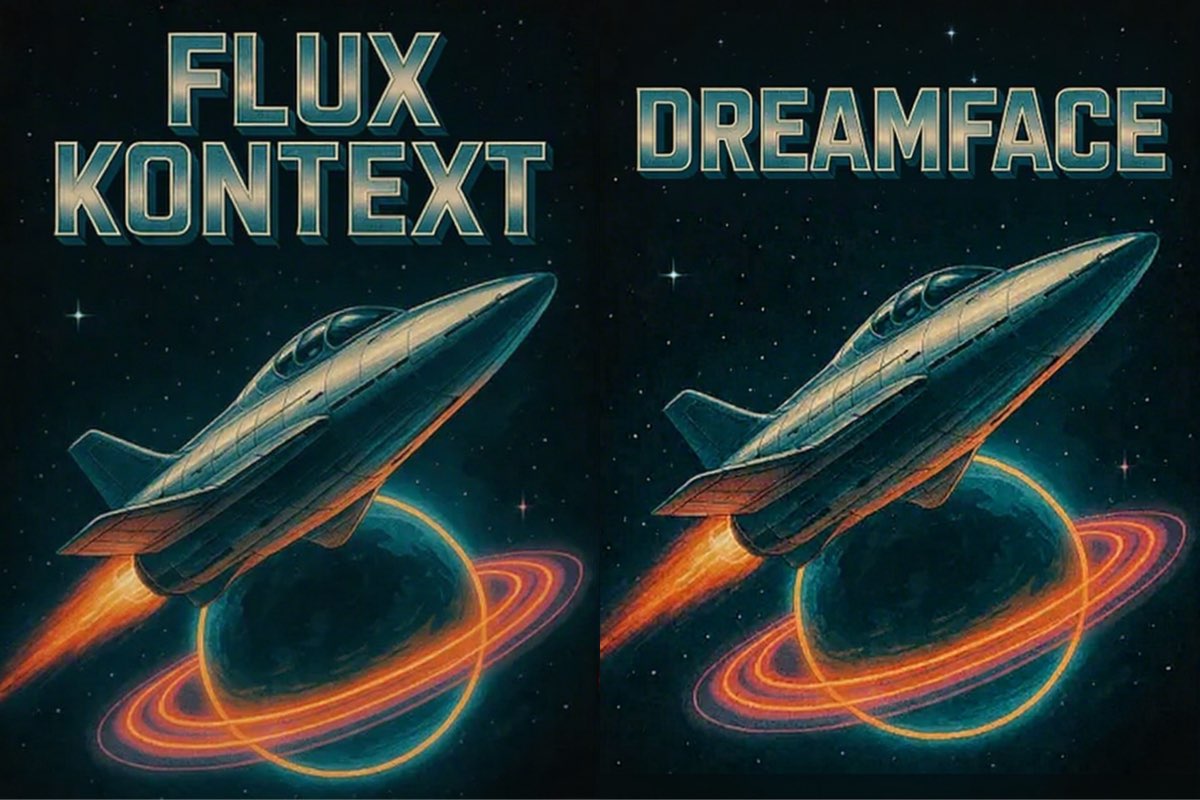Flux Kontext Prompts for AI Image Text Editing
- AI image generator
- Text to Image
- Flux-Kontext
Discover the world of Flux Kontext Prompts for AI Image Text Editing, a fascinating approach to advanced AI image manipulation. These prompts allow users to seamlessly replace text within an image without altering the background or original text style, utilizing sophisticated AI algorithms. Dive into the possibilities of precise text replacement and learn how to harness the power of Flux Kontext Prompts to bring your creative visions to life.
Flux Kontext AI Image Text Editing Prompts
Prompt1:
Replace “FLUX KONTEXT” with “DREAM FACE”.
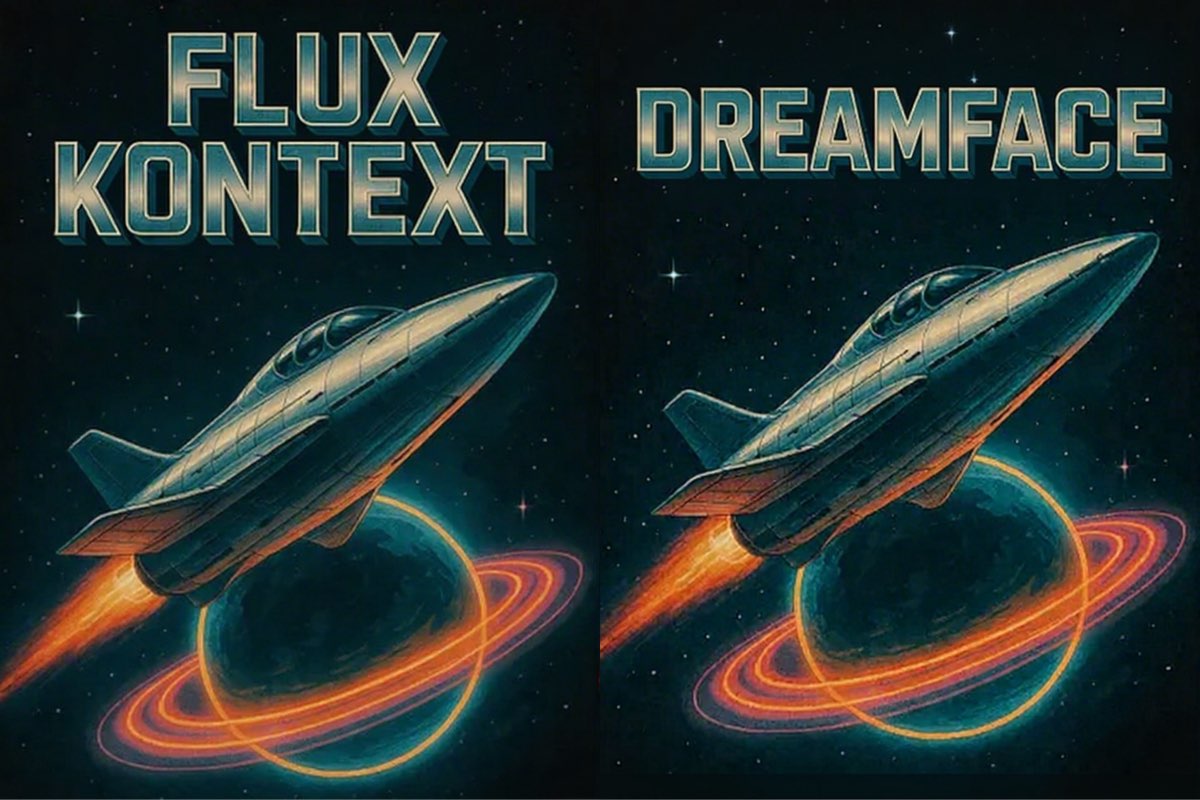
Create this image for free using Dreamface!
Prompt2:
Replace 'You Are Invited' with 'Our Story Begins' while maintaining the identical shiny, metallic copper-foil effect, the elegant script font, and the slightly raised texture on the paper.

Create this image for free using Dreamface!
Prompt3:
Replace the number "23" with "08" while perfectly preserving the font, size, white color, breathable fabric texture showing through, and the precise blue stitched outline.

Create this image for free using Dreamface!
How to Write Effective Prompts
Crafting a good prompt for AI text replacement requires a different mindset than creating an image from scratch. The focus is on precision, control, and command.
- Be a Director, Not a Storyteller: Give direct, clear commands. Start with an action verb like "Replace..." It is far more effective than just describing the target image.
- Preserve Material and Font Integrity: This is the most crucial rule. To maintain the original look, you must command the AI to preserve the styling. Use phrases like "perfectly preserving the font, size, and color" or "maintaining the identical shiny, metallic copper-foil effect."
- Lock the Rest of the Image: Explicitly tell the AI not to change anything else. A simple command like "The rest of the scene must remain absolutely unchanged" ensures only the text is modified.
- State the New Text Clearly: Provide the original text and the replacement text in quotation marks for maximum clarity. For example: Replace 'Old Text' with 'New Text'.
- Use Negative Prompts for Clean Edits: Use negative prompts to avoid common errors. Adding no distorted letters, no mismatched fonts, no blurry edges can help ensure the final result is clean and professional.
Start Editing Today for Free
Instead of wrestling with complex and expensive photo editing software, you can quickly and effortlessly perform AI Image Text Editing using an online platform like Dreamface. Begin creating professional-level edits within seconds, completely free of charge. Start editing today and unlock your creative potential without the steep learning curve.

Best Flux Kontext Prompts for Image Outpainting
In the rapidly evolving world of AI-generated content, Flux Kontext stands out as a powerful outpainting technology capable of extending any image into stunning, high-resolution, coherent scenes
By Jackson 一 Jul 08, 2025- Flux-Kontext
- AI Image Generator
- Image Outpainting
Having Fun with Prompts for Flux Kontext & Dreamface
Now, tools like Dreamface make it easy—and even fun—to bring your imagination to life with nothing more than a few words
By Jackson 一 Jul 08, 2025- AI Image Generator
- Flux-Kontext
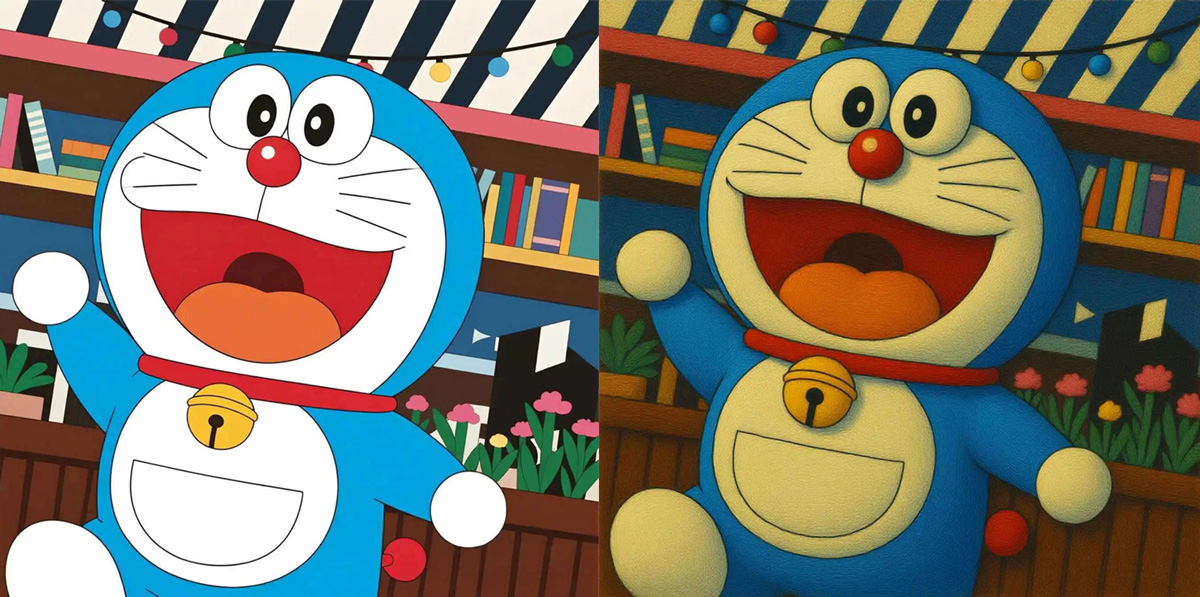
Flux Kontext Prompts for Image Style Transfer
Flux Kontext by Dreamface offers one of the most powerful and efficient image-to-image (img-to-img) transformation tools available today. Whether you're reimagining characters in vintage anime, pastel sketchbook styles
By Jackson 一 Jul 08, 2025- Flux-Kontext
- AI Image Generator
- Image Style Transfer
- X
- Youtube
- Discord