Funny AI Labubu: How to Make a Million-viewed Video of a Pink Labubu Chased by Fans?
- AI Video
- AI Video Generator
- LABUBU
What happens when a pink Labubu pops up in your city? Total chaos! Imagine customers chasing after this rare, adorable creature, desperate to get their hands on it. It’s chaotic, funny, and oddly relatable—no wonder videos like this are going viral, racking up over one million views and 25 thousand likes on TikTok.
Now, you can create your very own version of this trend using DreamFace and Google Veo 3. Whether your Labubu is pink, blue, golden, or rainbow-colored, this simple guide will show you how to bring the scene to life and ride the wave of viral faceless AI content.
Step 1: Choose AI Image in DreamFace
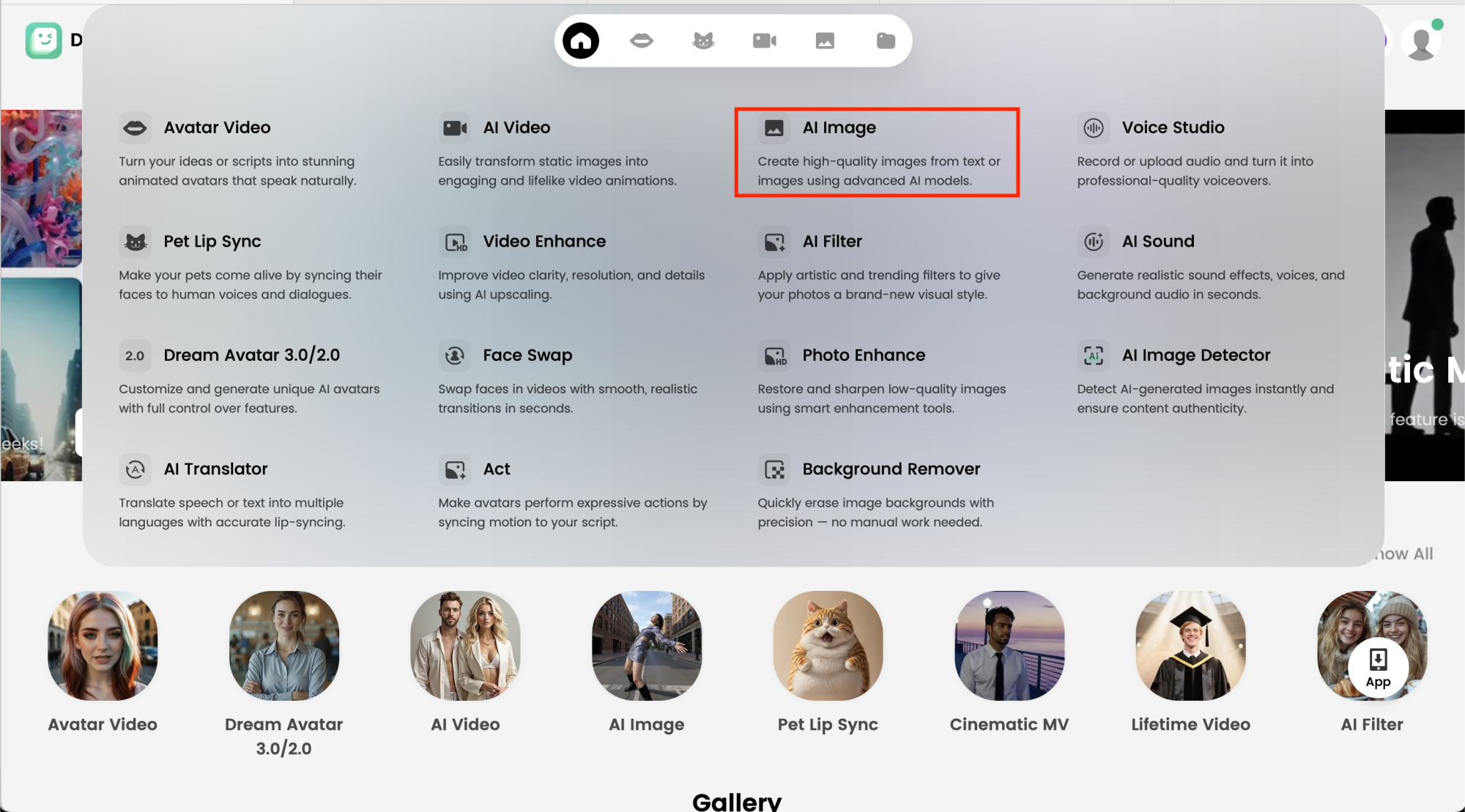
Start by clicking AI Image in DreamFace. This will serve as the foundation for creating your colorful Labubu character.
Step 2: Choose Your AI Model & Customize Your Labubu
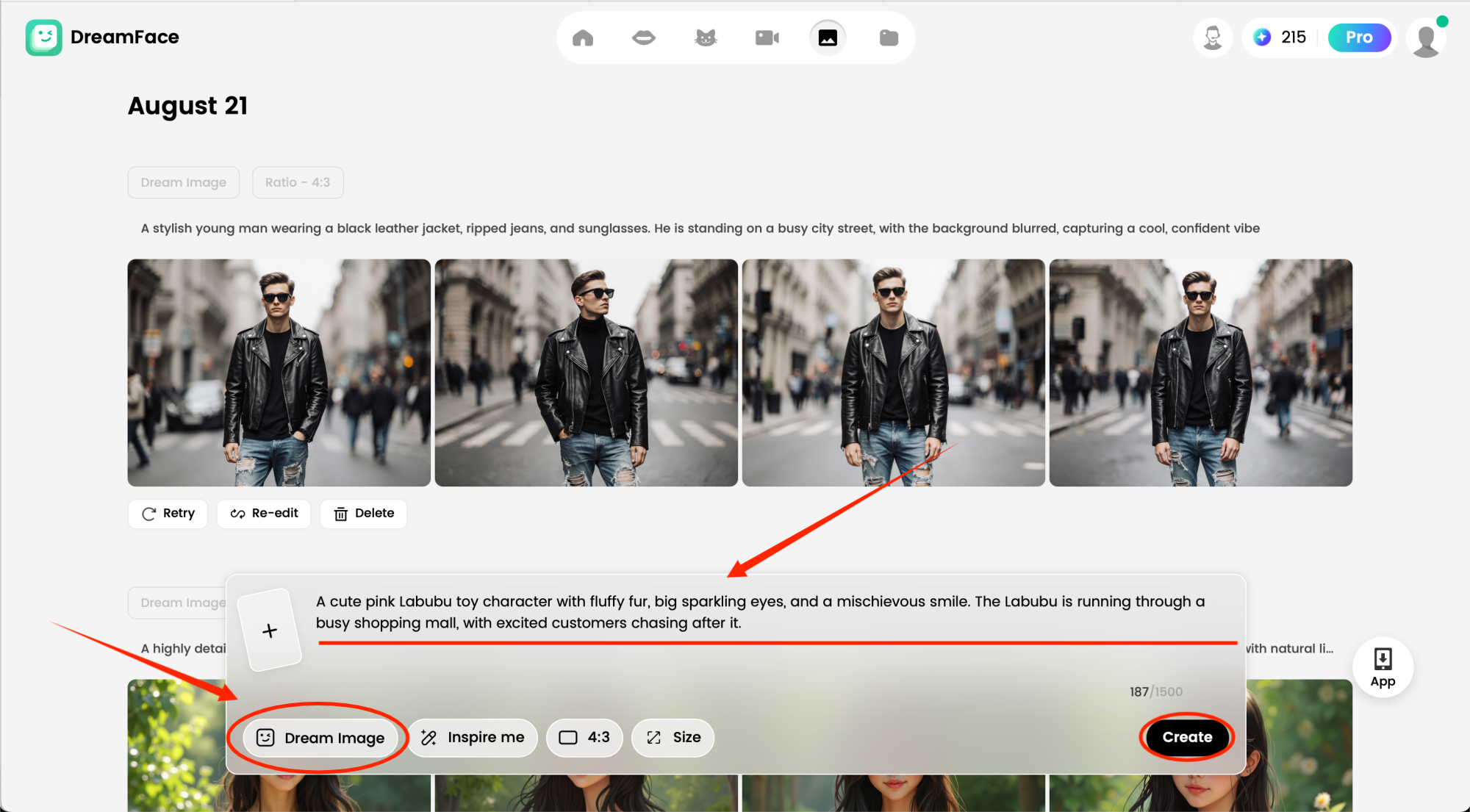
Pick your preferred AI model and craft detailed prompts to design your unique Labubu. This is where you decide its color, style, and vibe.
Example Prompt:
“A cute pink Labubu toy character with fluffy fur, big sparkling eyes, and a mischievous smile. The Labubu is running through a popmart store, with a crazy fat female customer with pink hair chasing after it.”
Step 3: Choose AI Video in DreamFace
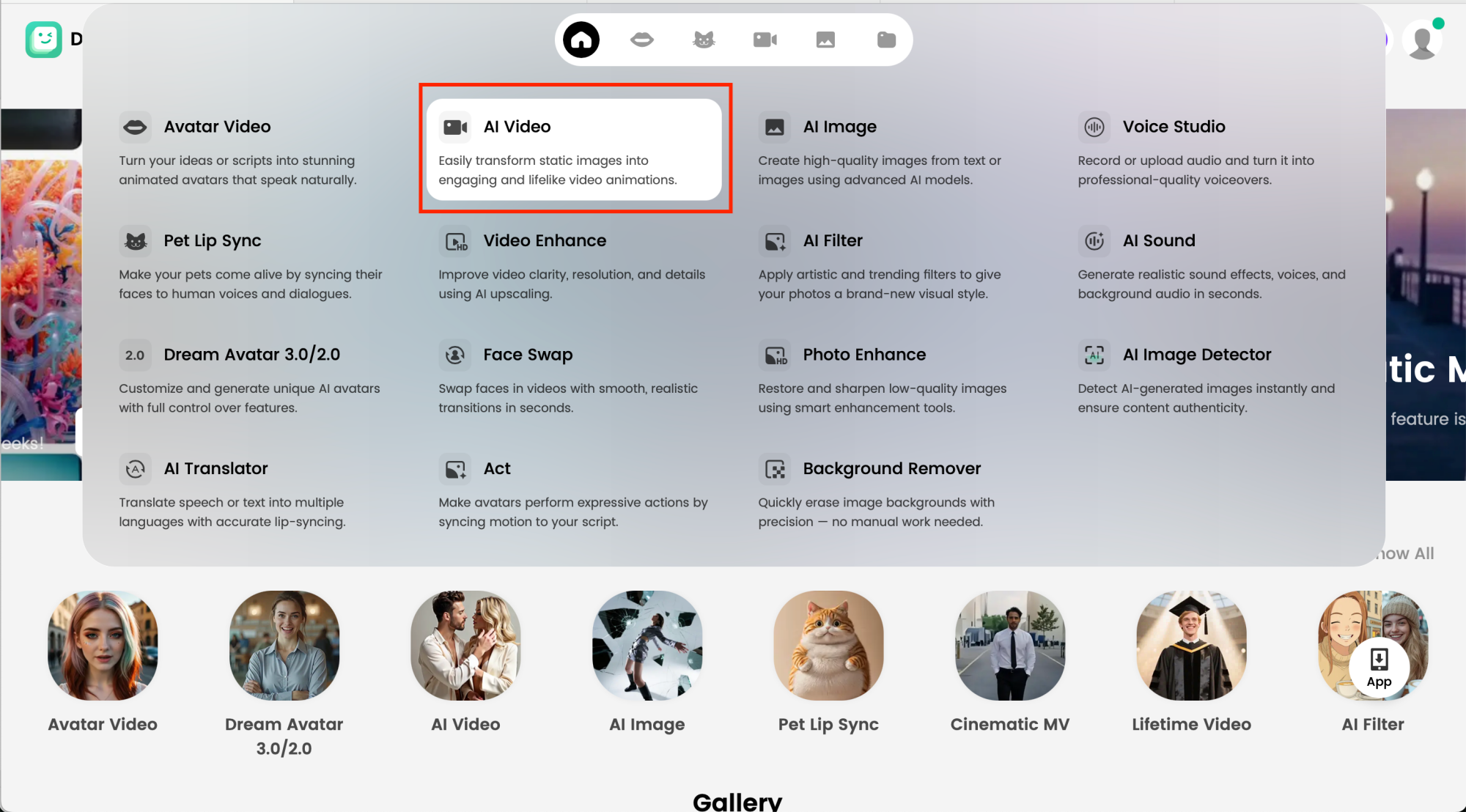
Switch to AI Video in DreamFace. This will animate your Labubu and the environment, turning your static creation into a living, running character.
Step 4: Activate the Google VEO3 Fast Function & Input Prompts
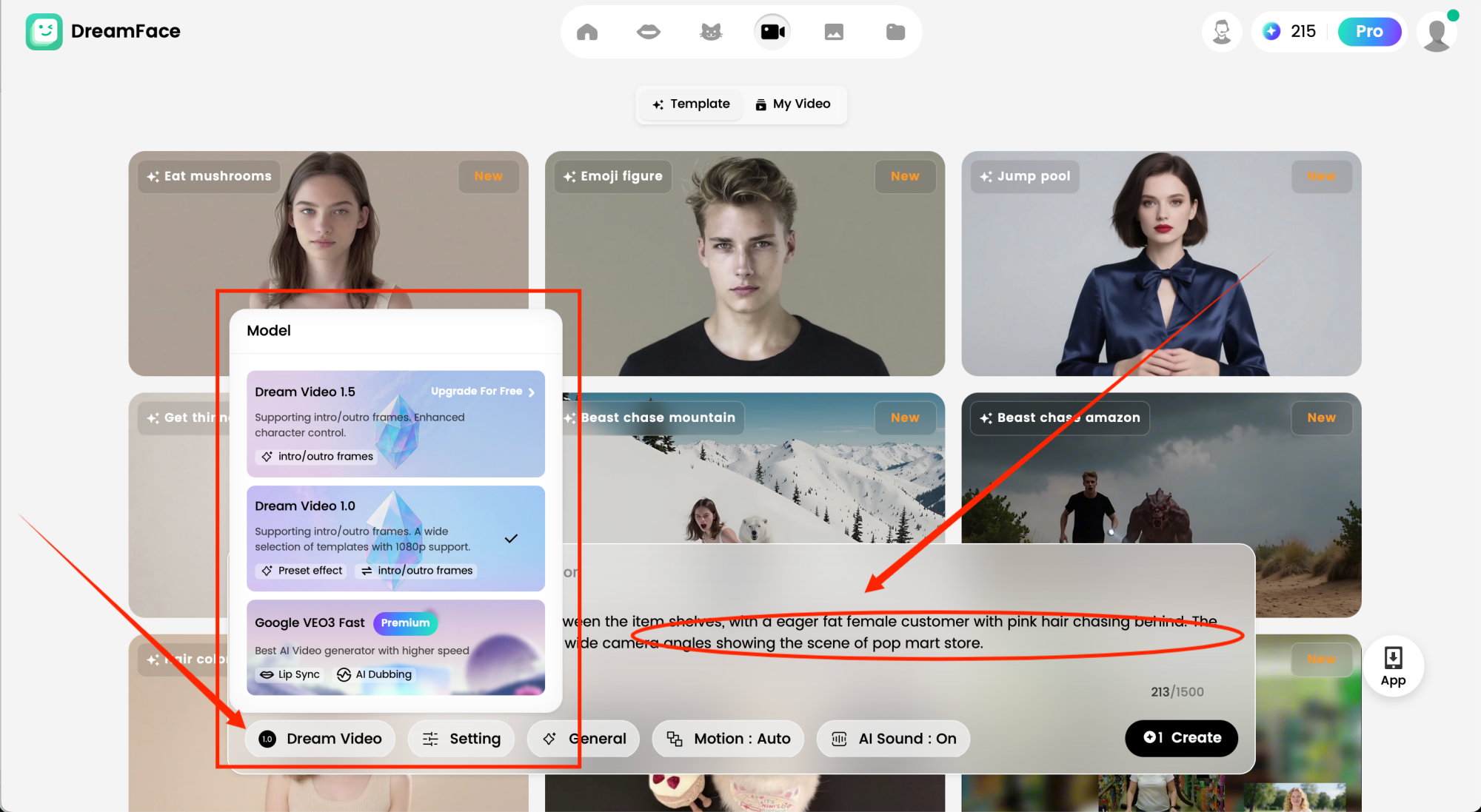
For smooth, cinematic-quality video, enable the Google VEO3 Fast Function. Then input prompts that describe the action and setting of your scene.
Example Prompt:
“A pink Labubu sprinting down between the item shelves, with a eager fat female customer with pink hair chasing behind. The scene is playful and chaotic, with wide camera angles showing the scene of pop mart store.”
Step 5: Generate & Watch the Chase Come to Life
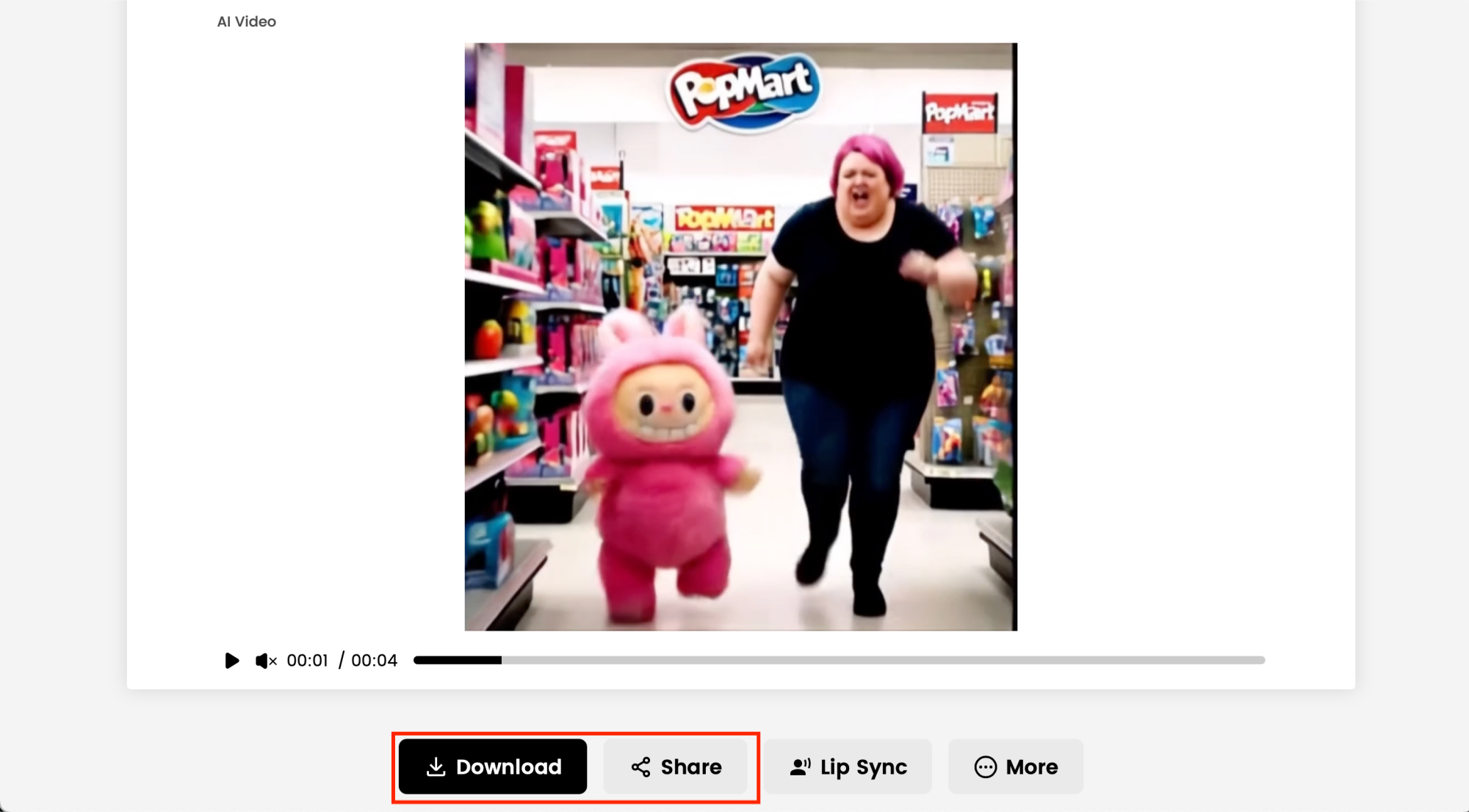
Click Generate and watch your Labubu video unfold! You’ll see your customized Labubu character come alive as it runs from a crowd of customers, creating a fun and share-worthy viral moment. Preview the result, make tweaks if needed, and then share it across TikTok, YouTube Shorts, or Instagram Reels.
Final Thoughts
From pink Labubu toys running wild to customers chasing them down, this kind of quirky AI video is exactly what’s taking over social media. With just a few simple steps on DreamFace and Veo 3, you can join the trend and create content that’s both hilarious and viral-worthy.
So, what are you waiting for? Create your own Labubu chase video today and see if yours becomes the next internet sensation! 🏃♂️✨🐰

15 Seconds from Images to Talking Avatars: How DreamFace Powers Next-Gen Creativity
Sep 10, 2025
Bringing Avatars to Life: How PixVerse V5 and DreamFace Avatar Video Transform AI Storytelling
Sep 11, 2025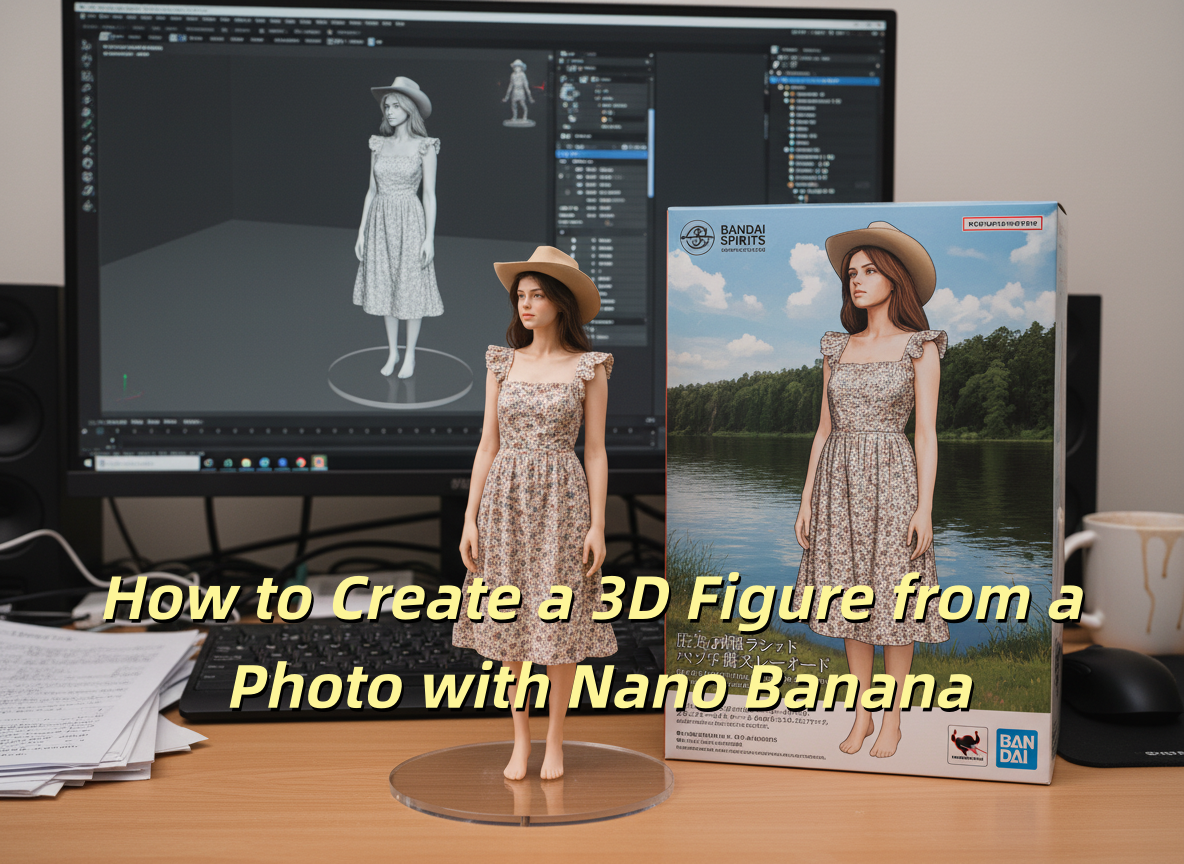
How to Create a 3D Figure from a Photo with Nano Banana
Sep 08, 2025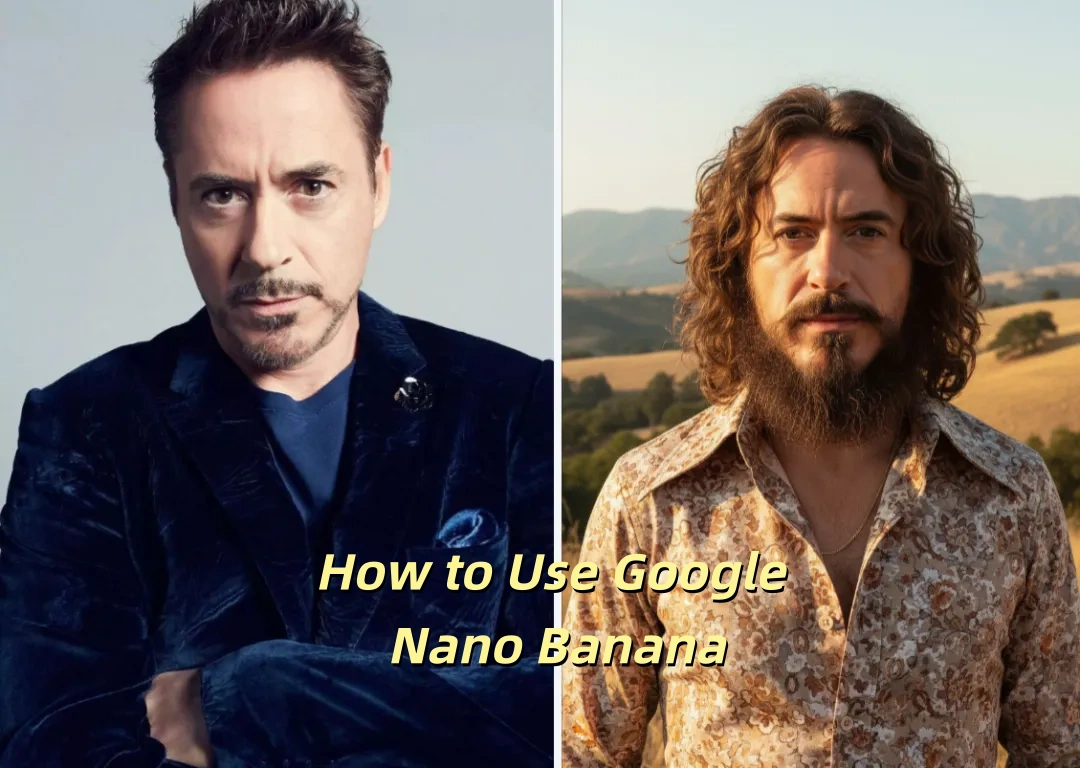
How to Use Google Nano Banana: Revolutionizing Your Photo Editing Experience
Sep 07, 2025

15 Seconds from Images to Talking Avatars: How DreamFace Powers Next-Gen Creativity
At DreamFace, we believe that creativity should be fast, powerful, and fun. That’s why we’ve combined the strengths of Dream Video 1.5 and Avatar Video into a seamless workflow that lets anyone transform static ideas into dynamic, speaking AI videos.
By Mila 一 Aug 26, 2025- AI Video
- Talking Avatar

Bringing Avatars to Life: How PixVerse V5 and DreamFace Avatar Video Transform AI Storytelling
With PixVerse V5 handling the cinematic video generation and Dream Avatar 3.0 breathing life into characters, the future of AI video creation looks not just innovative—but truly alive.
By Mila 一 Aug 26, 2025- AI Video
- Avatar Video
Dreamface AI Video: Transform Text & Images into Viral Videos — Here's How It’s Done
Whether you're a content creator chasing virality or a marketer exploring fresh media formats, Dreamface’s AI Video is intuitive, fast, and astonishingly powerful.
By Mila 一 Aug 26, 2025- AI Video
- Text-to-Video
- Image-to-Video
- X
- Youtube
- Discord
