How to Create a 1.9M-viewed Viral “AI Fruit Eating Itself” Video with Veo 3 on DreamFace 🍓🍑🍉
- Veo 3
- AI Video Generator
- AI Video
What if your favorite fruits had faces, eyes, and mouths—and started eating themselves? Sounds crazy, right? But that’s exactly the latest viral trend: AI fruit eating fruit videos! Imagine a smiling peach munching on a slice of peach, or a cheeky watermelon nibbling on its own juicy flesh. It’s weird, hilarious, and oddly satisfying—and it’s blowing up across social media.
One such video has already racked up 1.9 millions of views, proving just how much audiences love this surreal, funny, and creative content. Want to learn how to make your own AI fruit eating itself video with DreamFace? Follow these five easy steps:
Step 1: Choose AI Image in DreamFace
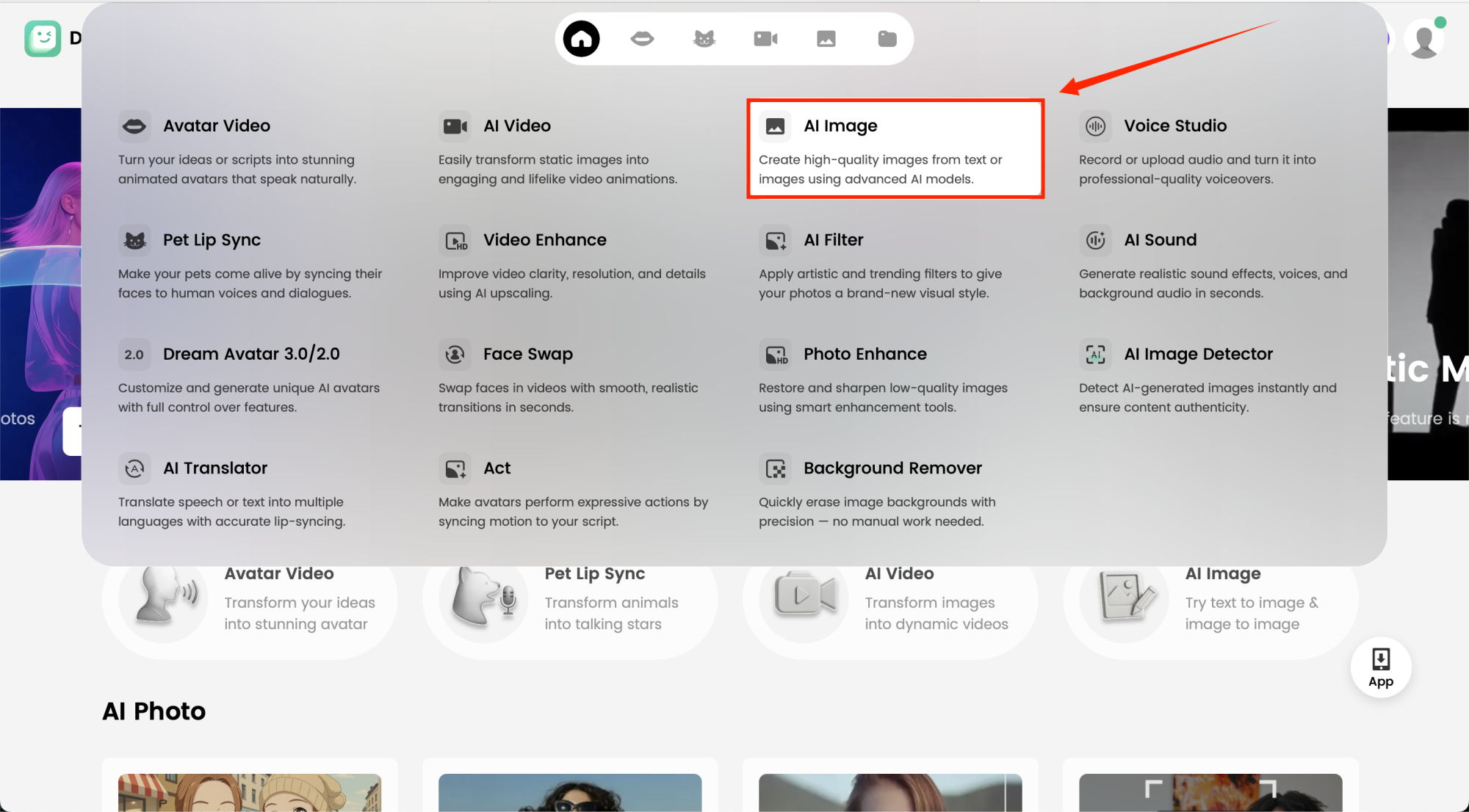
Click AI Image in DreamFace to kick off your project. This will generate the base fruit image you’ll animate later—no prompts needed yet, just the starting point.
Step 2: Choose Your AI Model & Customize Your Fruit
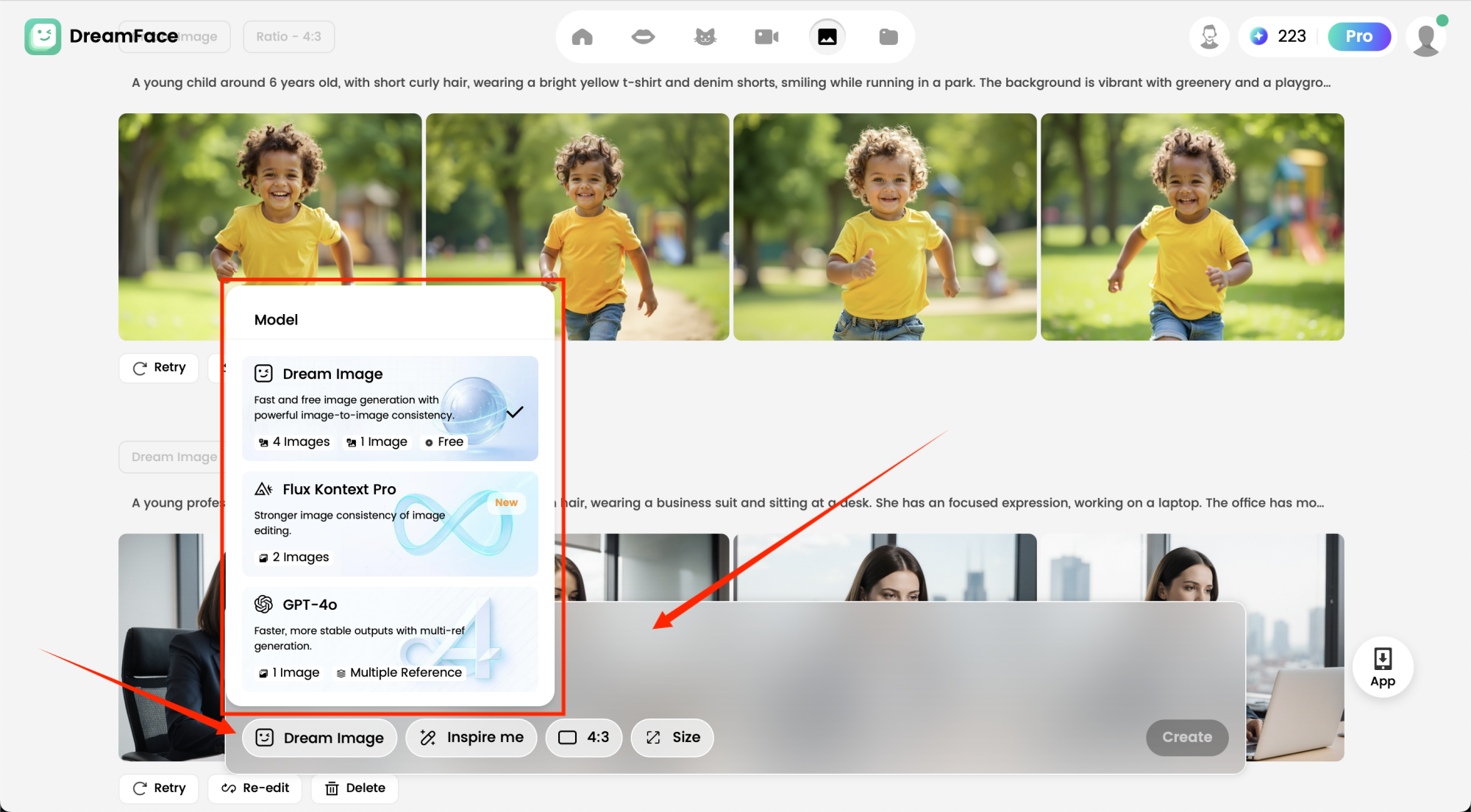
Once you’ve got your base fruit image, it’s time to make it come alive! Choose the AI model that fits your style—realistic, cartoonish, or anything in between. Then, customize your fruit character by inputting detailed prompts for the facial features and expressions, for example “A smiling banana with big eyes and a human-like mouth” You can do the same for other fruits like peaches, apples, or watermelons for even more variety.
Step 3: Choose AI Video in DreamFace
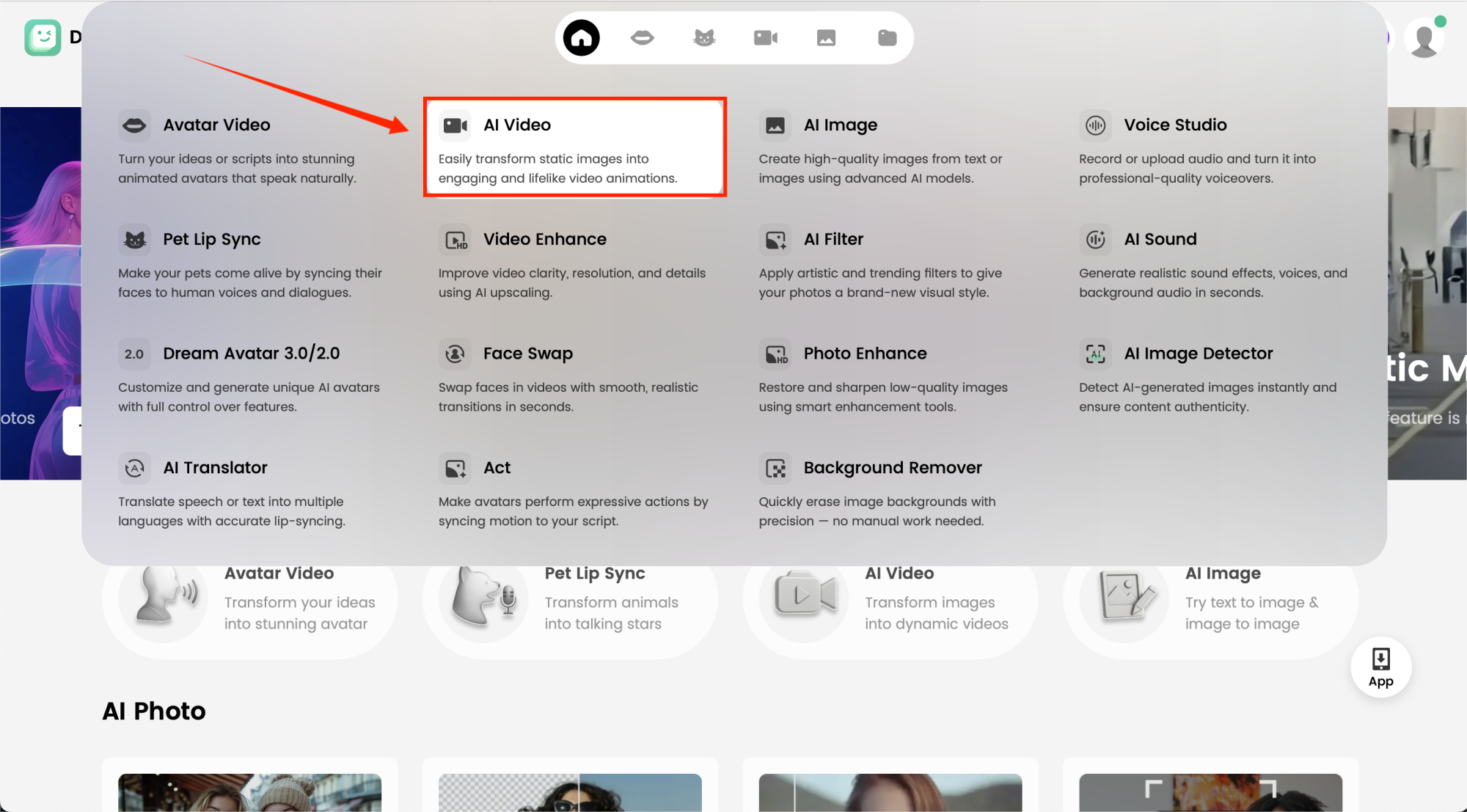
Switch to AI Video in DreamFace. This feature animates your fruit, letting it blink, smile, and move naturally, transforming your static image into a lively character.
Step 4: Activate the Google VEO3 Fast Function & Input Prompts
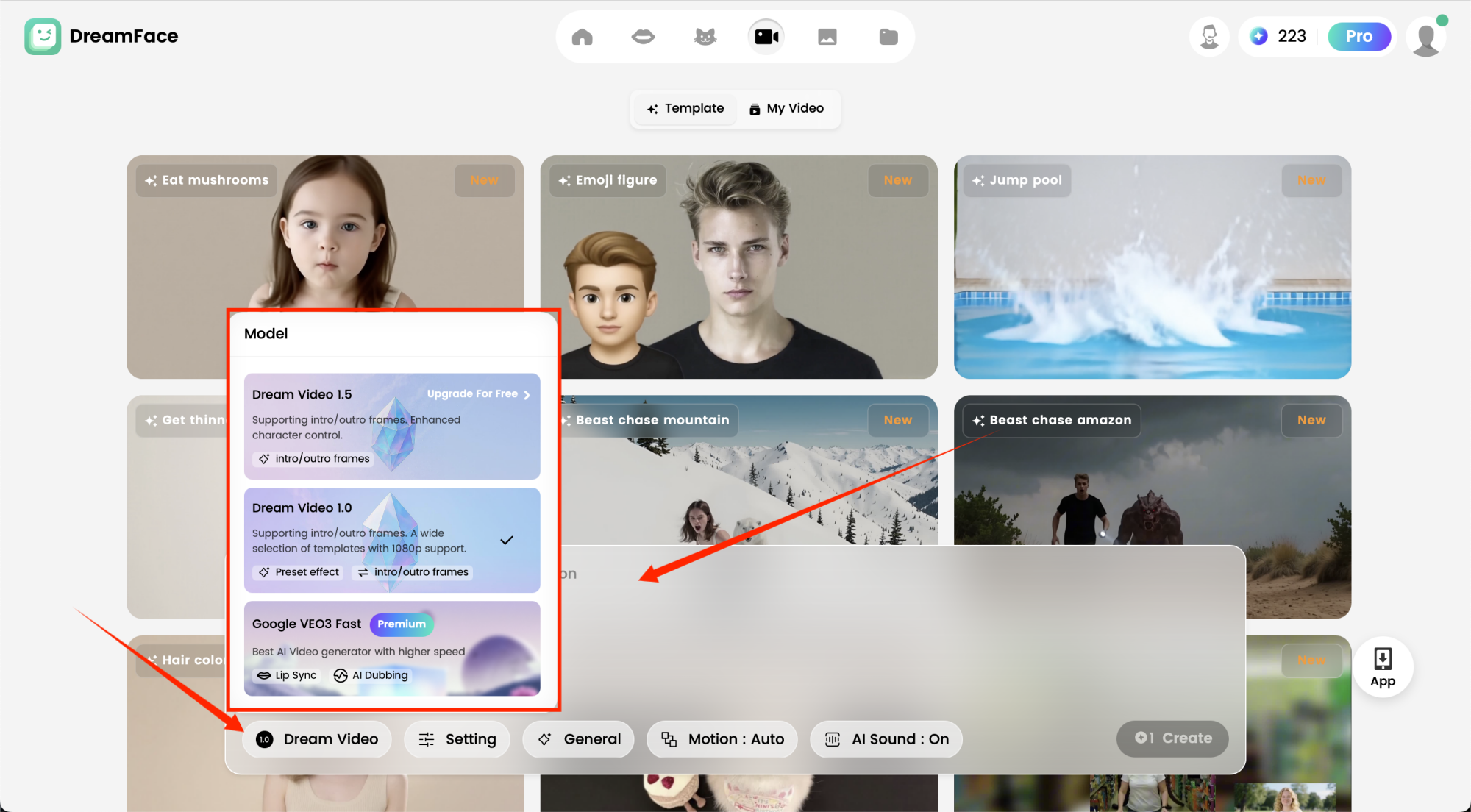
Activate the Google VEO3 Fast Function to enhance the speed and quality of your animation. Once activated, input specific prompts to guide the animation. This will ensure your fruits move and interact with their surroundings just like a real human would.
Example Prompt: “A cheerful banana with a playful human face, big expressive eyes, and a wide smiling mouth. The banana is holding a peeled piece of itself and taking a bite, looking cheeky and mischievous. The background is a bright kitchen with sunlight streaming in, giving it a fun and lively vibe. 🍌”
Step 5: Generate & Watch the Fruits Come to Life
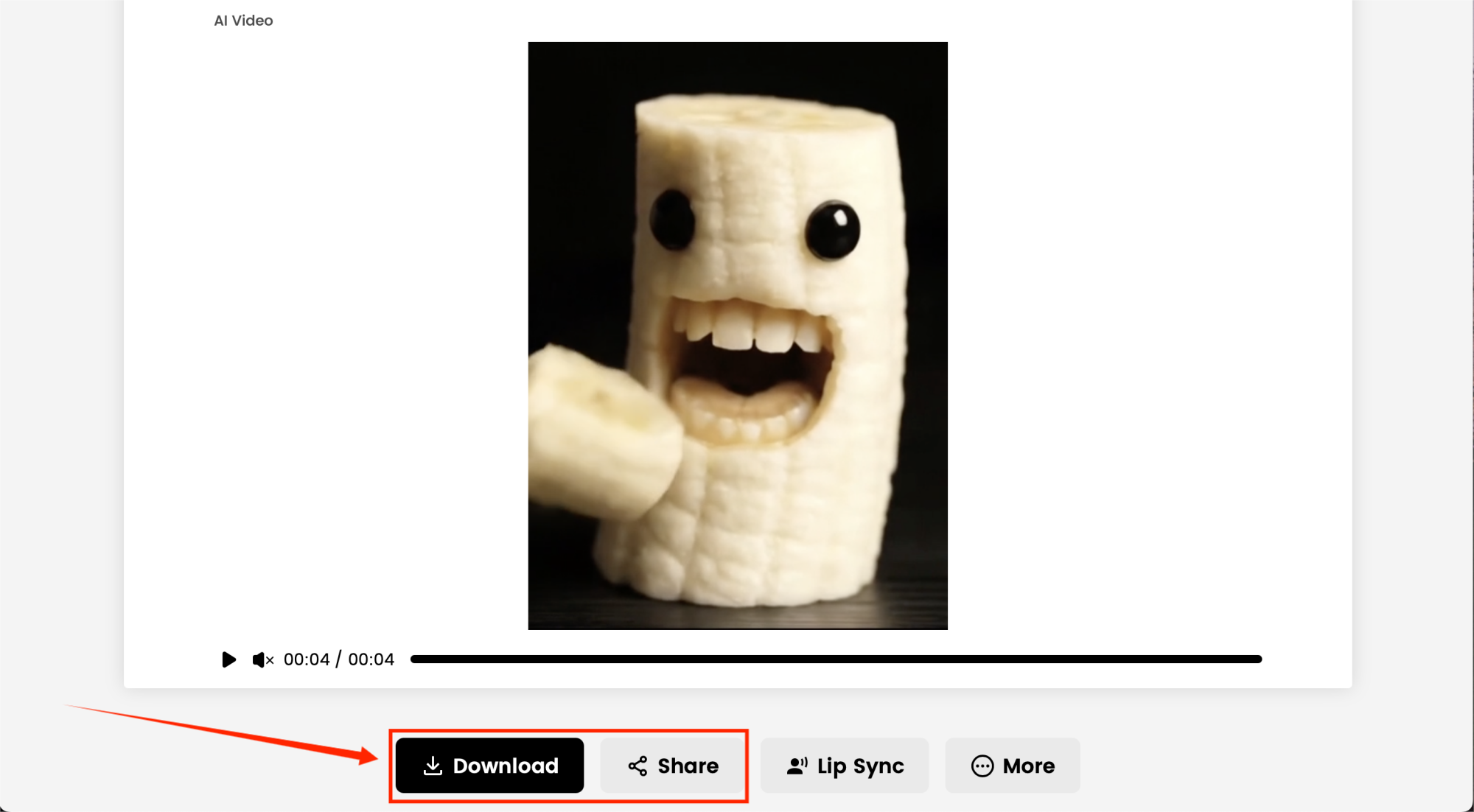
Click Generate and watch the magic happen! Your peach, watermelon, or banana will come alive—eyes sparkling, mouth chomping, creating the ultimate AI fruit eating fruit moment. Once finished, preview, download, and share it on TikTok, Instagram, or YouTube to join the viral wave.
Final Thoughts
With DreamFace and Veo 3, making a hilarious AI fruit eating itself video has never been easier. This quirky, surreal content is exactly what audiences love—and what’s fueling millions of views online.
So why not give it a try? Create your own AI fruit eating fruit masterpiece today—you might just be the next viral sensation! 🍑🍉🍌

15 Seconds from Images to Talking Avatars: How DreamFace Powers Next-Gen Creativity
Sep 10, 2025
Bringing Avatars to Life: How PixVerse V5 and DreamFace Avatar Video Transform AI Storytelling
Sep 11, 2025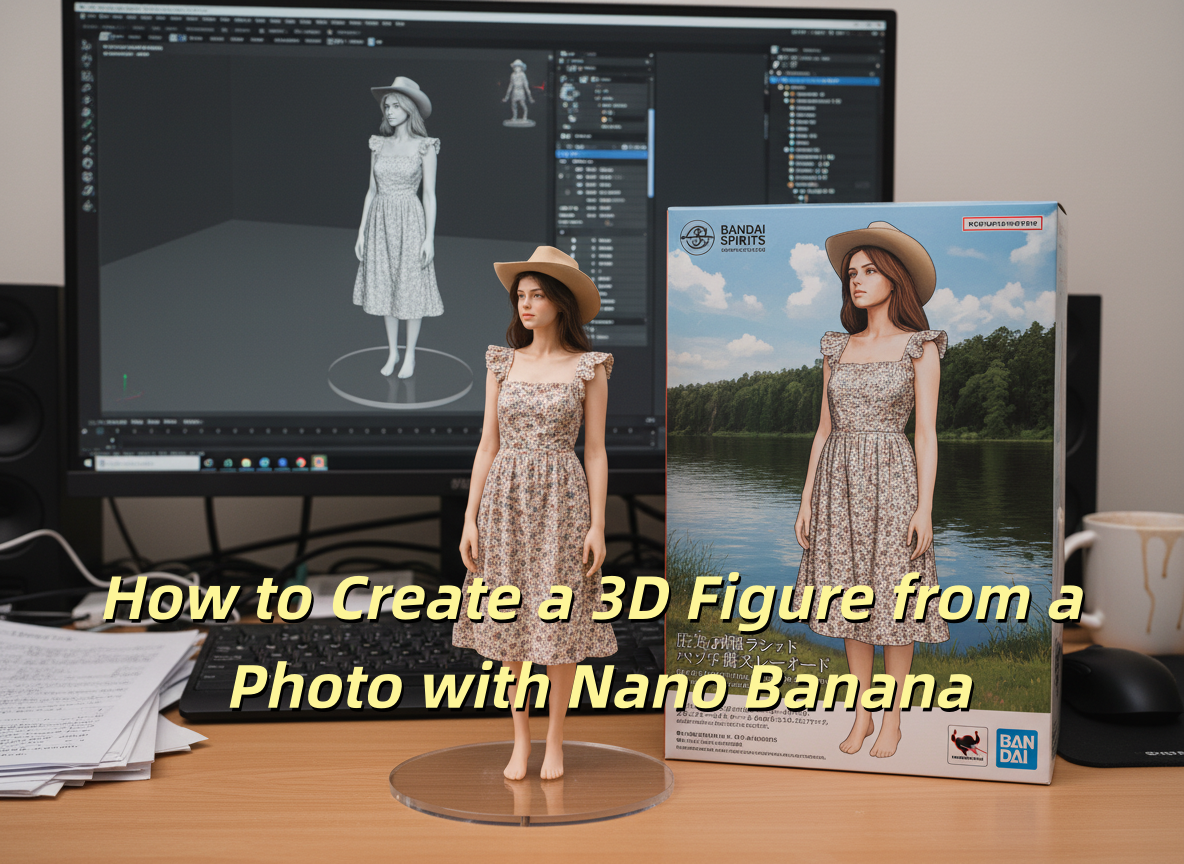
How to Create a 3D Figure from a Photo with Nano Banana
Sep 08, 2025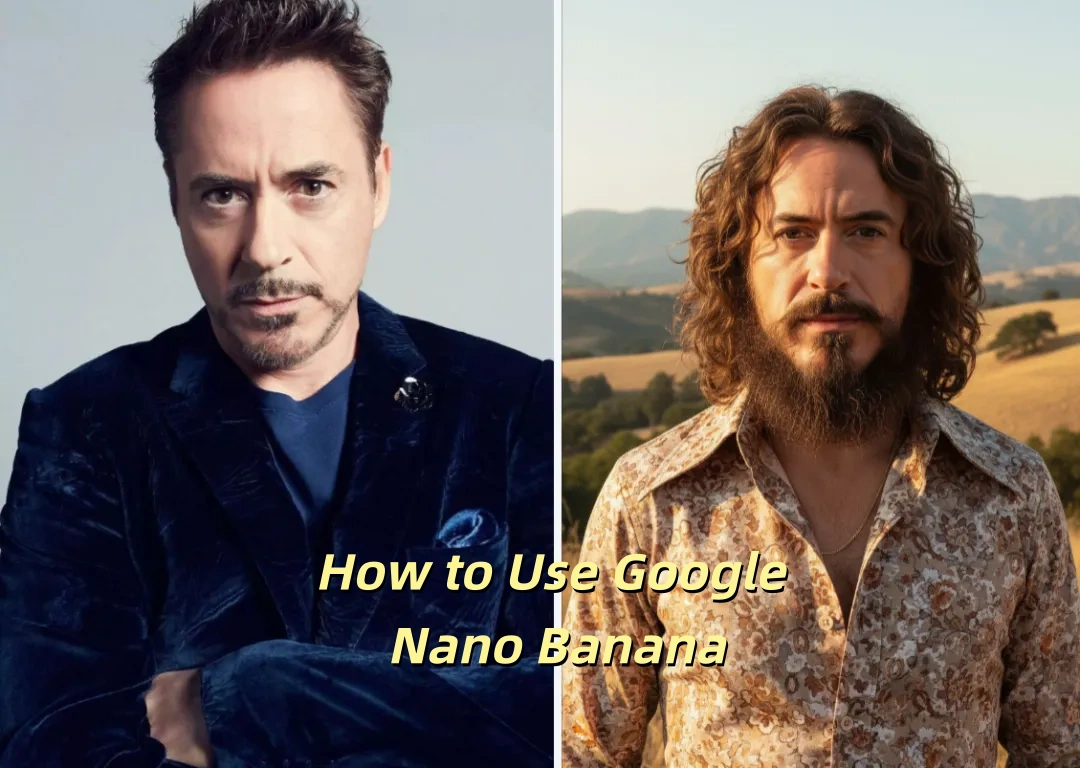
How to Use Google Nano Banana: Revolutionizing Your Photo Editing Experience
Sep 07, 2025

15 Seconds from Images to Talking Avatars: How DreamFace Powers Next-Gen Creativity
At DreamFace, we believe that creativity should be fast, powerful, and fun. That’s why we’ve combined the strengths of Dream Video 1.5 and Avatar Video into a seamless workflow that lets anyone transform static ideas into dynamic, speaking AI videos.
By Brooklyn 一 Aug 24, 2025- AI Video
- Talking Avatar

Bringing Avatars to Life: How PixVerse V5 and DreamFace Avatar Video Transform AI Storytelling
With PixVerse V5 handling the cinematic video generation and Dream Avatar 3.0 breathing life into characters, the future of AI video creation looks not just innovative—but truly alive.
By Brooklyn 一 Aug 24, 2025- AI Video
- Avatar Video
Dreamface AI Video: Transform Text & Images into Viral Videos — Here's How It’s Done
Whether you're a content creator chasing virality or a marketer exploring fresh media formats, Dreamface’s AI Video is intuitive, fast, and astonishingly powerful.
By Brooklyn 一 Aug 24, 2025- AI Video
- Text-to-Video
- Image-to-Video
- X
- Youtube
- Discord