How to Create a Talking AI Elon Musk with Dreamface: A Step-by-Step Guide
- Talking Avatar
- Avatar Video
- AI image generator
Ever wanted to bring your ideas to life through a digital persona of one of the most innovative minds of our time? Imagine creating a virtual Elon Musk to deliver a presentation, share a groundbreaking idea, or simply entertain your audience. With the power of AI, this is no longer a futuristic dream. In this guide, we'll walk you through how to create a realistic, talking AI Elon Musk using the powerful and intuitive features of the Dreamface app.
We'll start by generating a unique image of Elon Musk with the AI Image tool and then bring him to life with the incredibly swift and dynamic Avatar 3.0 Fast feature.
Step 1: Crafting Your AI Elon Musk with AI Image
The first step is to create a high-quality, unique image of Elon Musk. Dreamface's AI Image generator makes this process incredibly simple and allows for a great deal of creative freedom.
How to get started:
1)Open the Dreamface and navigate to the AI Image feature.
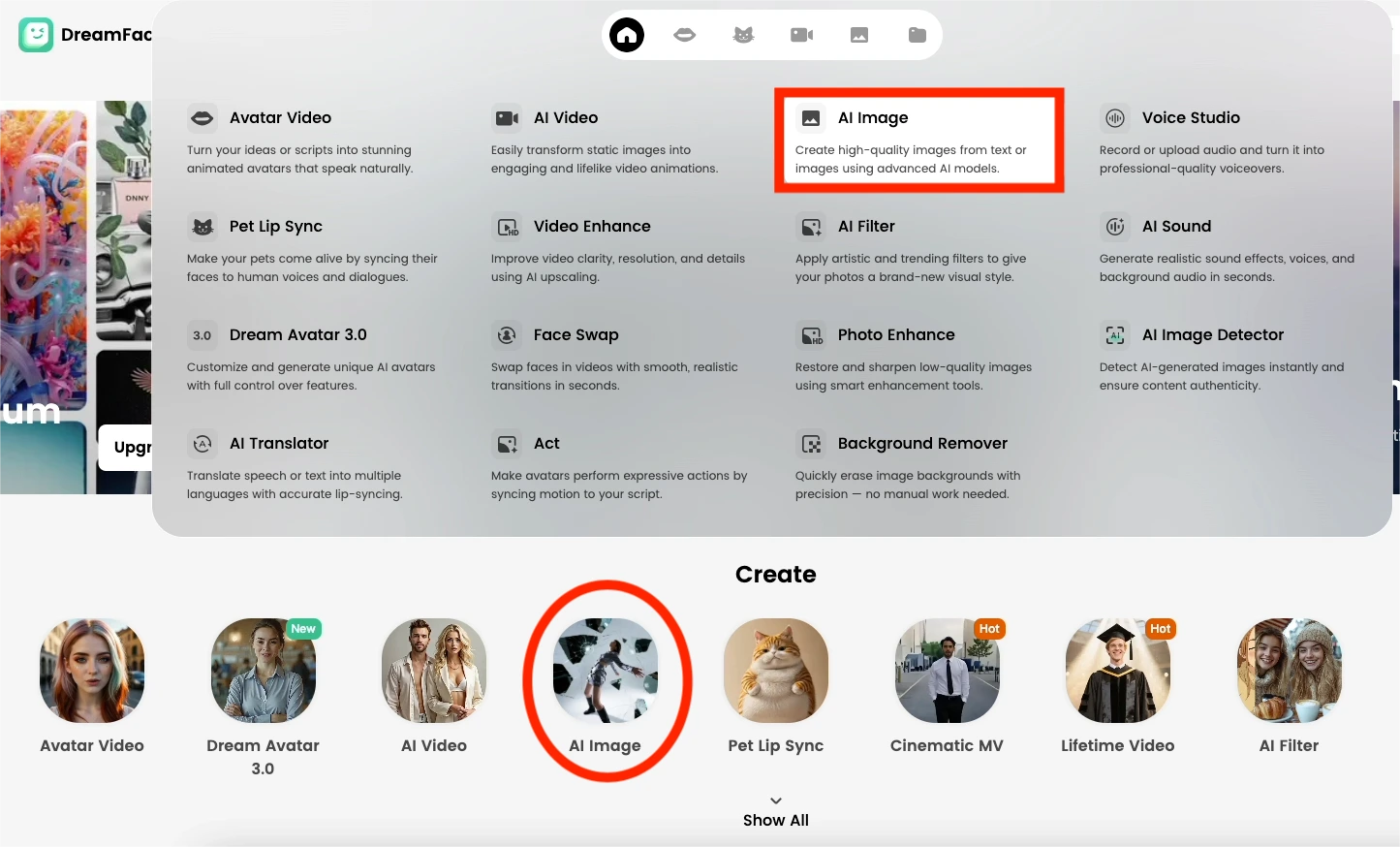
2)Describe your vision. In the text prompt, be as descriptive as possible to get the best results. Think about the setting, attire, and expression you want your AI Elon Musk to have. For example, you could try prompts like:
"A photorealistic portrait of Elon Musk in a futuristic office, looking thoughtfully at the camera."
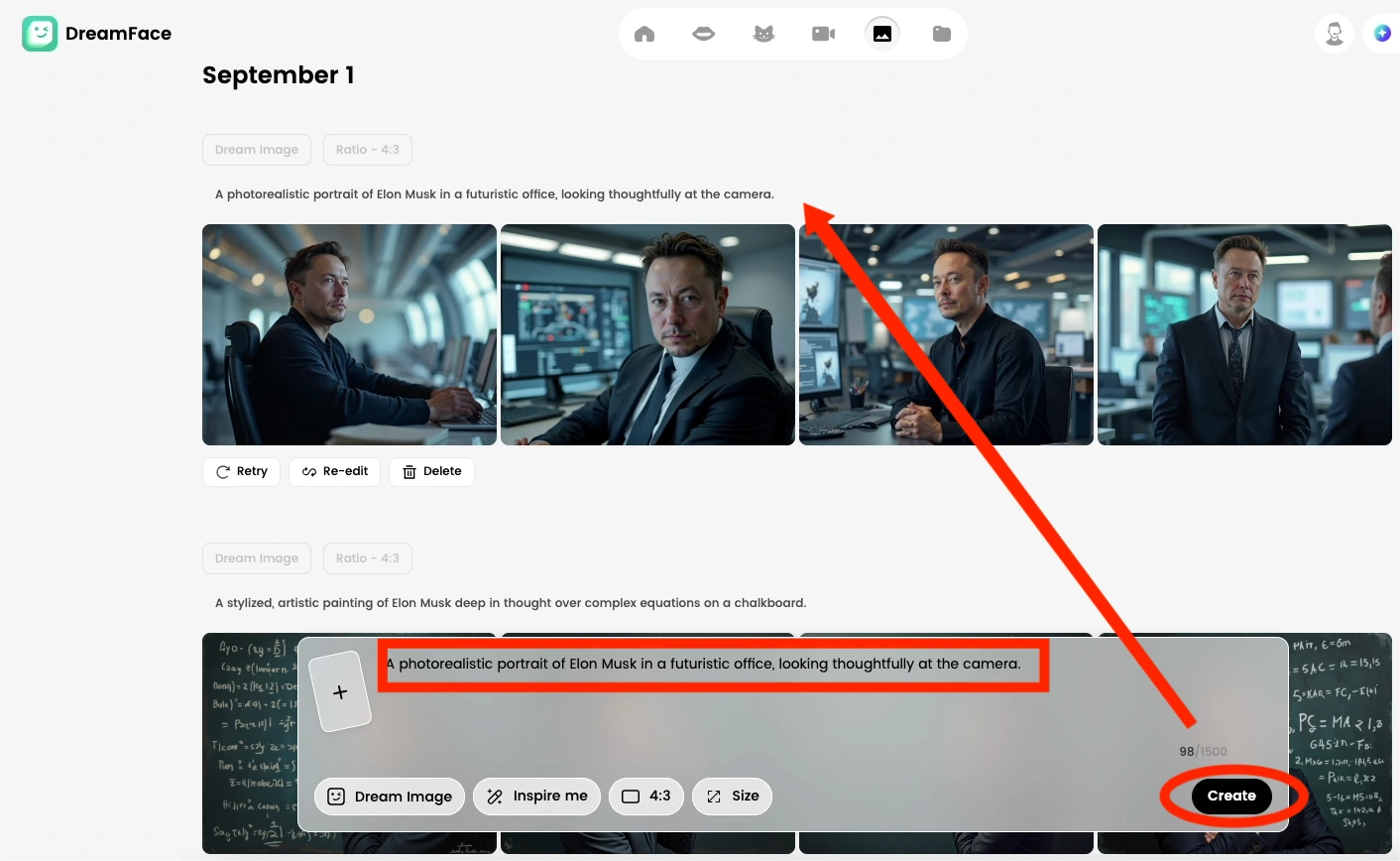
3)Generate and refine. Tap the generate button and watch as the AI brings your description to life. You can generate multiple images and choose the one that best fits your vision. Feel free to tweak your prompt to get the perfect result.

Once you have an AI-generated image of Elon Musk that you're happy with, it's time for the real magic to begin.
Step 2: Bringing Your AI Elon Musk to Life with Avatar 3.0 Fast
Now that you have your static image, it's time to make your AI Elon Musk talk, express, and engage. This is where Dreamface's cutting-edge Avatar 3.0 Fast feature comes in. This isn't just a simple lip-syncing tool; Avatar 3.0 animates the entire persona for a more dynamic and believable performance.
Animating your AI Elon Musk:
1)Select your AI-generated image. Within the Dreamface, choose the "Dream Avatar 3.0" or a similar animation feature and upload the Elon Musk image you just created.
![]()
2)Give your Avatar a voice. You have two primary options for the audio:
- Text-to-Speech: Simply type or paste the script you want your AI Elon Musk to say. Dreamface offers a selection of AI-generated voices. You can choose one that you feel best captures his tone and cadence.
![]()
- Upload Your Own Audio: For a more personalized touch, you can record your own voice or upload a pre-existing audio file. This is perfect for creating presentations, educational content, or even fun, custom messages.
![]()
3)Generate the animation with Avatar 3.0 Fast. With your image and audio in place, it's time to let the AI work its wonders. The "Fast" in Avatar 3.0 signifies the impressive speed at which Dreamface can process and deliver your animated video. The AI will intelligently analyze the audio and sync the lip movements and facial expressions of your AI Elon Musk to create a seamless and natural-looking animation.
4)Review and share. In a short amount of time, your AI Elon Musk will be ready. You'll have a video of him delivering your scripted lines with lifelike expressions. From here, you can easily share your creation on social media, incorporate it into presentations, or use it in your next video project.
The Power of AI at Your Fingertips
By combining Dreamface's AI Image and Avatar 3.0 Fast features, you have a powerful toolkit for content creation. This process isn't just limited to creating an AI Elon Musk; you can apply these steps to generate and animate avatars of historical figures, fictional characters, or even your own original creations.
The intuitive interface and rapid generation times of Dreamface make it accessible for everyone, from marketers and educators to content creators and hobbyists. So why not dive in and start creating your own AI-powered conversations today? The only limit is your imagination.

15 Seconds from Images to Talking Avatars: How DreamFace Powers Next-Gen Creativity
Sep 10, 2025
Bringing Avatars to Life: How PixVerse V5 and DreamFace Avatar Video Transform AI Storytelling
Sep 11, 2025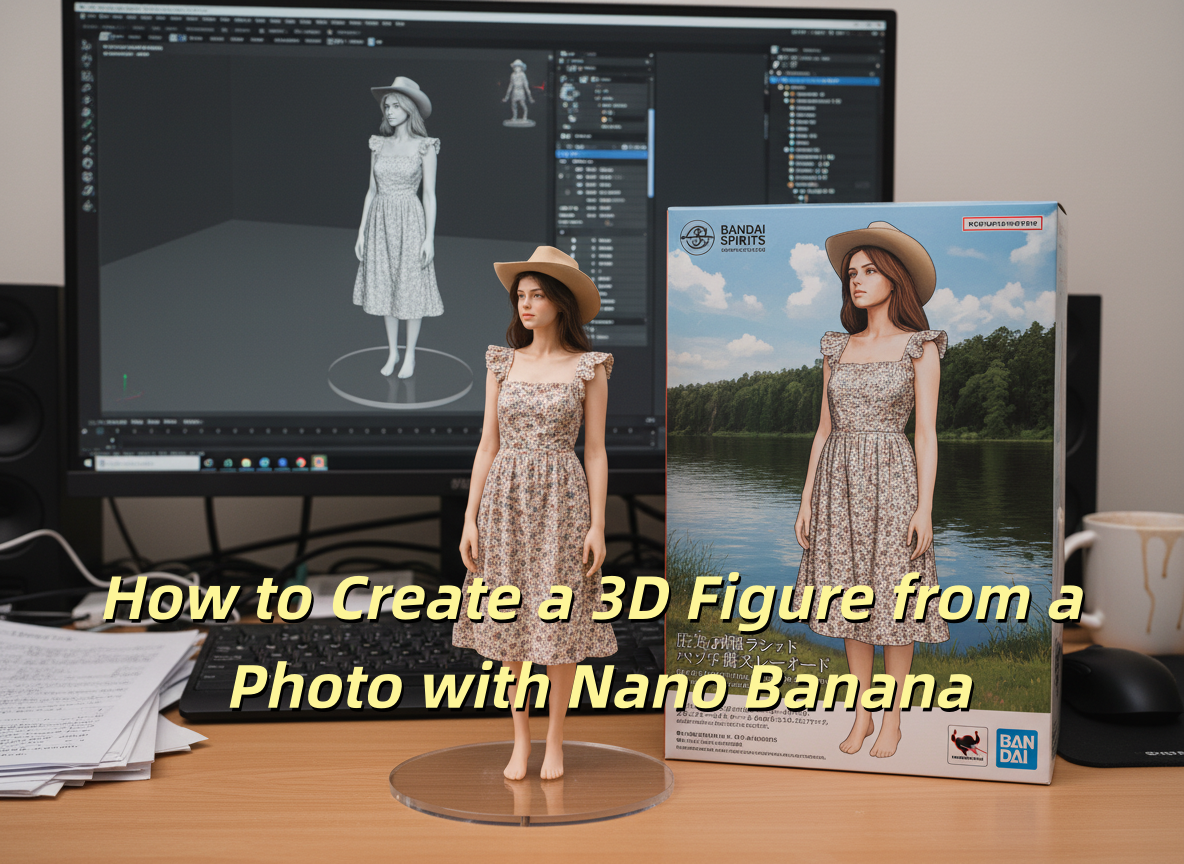
How to Create a 3D Figure from a Photo with Nano Banana
Sep 08, 2025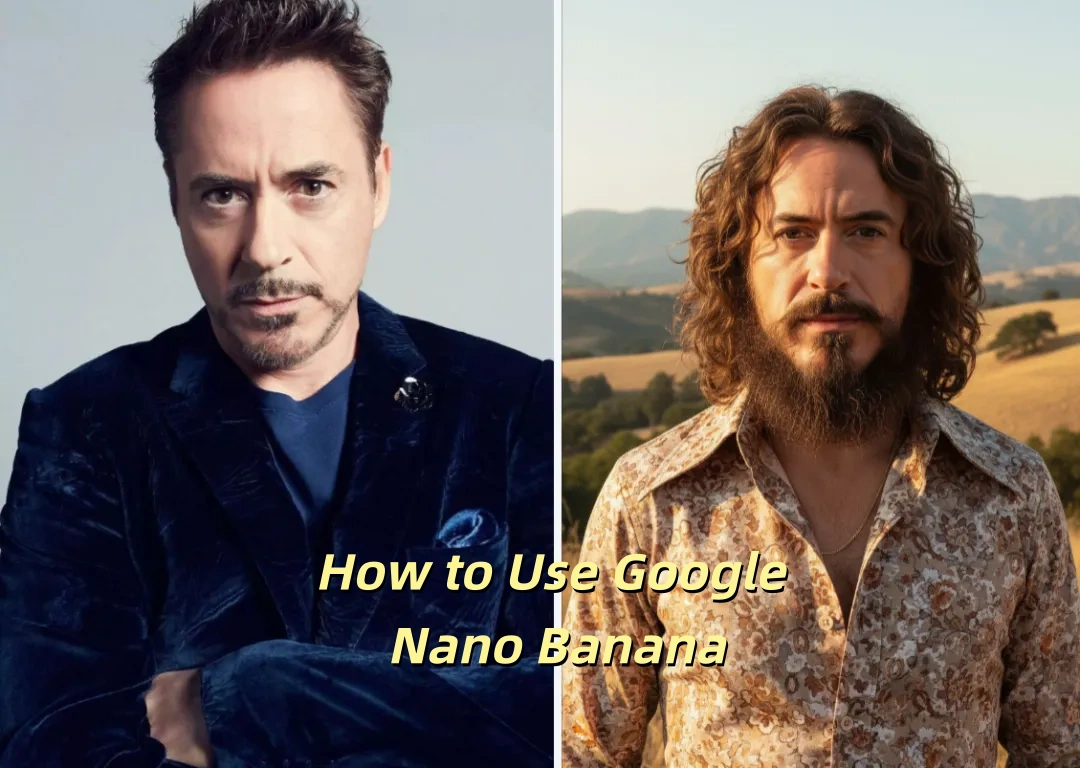
How to Use Google Nano Banana: Revolutionizing Your Photo Editing Experience
Sep 07, 2025

15 Seconds from Images to Talking Avatars: How DreamFace Powers Next-Gen Creativity
At DreamFace, we believe that creativity should be fast, powerful, and fun. That’s why we’ve combined the strengths of Dream Video 1.5 and Avatar Video into a seamless workflow that lets anyone transform static ideas into dynamic, speaking AI videos.
By Paisley 一 Sep 01, 2025- AI Video
- Talking Avatar

Bringing Avatars to Life: How PixVerse V5 and DreamFace Avatar Video Transform AI Storytelling
With PixVerse V5 handling the cinematic video generation and Dream Avatar 3.0 breathing life into characters, the future of AI video creation looks not just innovative—but truly alive.
By Paisley 一 Sep 01, 2025- AI Video
- Avatar Video
How to Create a Talking AI Bill Gates Avatar with Dreamface
In this guide, we'll walk you through how to create a realistic, talking AI Bill Gates using the powerful and intuitive features of Dreamface. We'll start by generating a unique image of Bill Gates with the AI Image tool and then bring him to life with the incredibly swift and dynamic Avatar 3.0 Fast feature.
By Paisley 一 Sep 01, 2025- AI Video
- Avatar Video
- AI image generator
- X
- Youtube
- Discord
