Hands-On with Seedream 4.0: Real-World Tests and Observations
- Seedream 4.0
- Text to Image
Seedream 4.0 is the latest update to the AI image-generation model, and I put it through a series of practical tests to see how it performs in real-world use cases. From e-commerce product displays to creative multi-image compositions, Seedream 4.0 promises better detail, improved realism, and new flexibility. But how well does it hold up? Let’s dive into the results.
Test 1: E-Commerce Shoe Showcase
I started by asking Seedream 4.0 to generate a set of product images for a pair of shoes, intended for an e-commerce website. The request included basic white-background shots, as well as multiple angles and lifestyle scenes to give buyers a clear and attractive view.


The results were visually appealing and quite close to what a real product shoot might deliver. However, upon zooming in, I noticed some flaws: the wave-shaped pattern on the shoes wasn’t entirely accurate. At first glance it looked fine, but on closer inspection, the design felt slightly off.
Overall, the shoe renders were usable for quick mockups but would need refinement for high-end commercial use.
Test 2: Jewelry Product Photos
Next, I switched to another e-commerce scenario: creating display photos for a ring. The goal was to use a more suitable hand model and generate a series of product shots designed for online sales.


Seedream handled the request fairly well — the renders looked polished and presented the jewelry attractively. This is a practical use case where the model can save significant time for sellers who need consistent product visuals without hiring multiple hand models or staging elaborate shoots.
Test 3: Multi-Image Composition
One of the standout improvements in Seedream 4.0 is multi-image input/output. I tested this by giving the model two photos — one of a dog, one of a cat — and asking it to merge them into a single scene of both animals walking together on the grass.
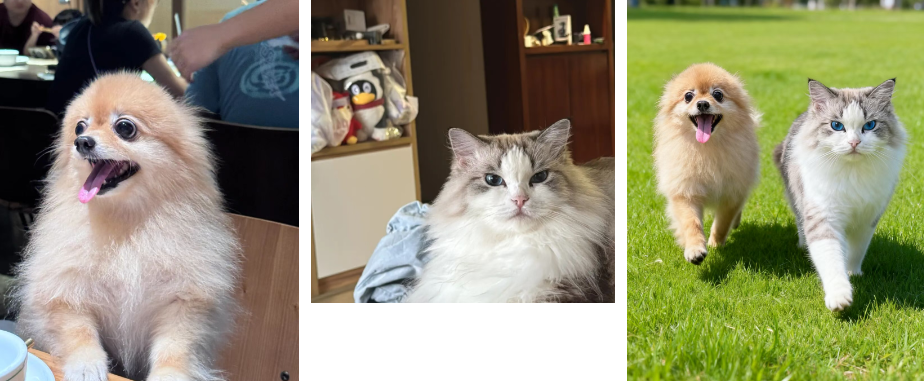
The output was surprisingly cohesive: both animals were placed naturally in the same environment, with consistent lighting and perspective. This opens up interesting possibilities for creative use cases like family photo merges, collages, or even virtual meetups.
Test 4: Creative Play — Emoji Pack
Finally, I tried a fun test: asking Seedream to generate a set of expressive emoji-style stickers of a person. The results captured a range of emotions in a playful and exaggerated style, making them suitable for chat stickers or social media use.

This demonstrated that beyond product shots and compositions, Seedream 4.0 can also branch into casual, creative outputs that people can instantly use and share.
Conclusion
Seedream 4.0 shows meaningful progress:
- For e-commerce, it can produce convincing product imagery with multiple angles and scenes. While fine details like logos and textures still need refinement, the results are improving rapidly.
- For creative composition, multi-image input/output is a big step forward — it’s now possible to merge different photos into one coherent scene.
- For fun experiments, like generating emoji packs, Seedream provides accessible and playful results.
In short, Seedream 4.0 is versatile — practical for sellers, useful for creators, and entertaining for casual users. While there’s still room for refinement in realism and detail, it’s already a strong tool for turning ideas into images.

Exploring Nano Banana: From Figurines to Plush Toys with AI Image Generation
Sep 24, 2025
Seedream 4.0 vs. Nano Banana: The Battle of Next-Gen AI Art Models
Sep 22, 2025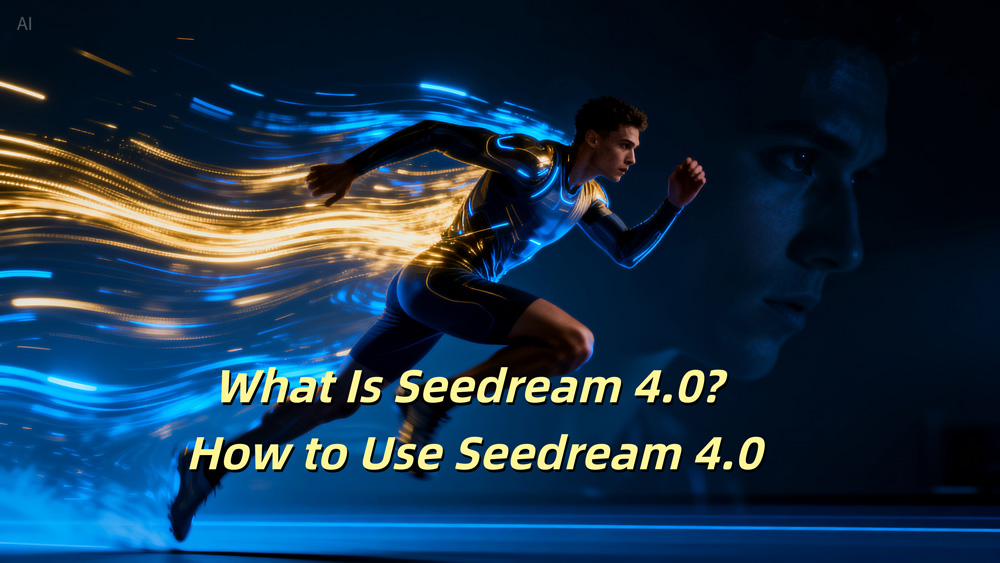
What Is Seedream 4.0? How to Use Seedream 4.0 for Powerful Text-to-Image Creation
Sep 17, 2025
Nano Banana vs GPT-4o: Who Leads the Next Wave of Image Creation?
Sep 16, 2025

Exploring Nano Banana: From Figurines to Plush Toys with AI Image Generation
By Elsa 一 Sep 23, 2025- Nano Banana
- Text to Image

Seedream 4.0 vs. Nano Banana: The Battle of Next-Gen AI Art Models
If you’ve been following the AI image generation scene lately, you’ve probably seen two names trending everywhere: Nano Banana and Seedream 4.0. Both are cutting-edge multimodal models, both promise game-changing creative power — but each has its own strengths. So, which one really delivers in real-world scenarios?
By Elsa 一 Sep 23, 2025- Seedream 4.0
- Nano Banana
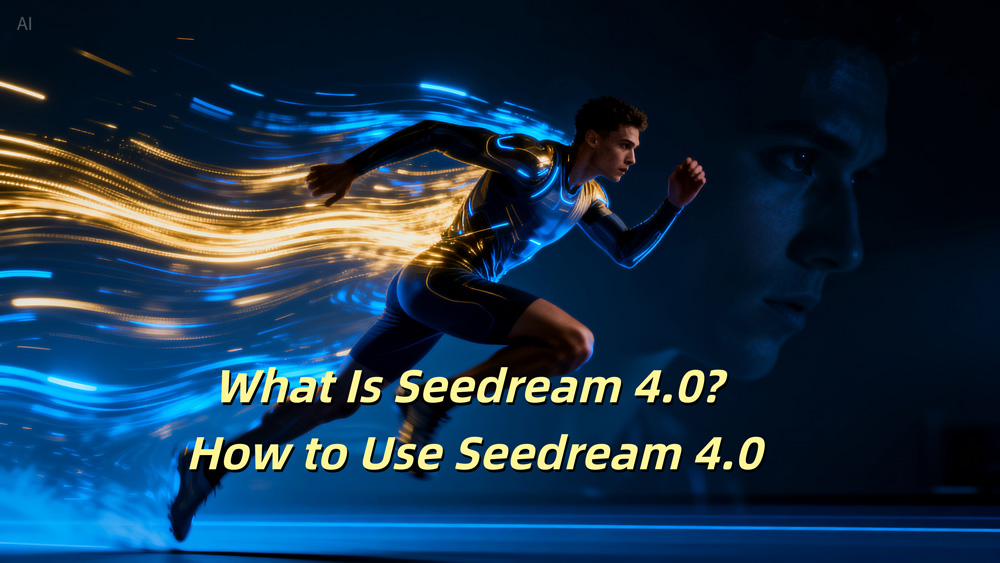
What Is Seedream 4.0? How to Use Seedream 4.0 for Powerful Text-to-Image Creation
Recently, Seedream 4.0 was officially released, marking a major leap forward in AI text-to-image technology. Compared to the 3.x generation, this new release offers faster performance, higher resolution, and a much more versatile creative workflow.
By Elsa 一 Sep 23, 2025- Seedream 4.0
- Text-to-Image
- X
- Youtube
- Discord
