Free Video Watermark Remover
Tired of distracting watermarks ruining your videos? With our AI Video Watermark Remover, you can instantly erase watermarks, logos, and dynamic overlays from your videos—while keeping them crisp, clear, and high-definition. This powerful tool is coming soon!


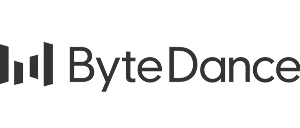

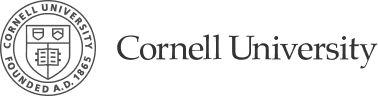
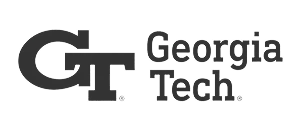

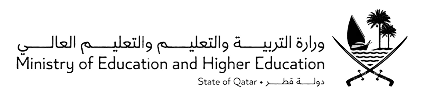






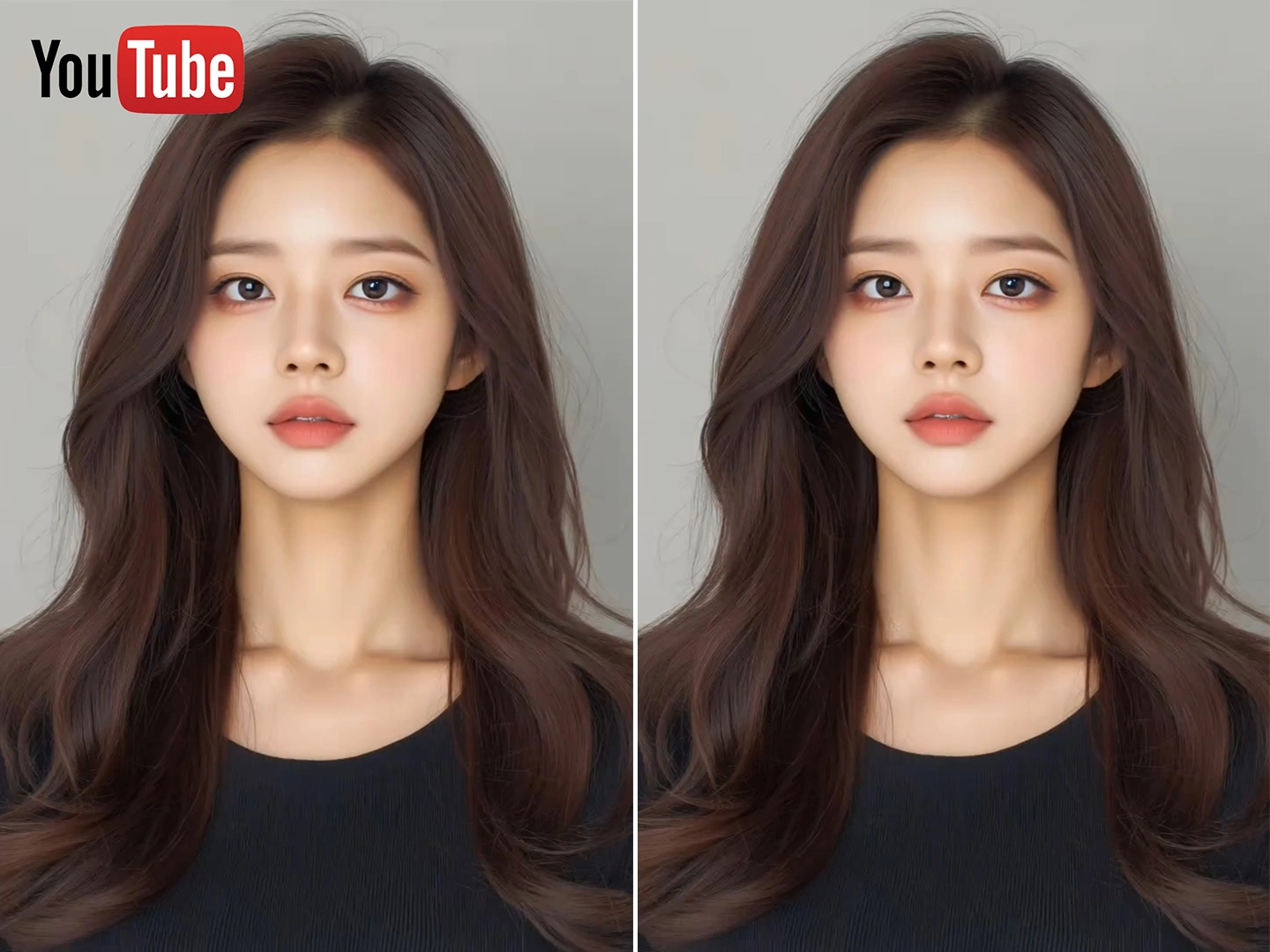







Clean Results in Seconds
Best Tool for Creators
Great for Sharing Videos
Fast and Easy to Use
Affordable and Worth It
Privacy and Security First
Clean Results in Seconds
Best Tool for Creators
Great for Sharing Videos
Fast and Easy to Use
Affordable and Worth It
Privacy and Security First