Text-to-Image: Instantly Turn Ideas into Stunning Visuals with Dreamface AI
- Text to Image
- AI Image Generator

In an era where visual storytelling drives engagement, being able to generate high-quality, customized images from text has changed the game for creators and marketers alike. Text-to-Image AI technology, as offered by DreamFace, empowers users to go from idea to image in seconds—no design experience required.
What Is Text-to-Image?
Text-to-Image is an AI-driven capability that turns natural language prompts into photorealistic, stylized, or imaginative images. Whether you’re describing a product mockup, an abstract idea, or a fantasy landscape, the system interprets your prompt and produces a visual that brings it to life.
DreamFace supports multiple styles including realistic, 3D, sketch, cartoon, and minimalist vector—perfect for content creation, prototyping, education, and branding.
Use Cases: Where Text-to-Image Really Shines
Marketing & Branding
Brands can instantly create campaign visuals or ad creatives tailored to their messaging without relying on designers or searching stock photo libraries.

Made with Dreamface Text-to-image
E-commerce
Businesses can generate product mockups, seasonal visuals, or lifestyle imagery without the expense and time of traditional photoshoots.

Made with Dreamface Text-to-image
Content Creation & Blogging
Bloggers and video creators can add relevant, unique images to their content in seconds, enhancing storytelling and professionalism.

Made with Dreamface Text-to-image
Product Design & Concepting
Designers can visualize new product ideas quickly and experiment with different styles or layouts before moving to prototyping.
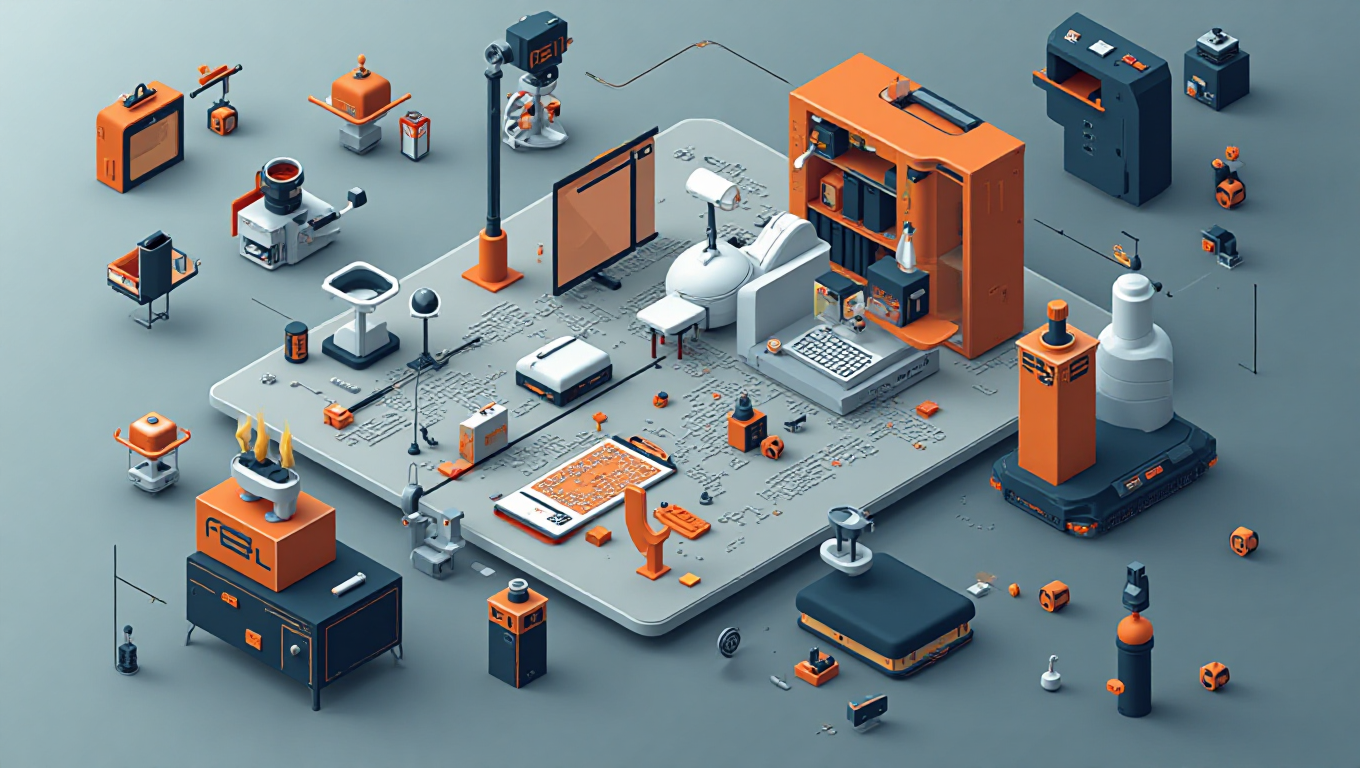
Made with Dreamface Text-to-image
Education & Training
Educators can illustrate complex topics or niche scenarios for use in courses, presentations, and training materials.
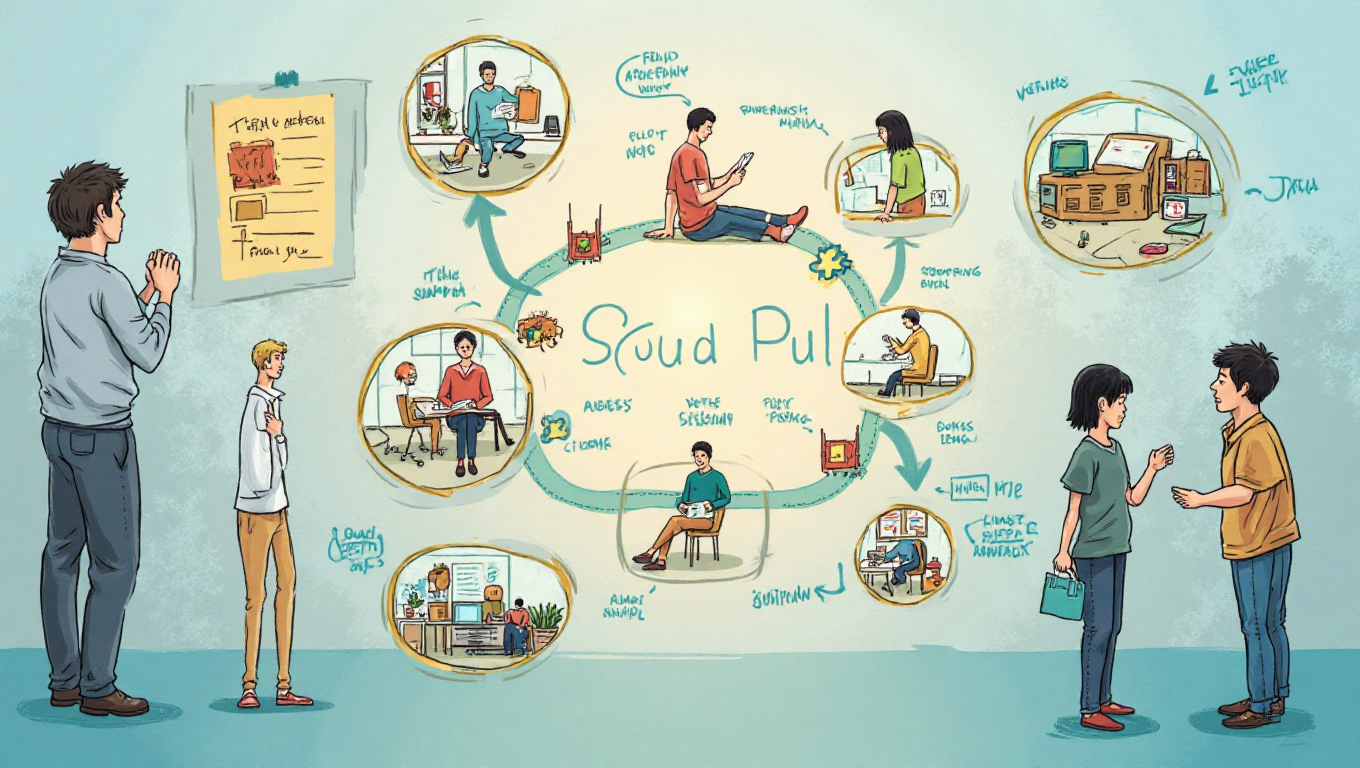
Made with Dreamface Text-to-image
How to Write High-Quality Text-to-Image Prompts
Want to generate stunning AI images? A well-crafted prompt is key! Here are practical techniques to enhance your text-to-image results:
1. Be Specific About the Subject
Clearly define the core elements: characters, objects, or scenes
❌ Vague: "Draw a cat"
✅ Specific: "A blue-eyed Ragdoll cat curled up on a fluffy rug by the window, with sunlight casting striped shadows through the blinds"
2. Incorporate Style Keywords
Specify artistic styles or photography types:
"Cyberpunk style/ink wash painting/film photography/Studio Ghibli anime style"
Example: "Futuristic cityscape with neon lights and holographic billboards, Cyberpunk 2077 game style, 8K ultra-detailed rendering"
3. Set the Environment and Mood
Describe lighting, weather, time of day, and atmosphere:
"Tokyo streets during a heavy downpour, wet pavement reflecting neon lights, long exposure photography effect"
4. Control Composition and Perspective
Specify camera angles and framing:
"Bird's-eye view/wide-angle shot/macro close-up/cinematic widescreen"
Example: "Drone aerial view: a lone tree in golden wheat fields, symmetrical composition, magic hour twilight lighting"
How It Works: 3 Simple Steps
Enter Your Prompt
Simply describe the image you want—for example: “A 3D render of a smartwatch on a marble table.”
Select an Aspect Ratio
Choose the image dimensions that best fit your needs, such as 1:1 for social media posts, 16:9 for videos and presentations, or 3:4 for mobile-first content. If you don’t have idea when you writing prompt, you can click “inspire me” to help you make creative image!
Click Generate
Within 5 to 10 seconds, the AI generates your customized image, ready for download or preview.
DreamFace vs. Other Tools: Feature Comparison
Compared to other tools, DreamFace emphasizes ease of use—you don’t need to log in or have any design background, while many other platforms require complex prompt engineering or even SDKs for integration.
In terms of generation time, DreamFace delivers an image in about 5 to 10 seconds, whereas many traditional AI tools can take 15 seconds to over a minute, especially under load.
For style diversity, DreamFace allows users to select from multiple visual aesthetics (like 3D, realistic, cartoon), while other platforms often limit users to one or two predefined styles.
DreamFace also offers prompt flexibility, including support for multiple languages, which is something many English-only models currently lack.
On the pricing front, DreamFace includes a free tier and affordable subscription plans, while some other services charge high fees per image or offer costly subscriptions with limits on daily usage.
Finally, in terms of quality, DreamFace is optimized for high-resolution, clean outputs that require minimal to no post-processing—unlike some alternatives where results can vary significantly and need retouching.
Why Choose DreamFace?
DreamFace eliminates the need to hire a designer or browse endless stock photo sites. It's not only faster and cheaper but also gives you full creative control. Whether you’re testing ideas or launching a campaign, you get what you need in seconds, with styles that fit your brand.
The Future of Image Creation
Text-to-Image is no longer a fun experiment—it’s a core creative workflow. Whether you’re an entrepreneur, a marketing agency, or a solo content creator, DreamFace empowers you to bring any visual idea to life, instantly and affordably.
All you need is your imagination—and a few words.
Try it once—describe your vision in words—and you'll discover why AI art generation has never been this intuitive, instant, and inspiring.
Click here and Get started now with 5 free creations and unleash your imagination like never before.
GPT-4o Image Generation: A New Standard for Visual Creativity
Since the release of GPT-4o’s image generation capabilities, OpenAI’s newest flagship model has sparked widespread interest across the creative and tech communities.
By Harrison 一 Jun 30, 2025- GPT-4o Image
- AI Image Generator

Unleashing the Power of ChatGPT-4o's Image Generation Capabilities
In this blog post, we’ll dive into some of the most exciting features of the AI image generator, ranging from style transformations to photo restoration and beyond.
By Harrison 一 Jun 30, 2025- GPT-4o Image
- AI Image Generator
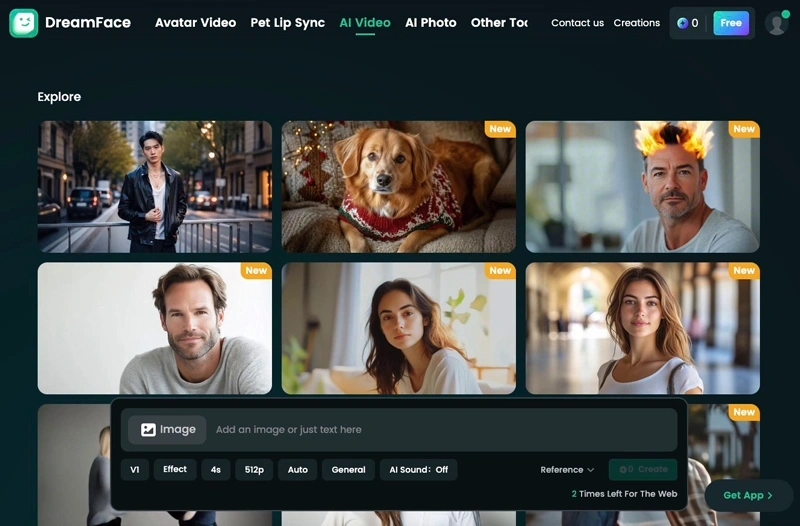
Which is the best AI image generator in 2025? How do I make my photo AI for free?
Ever wanted to see a photo talk, sing, or express emotions with ultra-realistic AI animation? With DreamFace, you can transform any still image into a lifelike, animated video in just a few taps!
By Harrison 一 Jun 30, 2025- AI image generator
- Text to Image
- X
- Youtube
- Discord


