How to Create a Viral AI Video Like the Singing Cat on TikTok
- AI Video
- Singing Cat
If you've been scrolling through TikTok lately, chances are you’ve come across the adorable video of a cat singing while taking a bath. With over 100K likes and thousands of comments, this short 8-second clip has captured the hearts of millions. The scene is both hilarious and oddly satisfying — a wet cat holding a shower head like a microphone, covered in bubbles, passionately “singing” under the warm water spray.
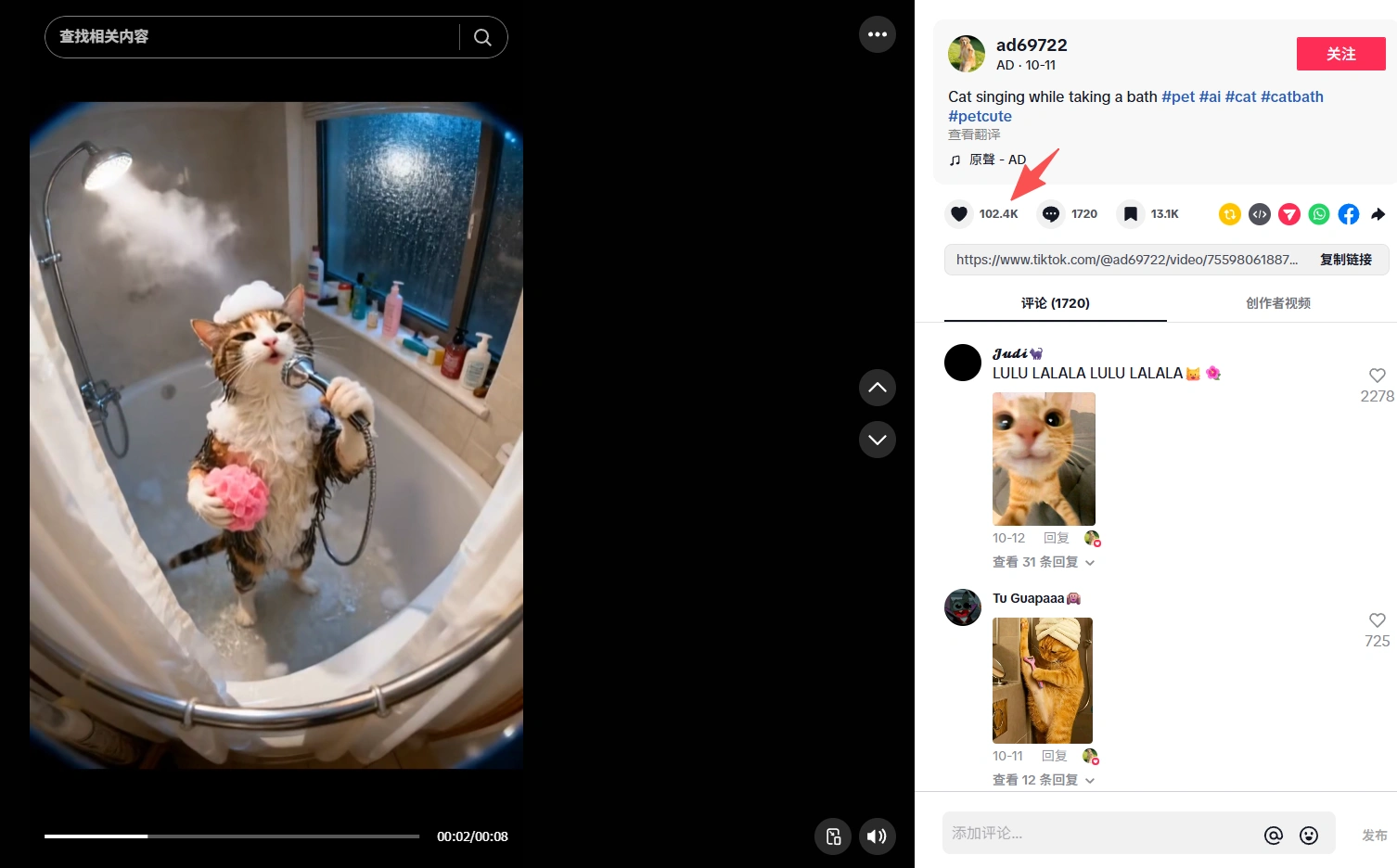
What’s fascinating is that this isn’t a real cat caught mid-song — it’s an AI-generated video. With the rise of powerful AI tools, anyone can now create eye-catching, hyper-realistic videos that look straight out of a dream. In this post, we’ll show you exactly how to make your own viral-style AI video — just like the famous “singing cat in the bath.”
Step 1: Generate the Cat Video Scene with DreamFace + Veo 3 Fast
Start by using DreamFace integrated with Veo 3 Fast, an advanced AI video generation model that can turn your text prompts into realistic short clips.
Here’s an example prompt you can use:
“A cute wet cat taking a bath, holding a pink bath sponge and a shower head like a microphone, singing happily in a steamy bathroom.”
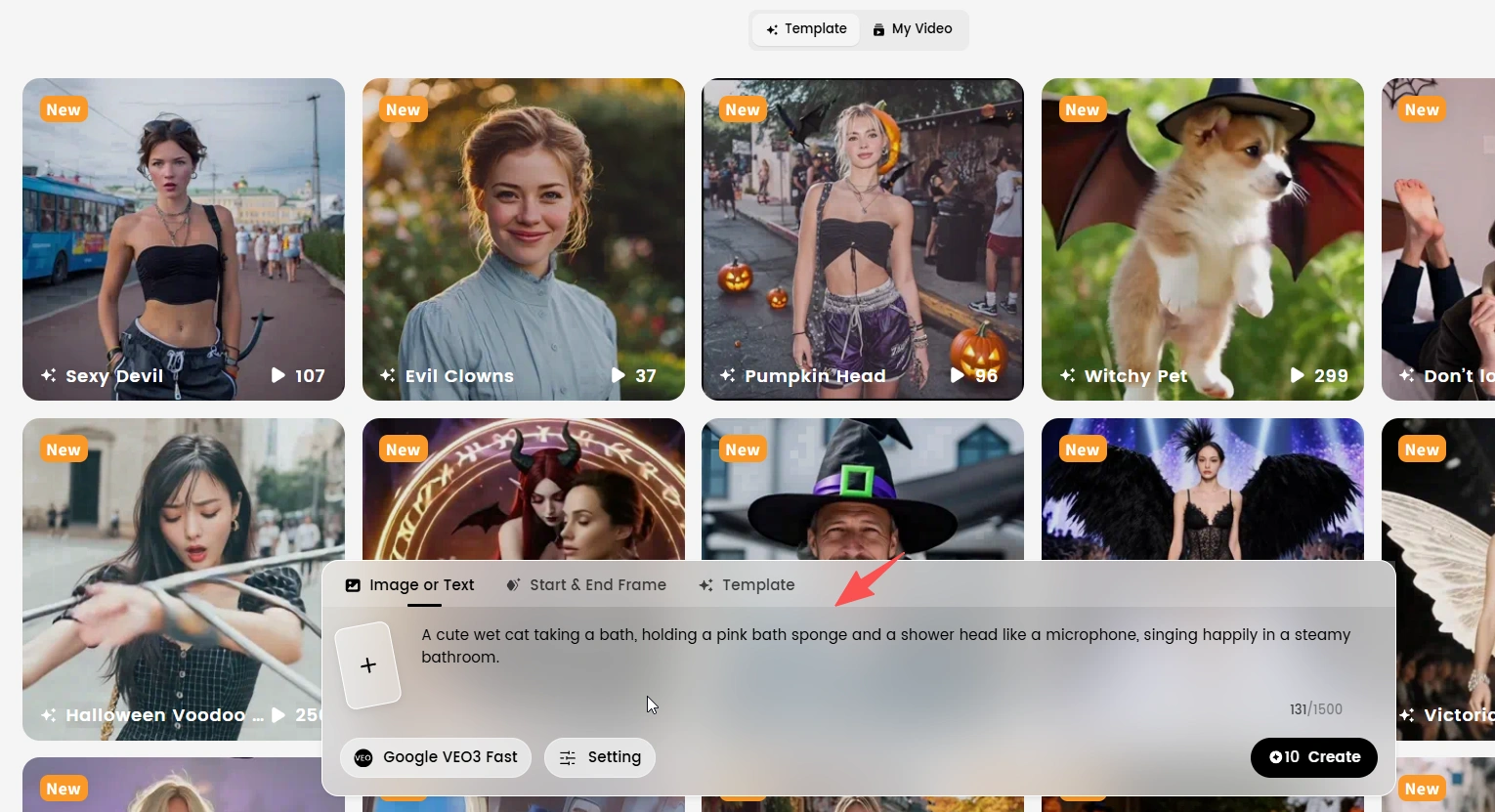
You can adjust details like:
- The cat’s fur color (e.g. orange tabby, gray, or calico)
- The environment (bathtub, tiles, lighting)
- The emotion or pose (singing, dancing, washing)
After entering your prompt, Veo 3 Fast will generate a short video clip within minutes.
💡 Pro tip: Use bright bathroom lighting and gentle steam effects — they add realism and warmth to your video.
Step 2: Animate the Cat’s Lip Sync with Dream Avatar
Once your cat clip is ready, import it into Dream Avatar — a tool that can animate and sync your character’s mouth movements with any song or voice track.
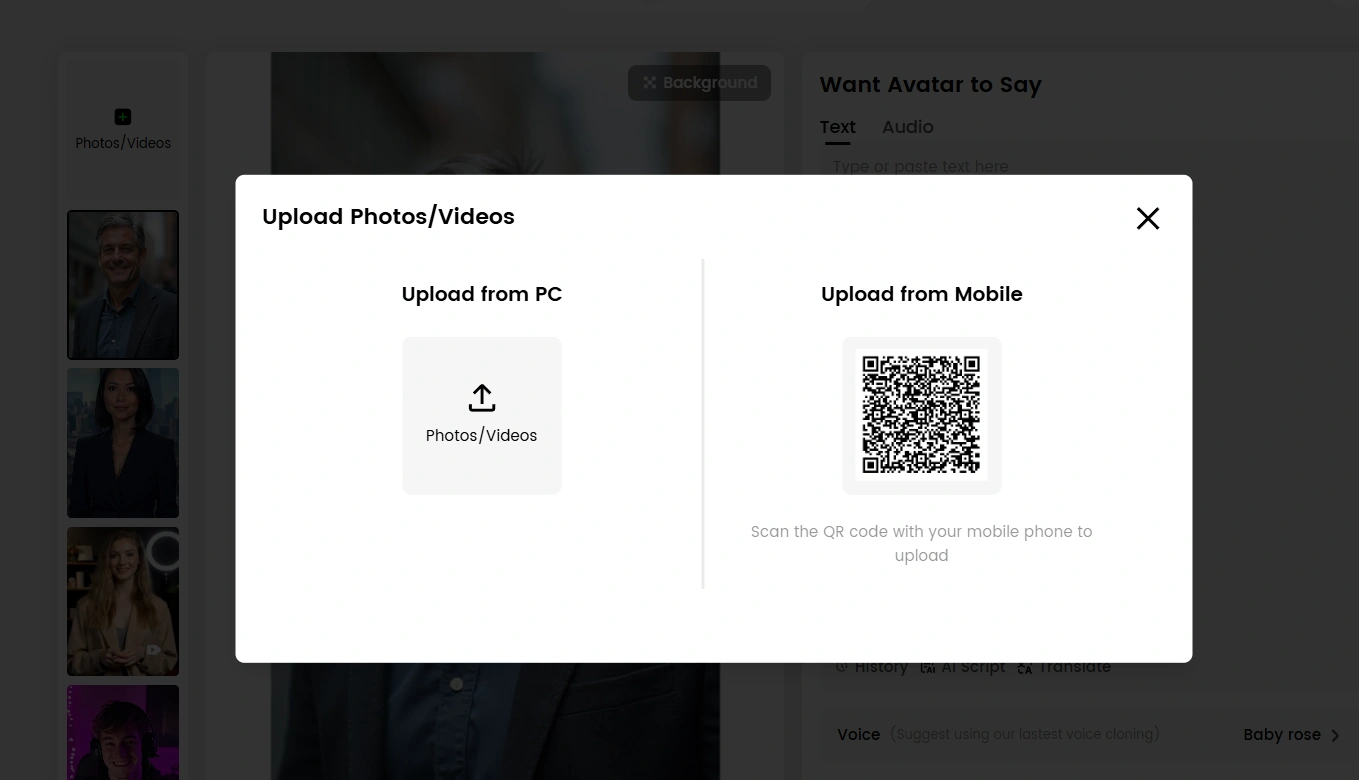
Simply upload your chosen audio (for example, a funny meow-singing track or a trending TikTok song), and Dream Avatar will automatically match the cat’s lips and expressions to the sound.
This makes your video feel alive and expressive, like the cat is truly performing!
💡 Tip: Use short, rhythmic songs or catchy voiceovers — these tend to perform best on platforms like TikTok and Reels.
Step 3: Add Finishing Touches — Sound Effects, Captions, and Edits
After animating, download your video and add final touches using any mobile video editor (CapCut, InShot, or TikTok’s built-in editor). You can:
- Add funny sound effects like water splashes or meow harmonies.
- Insert catchy text captions (e.g. “When your cat drops their debut single 🎶”).
- Adjust pacing, brightness, and filters for a polished look.
These small edits can dramatically boost your video’s engagement.
Why AI Videos Go Viral
AI-generated videos like the singing cat go viral because they’re:
- Visually surprising — a cat singing in the bath is both absurd and delightful.
- Emotionally engaging — humor and cuteness work universally.
- Easy to replicate — with tools like DreamFace and Dream Avatar, anyone can create similar clips in minutes.
The combination of creativity and technology is reshaping online entertainment — and you can be part of it.
Final Thoughts
Creating viral videos no longer requires expensive equipment or complex animation. With today’s AI tools, all you need is a creative idea and the right prompts.
So next time you’re scrolling TikTok and see a talking dog, a dancing robot, or a singing cat — remember, you can make one too.
Try it yourself, and maybe your video will be the next 100K-like sensation!
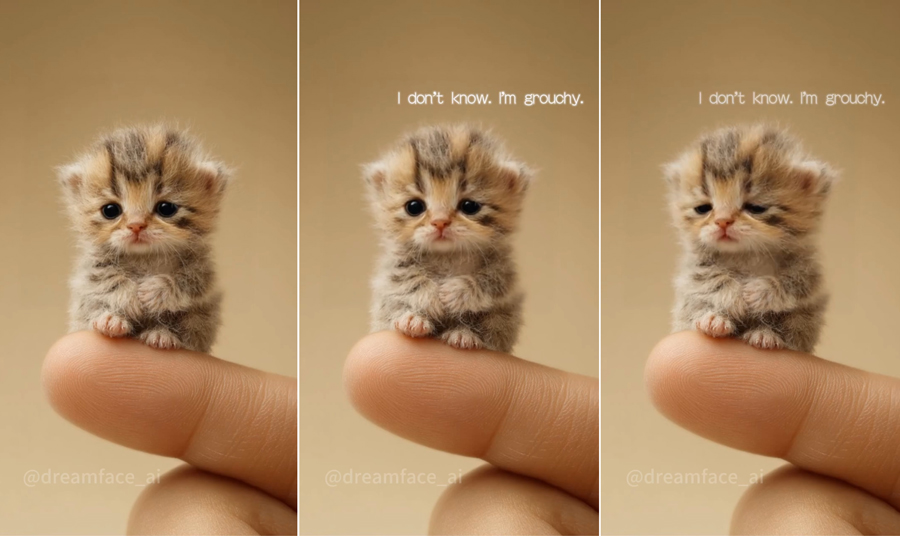
How to Create a Viral Instagram Pet Lip Sync Video Like the Adorable Cat on a Finger Saying "Not Good"
Oct 23, 2025
How to Create a Viral Facebook Birthday AI Video Like the K-pop Demon Hunter Singing "Happy Birthday"
Oct 23, 2025
Cracking Design Challenges with Nano Banana: Smarter Marketing Made Simple
Oct 20, 2025
Testing Google Veo 3.1: The Future of High-Definition Video Generation
Oct 15, 2025

15 Seconds from Images to Talking Avatars: How DreamFace Powers Next-Gen Creativity
At DreamFace, we believe that creativity should be fast, powerful, and fun. That’s why we’ve combined the strengths of Dream Video 1.5 and Avatar Video into a seamless workflow that lets anyone transform static ideas into dynamic, speaking AI videos.
By Henry 一 Oct 28, 2025- AI Video
- Talking Avatar

Bringing Avatars to Life: How PixVerse V5 and DreamFace Avatar Video Transform AI Storytelling
With PixVerse V5 handling the cinematic video generation and Dream Avatar 3.0 breathing life into characters, the future of AI video creation looks not just innovative—but truly alive.
By Henry 一 Oct 28, 2025- AI Video
- Avatar Video
Dreamface AI Video: Transform Text & Images into Viral Videos — Here's How It’s Done
Whether you're a content creator chasing virality or a marketer exploring fresh media formats, Dreamface’s AI Video is intuitive, fast, and astonishingly powerful.
By Henry 一 Oct 28, 2025- AI Video
- Text-to-Video
- Image-to-Video
- X
- Youtube
- Discord
