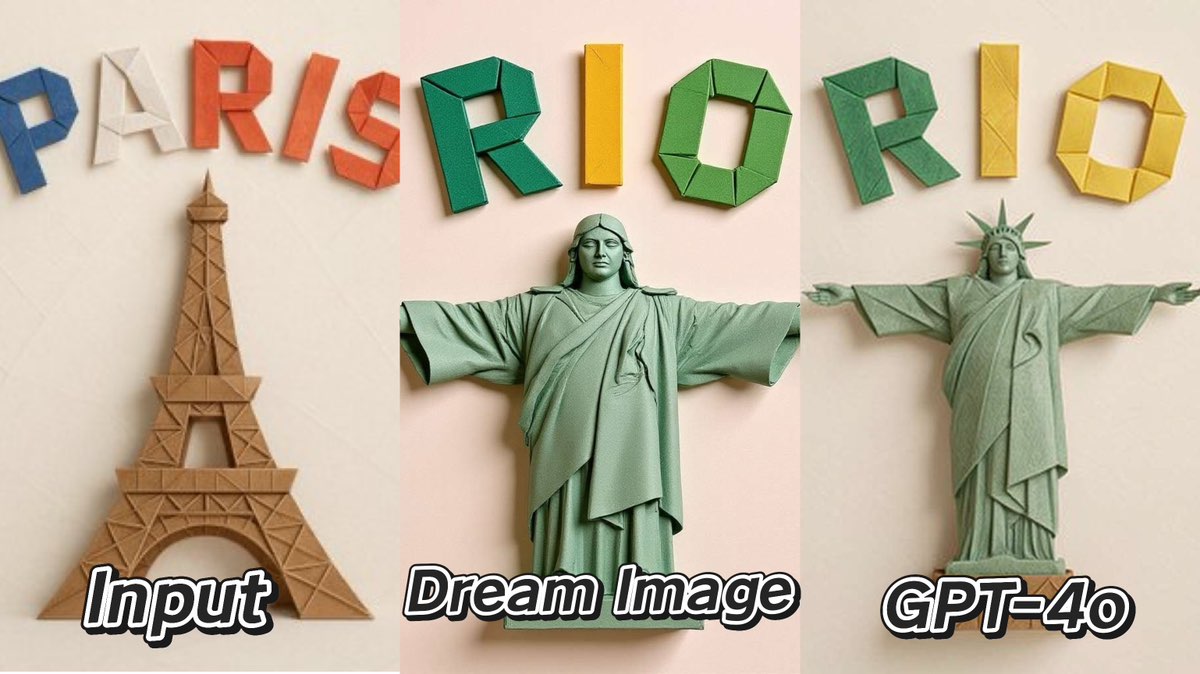Seasonal Switch Prompts: Dream Image vs. GPT-4o
Changing the season of a portrait or scene is a creative and versatile use of AI image editing. Whether you want to turn a springtime snapshot into a wintry wonderland or give your dog a golden autumn backdrop, seasonal switch prompts make visual storytelling dynamic and expressive.
Thanks to Dreamface, you can explore both Dream Image and GPT-4o to see how each engine interprets seasonal cues. Here's a deep dive — with real, usable prompt examples — on how they compare.
🧪 The Prompt Test
We used the same character (a stylized cartoon adventurer dog) and applied four seasonal prompts.
Let’s see how Dream Image and GPT-4o performed in each case.
🌸 Prompt 1: “Place this boy in a spring meadow with cherry blossoms in the background and gentle golden morning light.”
Dream Image: The combination of pink trees and green grass in the background creates a romantic and fresh atmosphere. The lighting treatment makes the character's face look vivid, and the connection between the character and the background is natural, with a relatively strong overall aesthetic feeling.
GPT-4o: The pink trees and the overall environment construction in the background are also excellent. However, the posture and clothing of the character have changed. In terms of creating the overall atmosphere of the picture, GPT - 4o has a similar style to Dream Image. But in terms of the fineness of color and the refinement of character lighting, Dream Image performs slightly better.
🏖️ Prompt 2: “Place this character on a sandy beach at noon, with palm trees, blue sky, and strong sunlight reflections.”
Dream Image: The background constructs a seaside scene. The color matching of the blue sky, sea, and beach is harmonious, giving people a fresh and natural feeling. The lighting of the character matches the ambient light of the background well, and the overall vision is relatively comfortable.
GPT-4o: The seaside scenery in the background is also vivid. However, in terms of the composition of the picture, the posture of the character has changed. In terms of color, there are differences in the colors of the sea and sky compared with Dream Image. The colors in the picture of GPT - 4o are slightly brighter and more lively. In terms of the integration of the character with the background, the two are comparable.
🍁 Prompt 3: “Place this boy in a forest during peak fall colors — with golden leaves falling and soft afternoon shadows.”
Dream Image: The background color presents a warm autumn atmosphere, with natural color transitions and a high degree of integration with the character. The main body of the character is clear, and the lighting processing gives the character's face a soft three - dimensional effect. The overall style is coordinated and unified.
GPT-4o: The background is also in an autumn scene style, but there are slight differences in color saturation and lighting contrast compared with Dream Image. The background color of GPT - 4o is slightly richer, and the integration of the character with the background is also good. However, in terms of the softness of details, it is slightly inferior to Dream Image.
🎨 Want to Try Them All?
Here are 4 ready-to-use seasonal switch prompts you can test right now with your own photo:
- 🏞️ “Turn this into a springtime hillside with blooming wildflowers, soft sunrays, and bees hovering nearby.”
- 🏖️ “Make this a summer beach moment, with clear waves, shells in the sand, and strong light reflections on fur.”
- 🍂 “Place the subject under a canopy of falling autumn leaves, with a warm-toned sky and distant fog.”
- ❄️ “Transform this into a snowy cabin scene with twinkling holiday lights and gentle snowfall.”
🚀 Try It Now on Dreamface
Upload your portrait or pet photo and apply seasonal prompts using both Dream Image and GPT-4o — see how differently each model interprets the same world.
👉 Start generating seasonal art with Dreamface
Let your images bloom, burn, drift, and freeze — all with just a line of text.