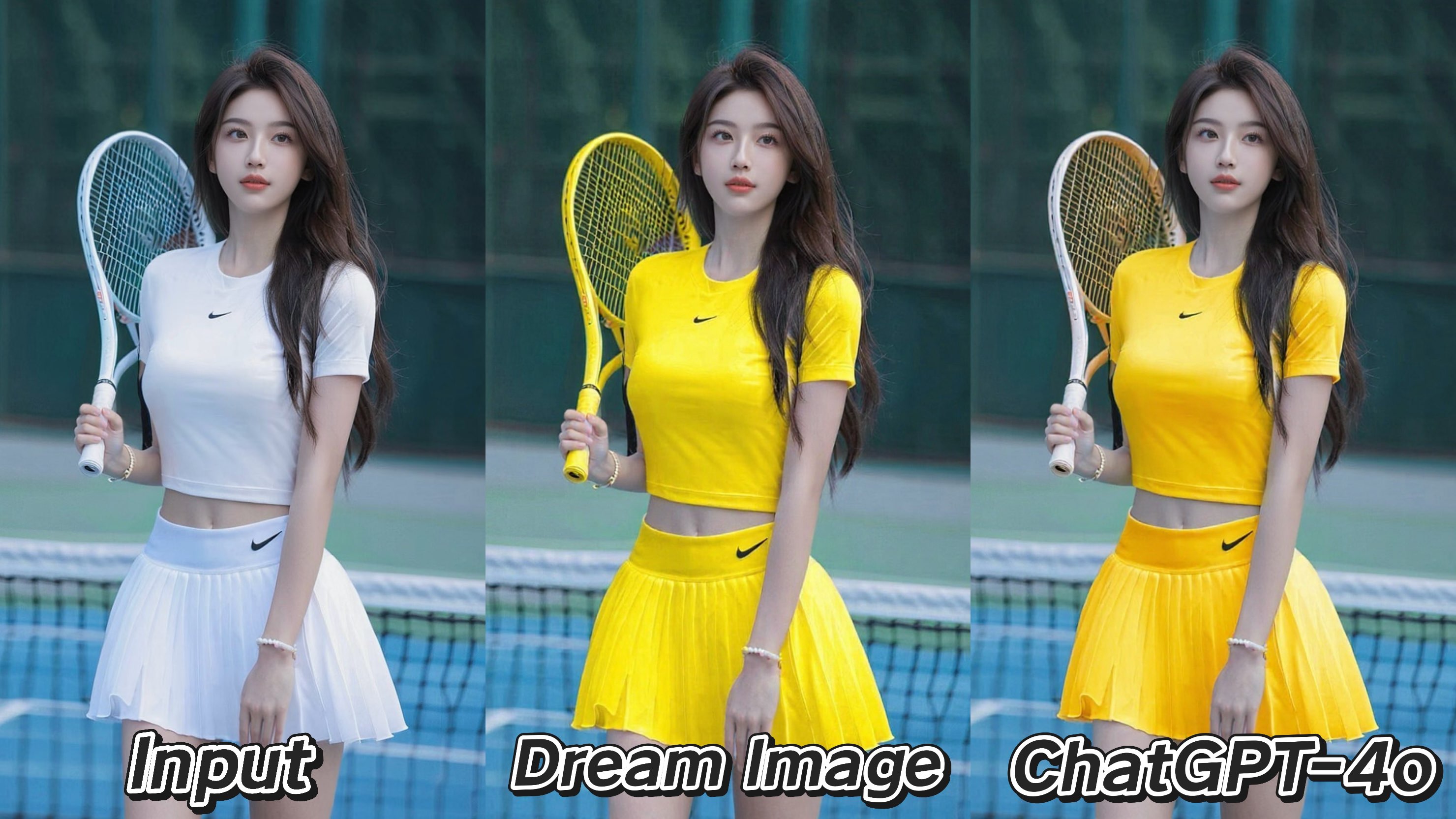AI Inpainting: A Detailed Comparison of ChatGPT-4o and Dreamface
- Text-to-Image
- GPT-4o Image
- AI Image Generator
AI inpainting, the art of seamlessly modifying parts of an image with a text prompt, is one of the most powerful tools in a creator's toolkit. But performance varies wildly between platforms. We put two AI heavyweights, ChatGPT-4o and Dreamface (DreamImage), to the test in three distinct inpainting challenges to see which one performs best.
To ensure a fair test, we used identical, highly detailed prompts on both platforms. The tasks included re-coloring an outfit, replacing an object, and changing a dress style.
Task 1: Re-coloring an Athletic Outfit
Both tools performed exceptionally well at changing the white tennis outfit to yellow while preserving the logos.
Prompt:Inpaint the athletic outfit, transforming the white crop top and pleated skirt into a vibrant, sun-kissed yellow. The material should look like a modern, lightweight performance fabric. Meticulously preserve the original style, fit, and the black logo on both the shirt and the skirt.
Dreamface delivered a vibrant result and made an intelligent, context-aware change by also coloring the tennis racket yellow, creating a very cohesive image.
ChatGPT-4o also produced a fantastic result, though its fabric texture appeared softer, more like velvet than a performance material. It adhered strictly to the prompt, changing only the clothing.
Task 2: Replacing an Object (Perfume to Flower)
This test revealed a clear difference in realism.
Prompt:Inpaint the area of her hand to replace the perfume bottle with a single, hyper-realistic white gardenia flower, just beginning to open. The petals should appear soft and velvety, with a few delicate, glistening dewdrops. Ensure her fingers are positioned to be holding the flower's stem gently and naturally.
Dreamface successfully replaced the bottle with a flower, but the flower type was not quite what was prompted, and the way the hand held it looked slightly unnatural.
ChatGPT-4o excelled here, generating a hyper-realistic flower and, crucially, rendering the hand holding the stem in a perfectly natural and delicate way. The physical interaction was far more believable.
Task 3: Changing a Dress Style
This challenge highlighted their different approaches to inpainting.
Prompt:Inpaint the model's dress, replacing it with a clean-cut, knee-length A-line dress made of deep navy-blue silk, featuring simple spaghetti straps. Maintain the woman's pose, the serum in her hand, and the overall background and lighting.
Dreamface did a better job of changing the style of the dress to the prompted A-line shape. However, the fabric texture it generated was less realistic, lacking the sheen of silk.
ChatGPT-4o showcased its strength in photorealism, rendering a beautiful, true-to-life silk texture with perfect lighting. Its weakness was that it adapted the existing dress into a new color and fabric rather than completely changing its A-line style.
Conclusion: The Right Tool for Your Goal
There is no single winner; the best tool depends on your specific need.
Choose Dreamface when your goal is a bold, creative, or stylistic transformation and you appreciate intelligent, context-aware additions.
Choose ChatGPT-4o when photorealism is paramount. It is the top choice for believable object replacement, realistic textures, and seamless lighting integration.
AI Outpainting: An Objective Comparison of ChatGPT-4o and Dreamface
AI outpainting, or "generative fill," is a revolutionary tool that allows creators to expand an image beyond its original borders. But how well do the leading platforms handle this complex task? We put two top contenders, ChatGPT-4o and Dreamface (DreamImage), to the test in three unique outpainting challenges.
By Madelyn 一 Jul 13, 2025- AI image generator
- Text-to-Image
- GPT-4o Image

Flux Kontext Prompts for AI Smile Generation
This guide will teach you the precise prompts needed to master smile generation, giving you the power to bring joy to any portrait.Note that the effects achievable with the prompts below can be created for free using Dreamface.
By Madelyn 一 Jul 13, 2025- AI image generator
- Text-to-Image
- Flux-Kontext

Flux Kontext Prompts for Split-screen Before-After Photo
Let’s dive into how to structure prompts that make your before-after compositions stand out—and how to bring them to life using Dreamface.
By Madelyn 一 Jul 13, 2025- AI Image Generator
- Flux-Kontext
- X
- Youtube
- Discord