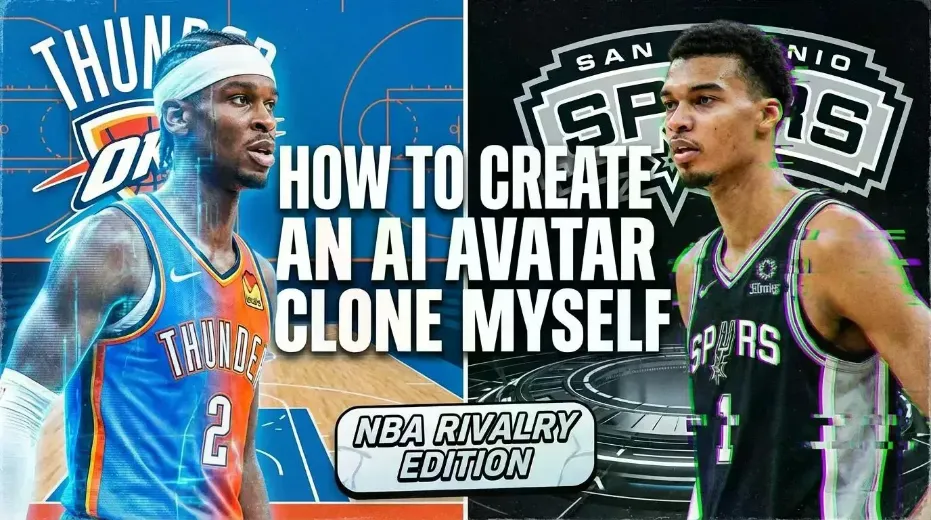How to Create a Viral AI Halloween Photo Video on TikTok
- AI Halloween
- AI Photo
Spooky season is here — and TikTok is already filled with creative Halloween transformations! One of the most viral trends this year isn’t a full movie or complex edit — it’s a simple AI-generated Halloween photo slideshow that’s taking social media by storm.
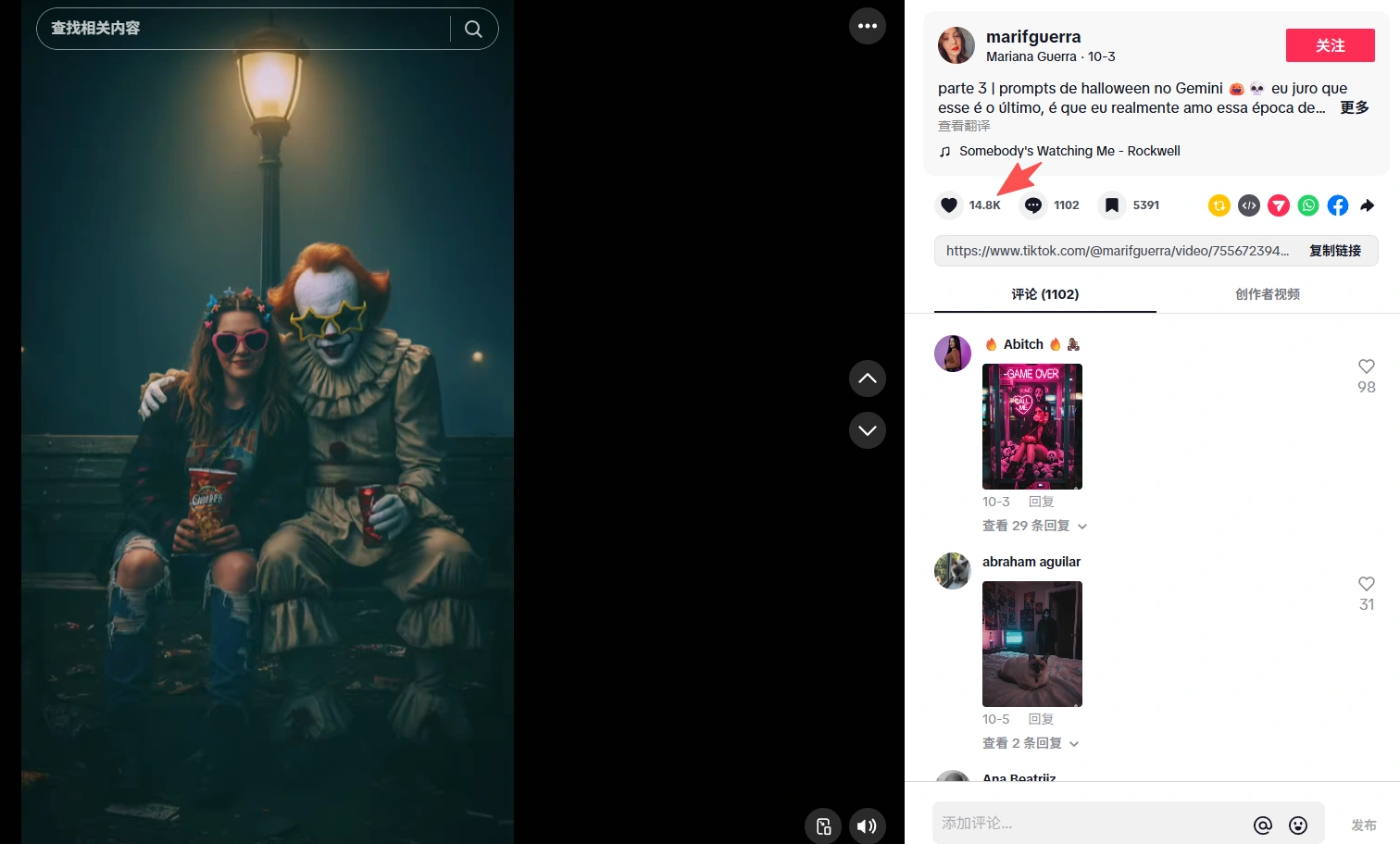
A recent TikTok clip featuring about ten AI Halloween portraits, each with different costumes, filters, and sound effects, has earned nearly 15K likes in just a few days. The video is short, funny, and visually stunning — switching between eerie witches, glowing pumpkins, vampire queens, and ghostly avatars — all made entirely with AI.
The best part? You don’t need to be a digital artist or a video pro. With the help of DreamFace AI Filter, anyone can create jaw-dropping Halloween photos in minutes and turn them into viral videos. Let’s see how!
Step 1: Open DreamFace AI Filter and Choose a Halloween Theme
Start by visiting DreamFace AI Filter, which features a special Halloween collection just in time for the spooky season.
You’ll find dozens of unique effects and styles — from creepy gothic portraits to cute pumpkin-themed looks, eerie ghosts, vampire aesthetics, and even neon sci-fi costumes.
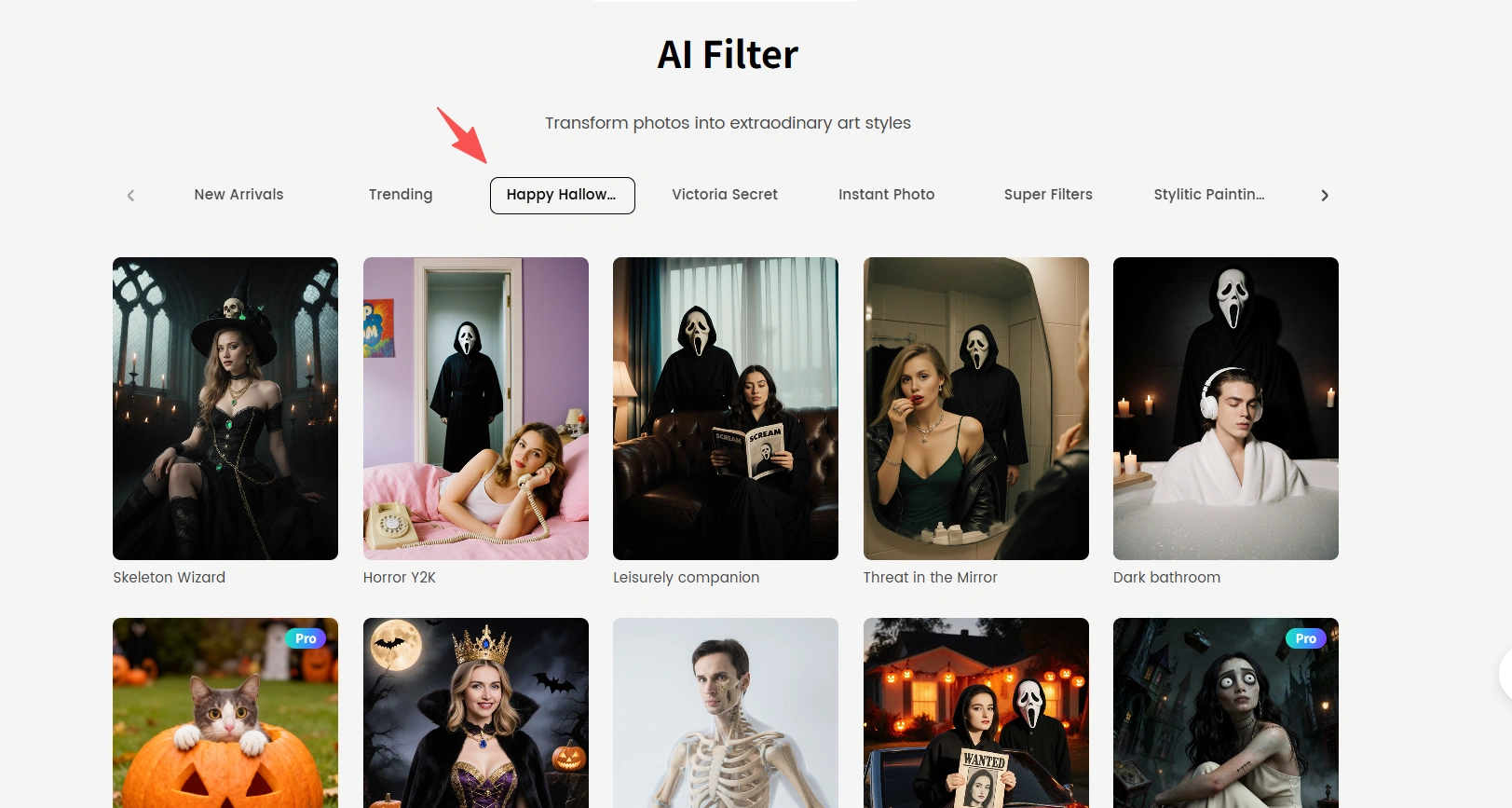
💡 Pro tip: Browse a few styles before you begin — mixing different moods (scary, funny, cute) can make your final video more dynamic and appealing.
Step 2: Upload Your Photo — and Let AI Work Its Magic
Next, upload your own photo — a selfie works perfectly. Within under a minute, DreamFace’s AI engine will generate your Halloween transformation automatically.
The results are often shockingly realistic — your eyes might glow red, your outfit changes into a witch’s robe, or your smile turns just the right amount of spooky.
You can experiment with multiple templates and styles since many are completely free to use.
💡 Tip: Try creating 5–10 different AI Halloween portraits to have enough material for your video slideshow.
Step 3: Turn Your Photos into a Viral Video
Once you’ve generated your AI Halloween images, it’s time to bring them to life.
Use any simple mobile video editing app — such as CapCut, InShot, or even TikTok’s built-in editor — to assemble your pictures into a short clip.
Add:
- 🎵 Spooky or playful Halloween music (e.g., “Spooky Scary Skeletons” or a trending TikTok remix)
- ✨ Transitions and filters for dramatic effects
- 💬 Captions like “Which Halloween me are you?” or “AI made me a vampire 😱🦇”
You can also use TikTok’s trending filters or motion effects to give your slideshow a more cinematic touch.
💡 Pro tip: Keep your video under 20 seconds — short, fast-paced slideshows perform best on TikTok and Reels.
Why AI Halloween Videos Go Viral
AI Halloween content hits the perfect sweet spot between creativity and relatability. People love seeing how they’d look in different spooky styles — it’s funny, shareable, and perfect for the festive season.
Plus, with DreamFace AI, everyone can participate — no need for costumes, makeup, or pro editing skills. The simplicity is part of the charm.
That’s why even a slideshow of static images, when paired with good music and filters, can rack up tens of thousands of likes and millions of views.
Final Thoughts
This Halloween, don’t just scroll through other people’s spooky edits — make your own!
With DreamFace AI Filter, you can transform yourself into a vampire, zombie, witch, or pumpkin-headed pop star in seconds.
Then, with a few simple edits, you’ll have a fun, eye-catching video ready to go viral on TikTok, Instagram, or YouTube Shorts.
✨ So what are you waiting for?
Upload your photo, pick your favorite Halloween filter, and get ready to be the star of spooky season! 👻💀
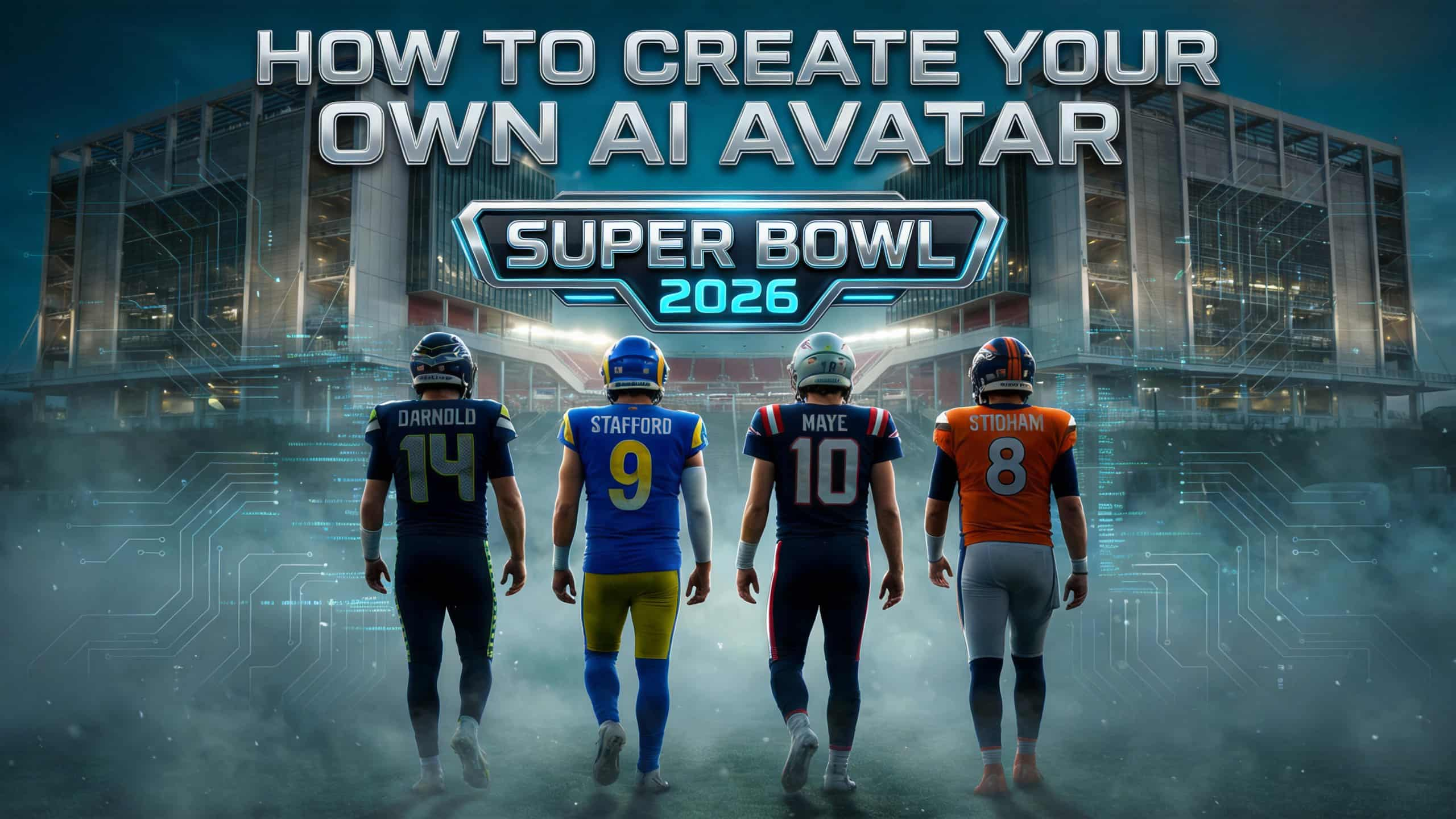
Be the MVP of Super Bowl LX: Step Into the Game with Dreamface AI
Looking for how to create your own AI avatar for sports scenes or Super Bowl–style visuals in 2026? This article explores how modern AI avatars are designed for movement, why traditional filters fail in action scenes, and how AI Filter helps create avatars that stay consistent under motion.
By Henry 一 Oct 27, 2025- Image to Image
- AI Photo
- Super Bowl
- NFL

DreamFace Unveiled at CES: Redefining AI-Powered Face Animation and Digital Creation
DreamFace is an AI-powered avatar and video generation tool showcased at CES, designed to help creators and teams produce visual content more efficiently. By combining AI avatar video creation, photo-to-video generation, and template-based workflows, DreamFace supports a wide range of use cases including social media content, marketing videos, product demos, and educational materials. As a creator-friendly AI video generator, DreamFace focuses on usability, fast iteration, and practical results, making it easier for users to turn ideas into share-ready videos across different platforms and formats.
By Henry 一 Oct 27, 2025- AI Video
- AI Photo
- CES

Nano Banana Pro: AI Image Generator That Outperforms Seedream 4.5 in Visual Marketing
As AI image generation moves beyond creative experiments into real commercial use, Nano Banana Pro and Seedream 4.5 have become two of the most discussed AI image generators. While both can produce high-quality visuals, they are built for very different purposes. From an advertising and visual marketing perspective, what matters most is whether AI-generated images can actually be used in real campaigns. This article compares Nano Banana Pro and Seedream 4.5 across multiple dimensions, highlighting why Nano Banana Pro is better suited for commercial workflows and practical visual marketing needs.
By Henry 一 Oct 27, 2025- Text-to-Image
- Image to Image
- AI Photo
- X
- Youtube
- Discord